Question:
Which ports are used by the DocuWare Fulltext server?
Answer:
DocuWare Fulltext server uses Apache Tomcat Server. This server is using port 8005 by default. When running additional Tomcat servers, it is not possible to use the same port. Docuware Fulltext server will not start successfully. The port of DocuWare Fulltext Server can be changed easily. In the program folder of DocuWare Fulltext Server (for example C:\Program Files\DocuWare\Full-Text Server (x64)), you can find the folder "conf". In this folder is the file server.xml.
This file can be edited with a text editor.
In line <Server port="8005" shutdown="SHUTDOWN"> just enter the port number of your choice. The Fulltext server will start successfully afterward.
The server.xml file also allows you to edit the port for the Solr connection. By default, it is 9012.
In line <Connector port="9012" protocol="HTTP/1.1" you just have to change the port number. DocuWare Fulltext Server has to be restarted afterward. When changing this port, an additional change in DocuWare administration is necessary. The Fulltext server connection has to be changed to the new port number.
Attached is an example where the Solr port number was changed to 14500.
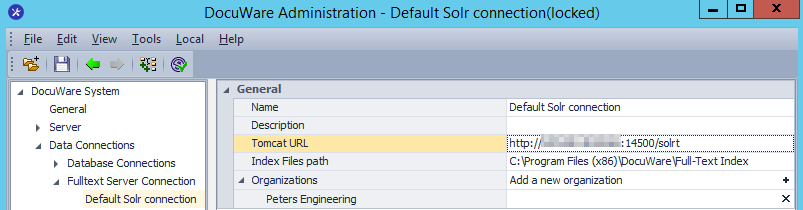
KBA is applicable to On-premise Organizations ONLY.


