Behavior:
I need to analyse the HTTP traffic. In this article we use the Microsoft Message Analyser.
Solution:
- Depending on your bit version (32/64 bit) install the 32-bit or 64-bit application.
- After the installation start the Microsoft Message Analyzer. Navigate to Start Page and choose the option Firewall.
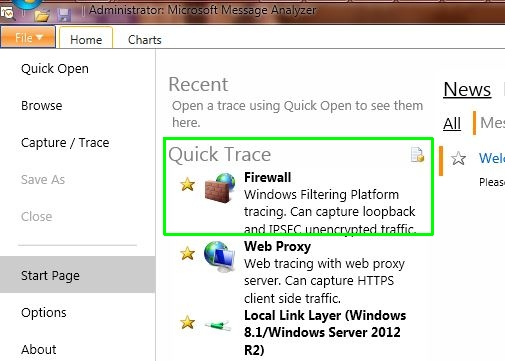
- The logging starts immediately. Click Stop and set up a filter.
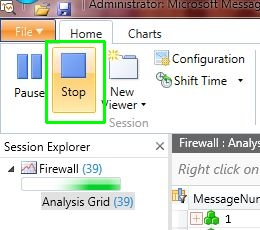
You can reduce the amount of data if you use filter.
With the parameter *Address enter a IP-Address to listen to.
Also you can set a port or protocol.
Press Apply Filter.
Example for a filter:
(*Address == 192.168.3.10)
or
(*Address == 192.168.3.10) AND HTTP AND tcp.Port == 80
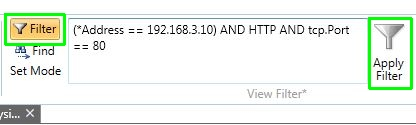
- Press Restart to start the logging.

Store logging
To store the recorded data navigate to File > Save As and choose the option Filtered messages for Analysis Grid
and click the button Save.
The file will be stored with the suffix .matp.
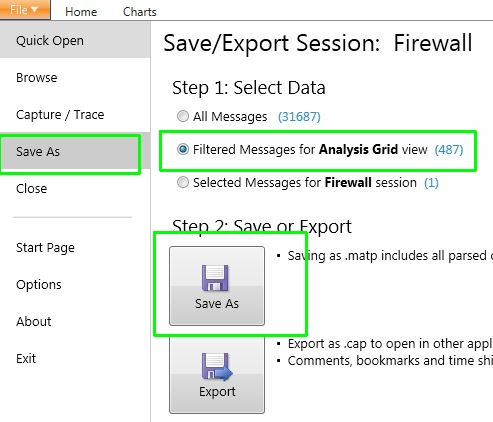
More information can be found at:
- http://msdn.microsoft.com/en-us/library/jj649776.aspx
The original Microsoft download:
- http://www.microsoft.com/en-us/download/details.aspx?id=40308


