Scenario:
How can I receive Cloud infrastructure updates?
Solution:
You may subscribe to receive Cloud outage email notifications directly from your Web Client by doing the following:
1. Click-on the notification bell next to your username, then click the "Cloud Status" hyperlink.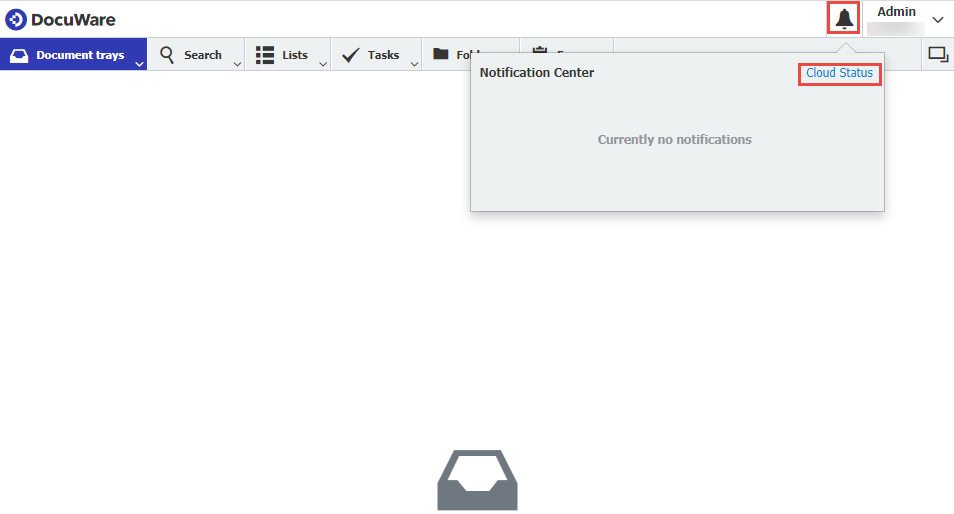
2. Fill in your email address, then click on the "Get Updates" button.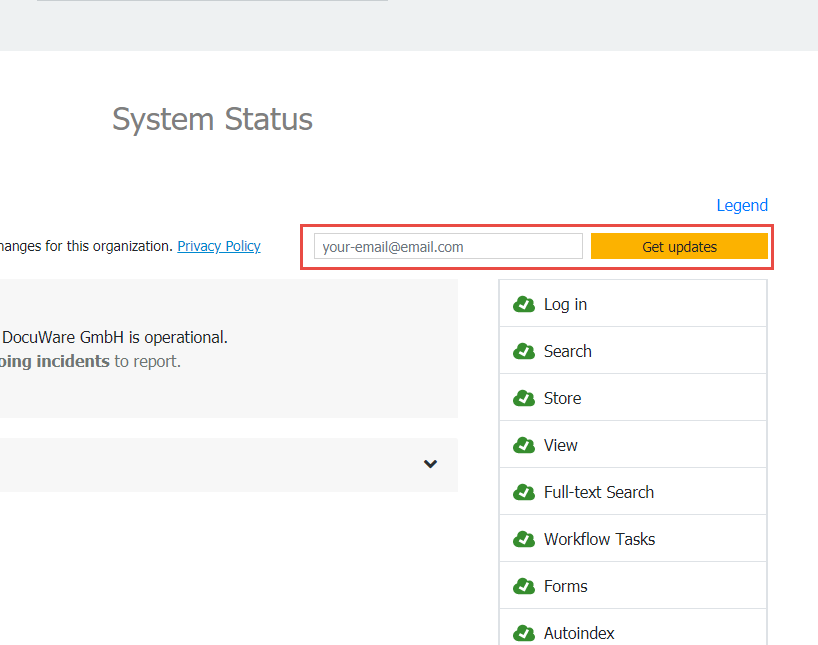
3. You should receive the following message once completed;
"You have subscribed to receive email updates for all DocuWare Cloud Status incident changes for this organization."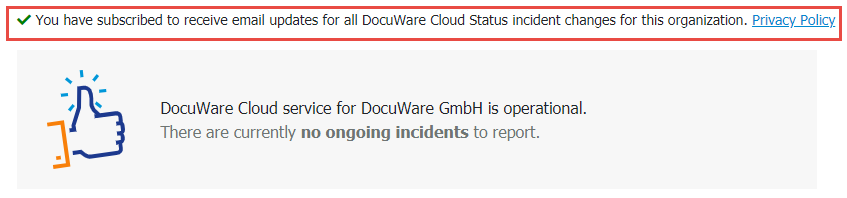
You will now receive email updates in regards to Cloud infrastructure behaviors that may affect your organization.
KBA is applicable for Cloud Organizations ONLY.


