Question/Behavior:
When opening the Document Processing Configuration or the Smart Connect Configuration, the following error message appears:
When opening the Document Processing Configuration or the Smart Connect Configuration, the following error message appears:
"The provided URI scheme 'https' is invalid; expected 'http'.
Parameter name: ***
Parameter name: ***
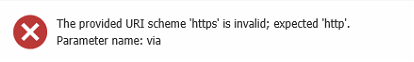
Answer/Solution:
This behavior can occur in DocuWare 7.3 On-Premises systems that use Hypertext Transfer Protocol Secure (HTTPS) to access a DocuWare system. Due to several changes in the way DocuWare processes these requests in DocuWare version 7.3, a number of modifications are recommended:
This behavior can occur in DocuWare 7.3 On-Premises systems that use Hypertext Transfer Protocol Secure (HTTPS) to access a DocuWare system. Due to several changes in the way DocuWare processes these requests in DocuWare version 7.3, a number of modifications are recommended:
- Make sure the LocalWebServices tag in the dwmachine.config file is written as "https://<DocuWare-URL>:443/DocuWare/"
- Please disable all URL rewrites in the web.config file for the Web Applications named "Settings" and "DocCap" (in the Services folder of the website). These URL rewrites may be inherited from levels higher up in the hierarchy of the DocuWare site
- Ensure the web.config of the DocCap Web Application contains the following key within the AppSettings tag (add this if not present):
<add key="SettingsServiceUrl" value="http://localhost/DocuWare/settings" /> - In IIS, add the binding localhost:80 and ensure SSL Settings do not require SSL for the site
- Please also check that the Internal address for Web Connections in the DocuWare Administration is written as "http://localhost/DocuWare"
KBA is applicable to On-premise Organizations ONLY.


