Question:
How do I add columns to a folder view?
Answer:
Please implement the following to add columns to a folder view:
- In the folder you wish to add columns to, right-click the blank space next to the already existing columns and select the "More..." option.
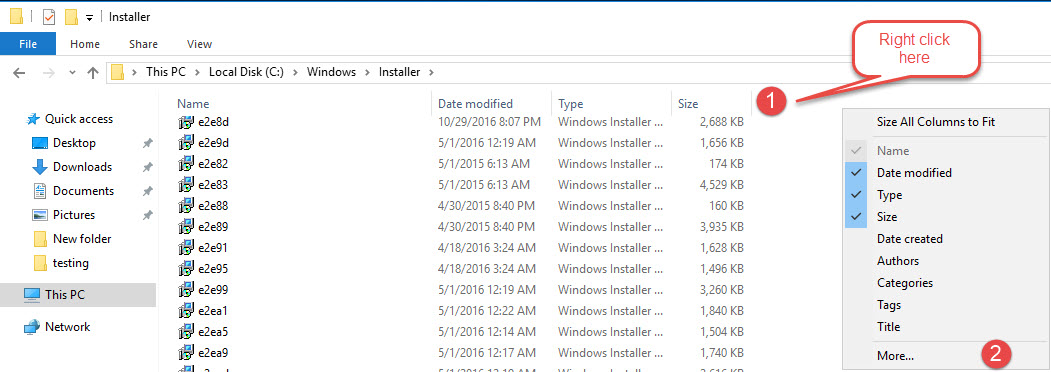
- Search for the column you wish to add to the details list, select it, then press "OK."
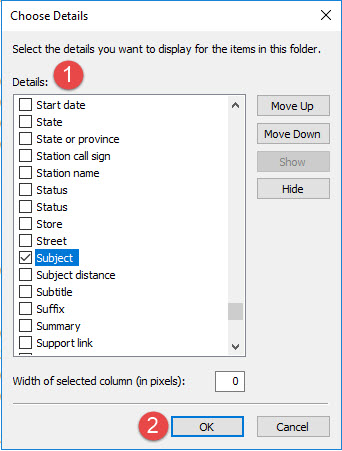
- The new column will be added with the information it contains.
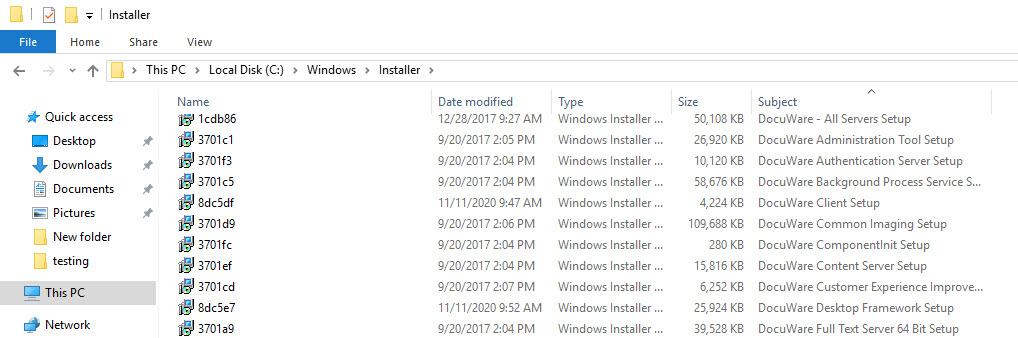
KBA is applicable for both Cloud and On-premise Organizations.


