Question:
How can I send Workflow Email attachments not as a .zip file?
How can I send Workflow Email attachments not as a .zip file?
Answer:
Please refer to the following guide to send Workflow Email attachments not as a .zip file;
- Navigate to the folder %ProgramFiles%\DocuWare\BackgroundProcessService\. There you will find the following files:
DocuWare.BackgroundProcessService.LongLiving.GenericProcess.exe.config
DocuWare.BackgroundProcessService.LongLiving.GenericProcess.x86.exe.config
- In these files, you will find the value "ZipContentInEmail". Change this from 'true' to 'false'
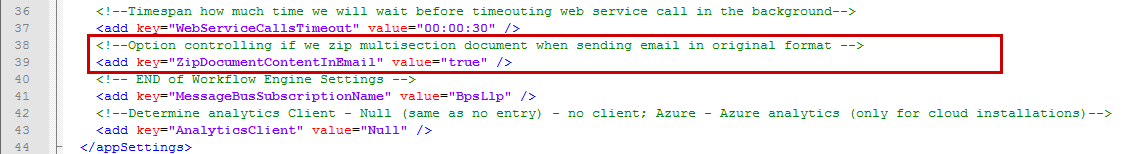
Note: This value must be changed in both files.
- Restart the BackgroundProcessService, and the changes will become valid.
Please check after installing updates whether this value is still correct.
KBA is applicable to On-premise Organizations ONLY.


