Question:
How do you set up the Export app to run on a schedule?
Answer:
In order to run the Export app on a schedule, please do the following,
- Right-click the DocuWare Export application and select "Run as administrator".
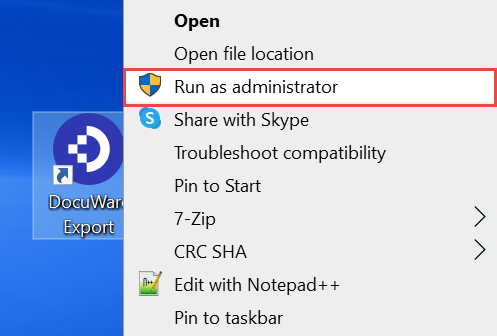
- Choose the configuration you would like the scheduled job to run.
- Click on the link, "Click Here to Run This Export on a Schedule"
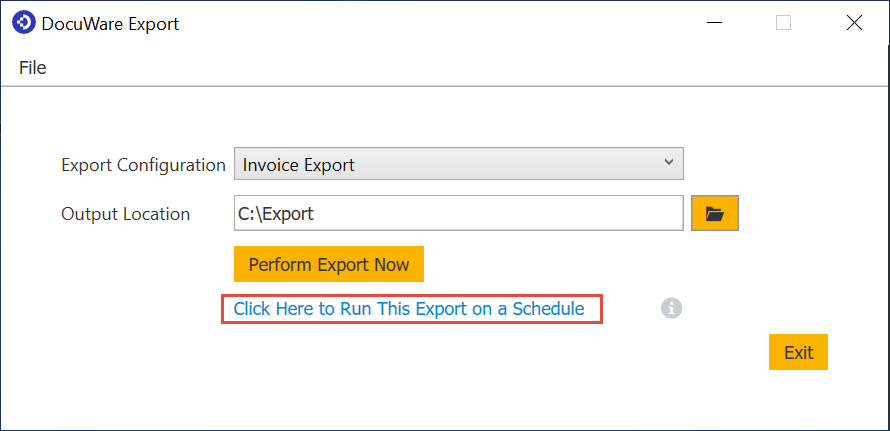
- This will open Windows Task Scheduler. Expand the Task Scheduler Library on the left panel to find a folder named "DocuWare," which will contain the scheduled Data Export job.
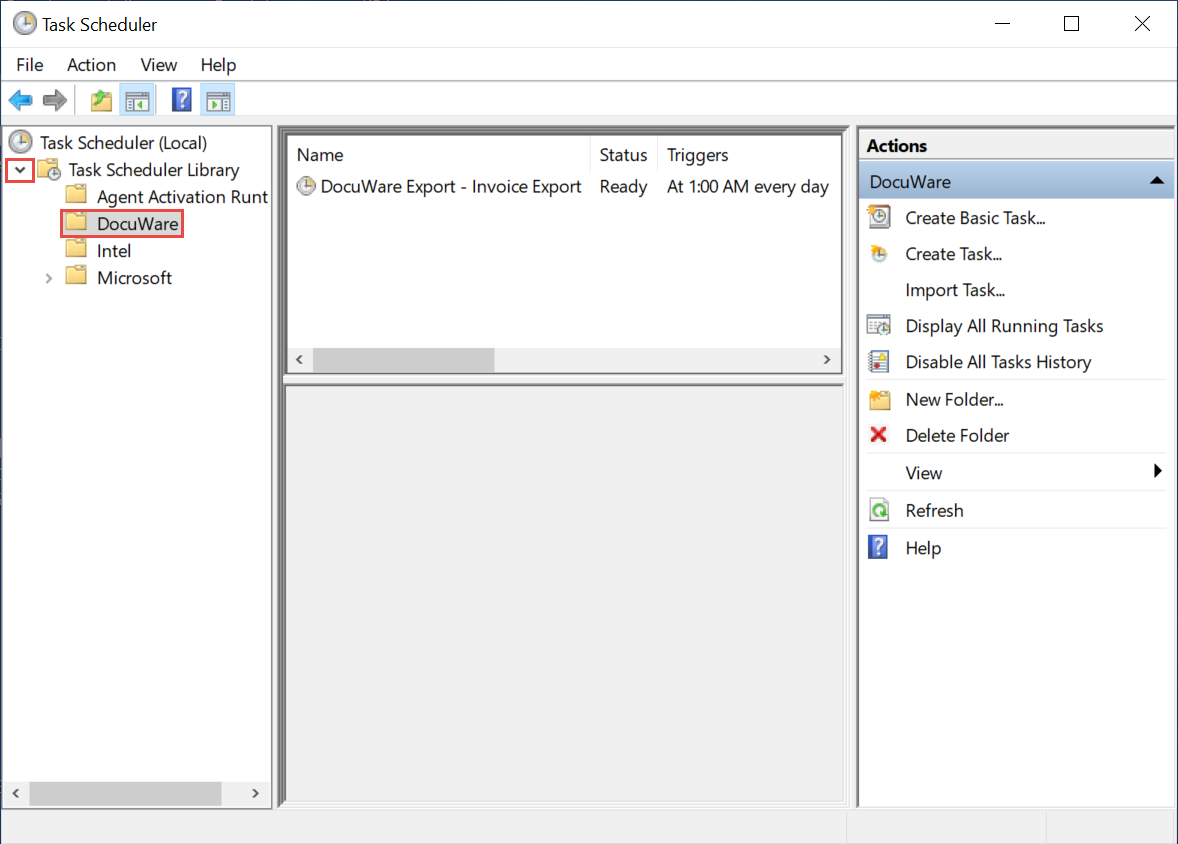
- Right-click the Export job, then choose "Properties" to make any adjustments to the task.
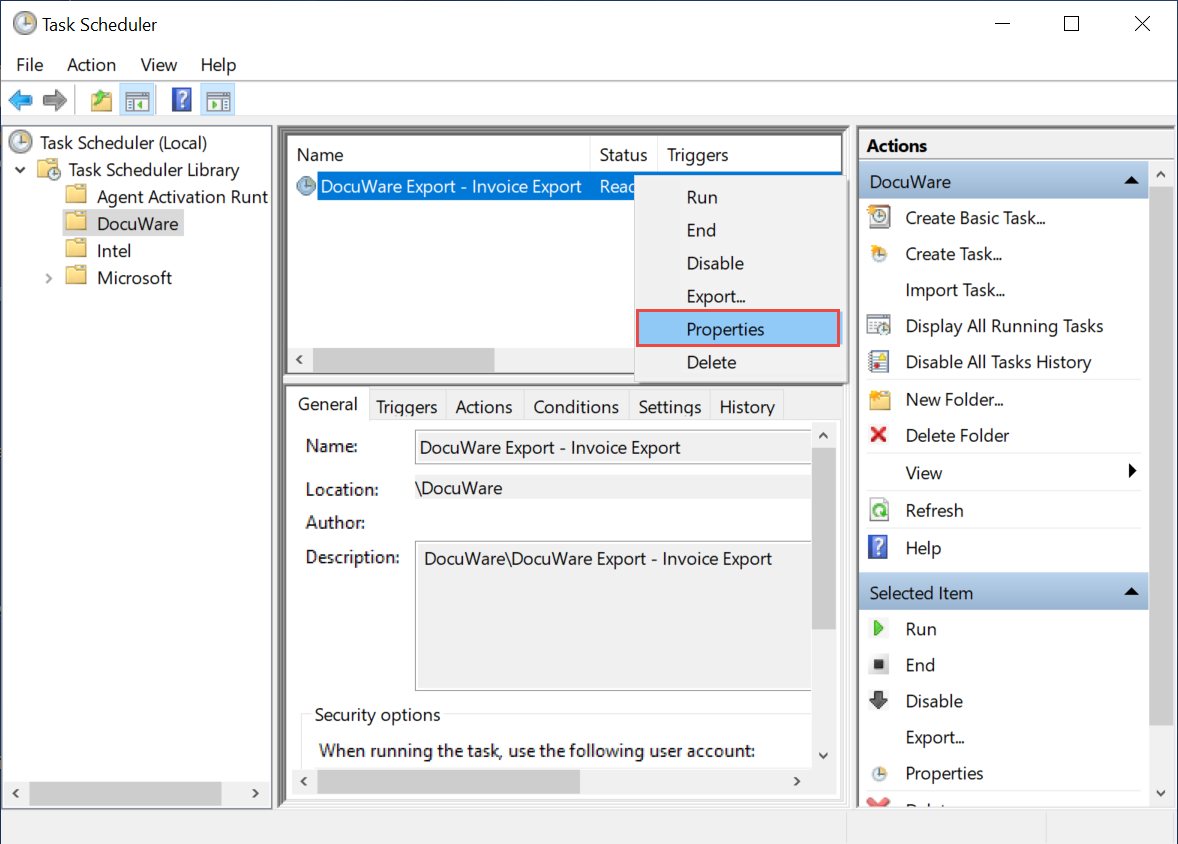
KBA is applicable for both Cloud & On-premise Organizations.


