Question:
Instead of having table field data appear below the index fields in the data file created with the export tool, can we have it so the index data is included along side the table field data?
The current output for example looks like the following,
Instead of having table field data appear below the index fields in the data file created with the export tool, can we have it so the index data is included along side the table field data?
The current output for example looks like the following,
Invoice Number
Quantity1, Description1, Price1
Quantity2, Description2, Price2
Etc...
Answer:
It would indeed be possible to include the index data alongside the table field data.
It would indeed be possible to include the index data alongside the table field data.
When creating the Export configuration, instead of filling out the Header/Footer sections, go to the "Table Export" tab, where you can include both Table and Index Fields.
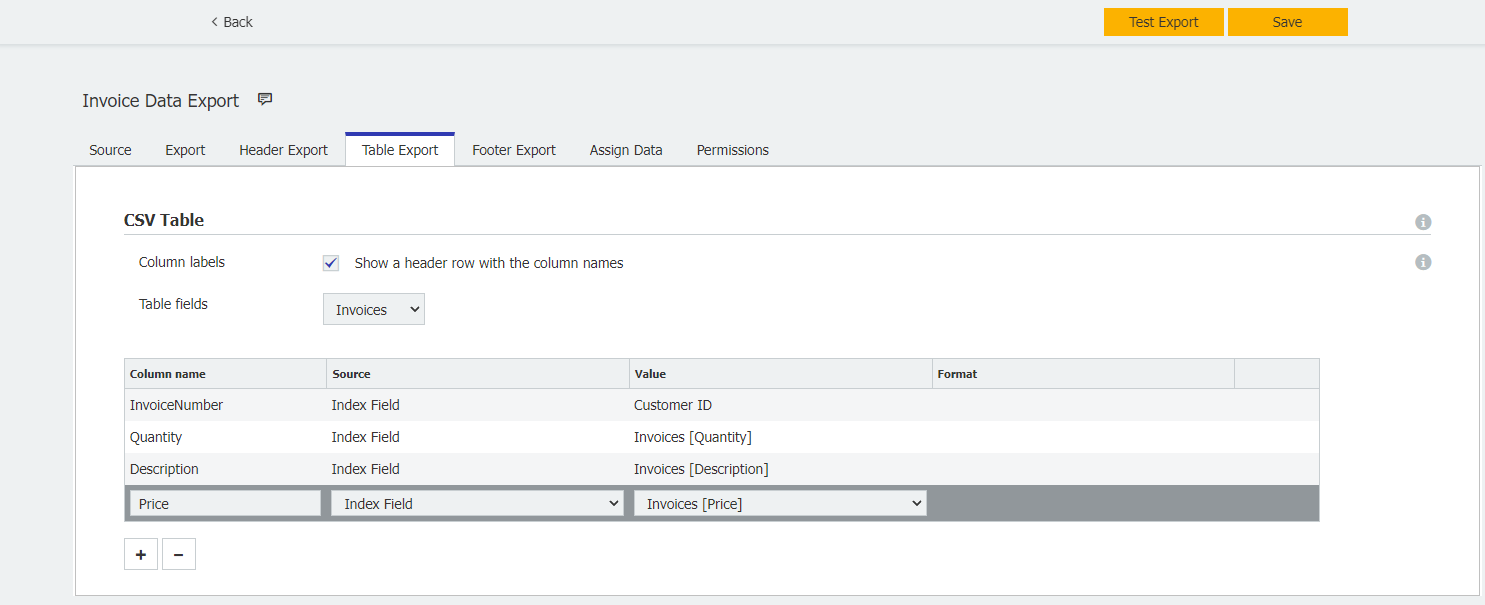
Once exported, the data will follow a format such as the following,
Once exported, the data will follow a format such as the following,
InvoiceNumber, Quantity1,Description1,price1
InvoiceNumber,Quantity2, description2,price2
Where InvoiceNumber is the index field, and Quantity, Description and Price are columns within a Table field.
KBA applicable for both Cloud and On-premise Organizations.


