Question:
How do I stop the User Synchronization welcome emails from being sent?
Solution:
Please refer to the following on how this can be implemented in your respective DocuWare version;
DocuWare versions 7 - 7.1:
- Ensure the User Sync application is closed.
- Navigate to C:\ProgramData\DocuWare\ADSync.
- Create a backup of the "ADSyncConfiguration.xml" file.
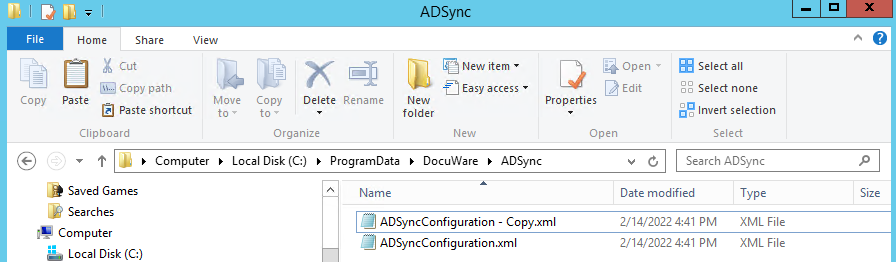
- Open the original file and add the following parameter: SendEmail="false". This parameter should be added after CreateDocTray="true"
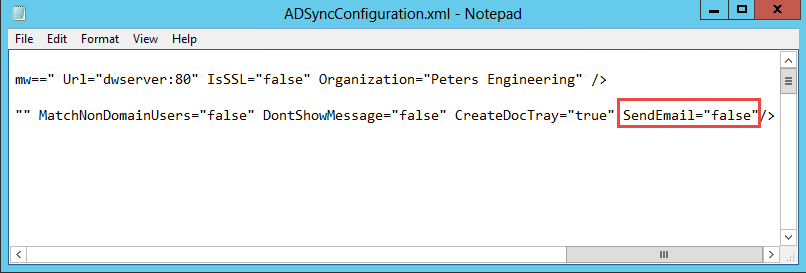
- Once the change has been made, save the XML file.
- Now start the application and continue with the configuration. No more emails will be sent to new users.
DocuWare versions 7.2 - 7.12:
Within the Users section of User Synchronization, disable the option Request user by email to activate account and set password.
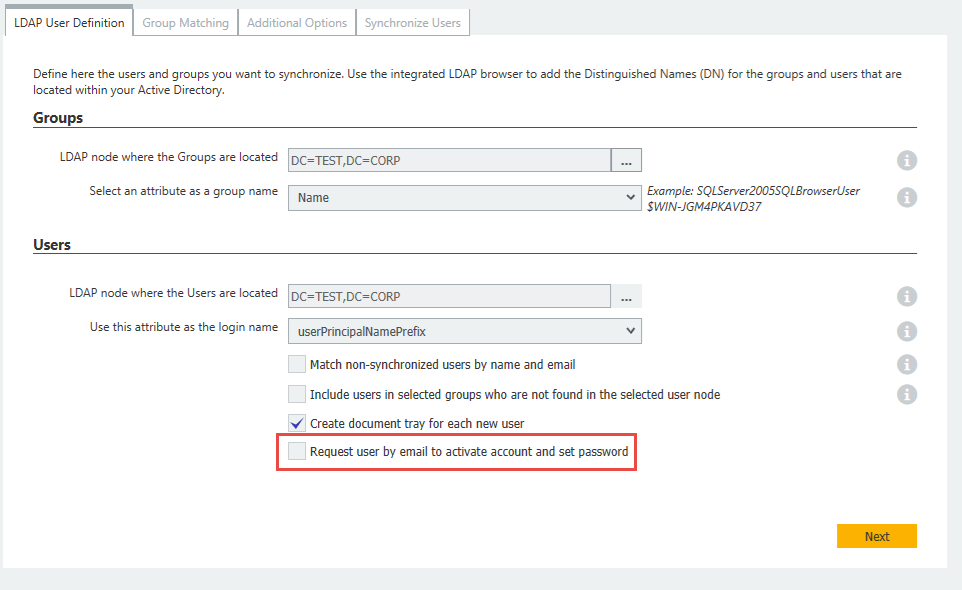
KBA is applicable for Cloud and On-premises Organizations.


