Behavior:
Certain users couldn't be brought over from User Sync job so they were manually created. These particular users are unable to login to DocuWare using Windows account.
Solution:
This issue can occur if the user was manually created in DocuWare and not given a Network ID. When users are brought into DocuWare via User Sync job with Active Directory, the Network ID from the Active Directory level is brought into DocuWare. When a user is manually created, a Network ID must be given to the user and match within Active Directory in order to utilize Login with Windows.
To resolve this, a Network ID must be added to the users account. Please complete the following to do so;
1. From the users account, access the DocuWare Administration Tool
2. Navigate to Organization> User Administration> Users> Nameofuser. Here, we may add/modify the Network ID located under the login section of the user's settings.
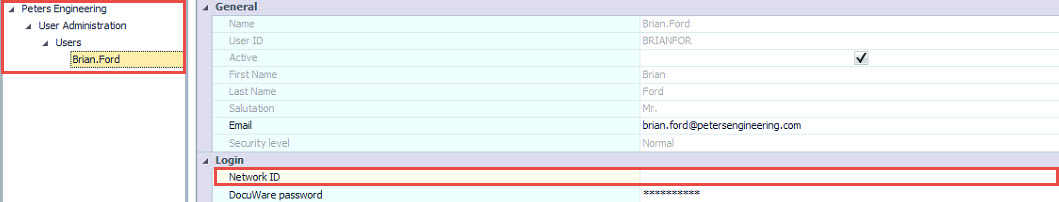
KBA is applicable to On-premise Organizations ONLY.


