Question:
How do I unsubscribe to Cloud status email notifications?
How do I unsubscribe to Cloud status email notifications?
Solution:
To unsubscribe to Cloud status emails, please complete the following;
1. To unsubscribe to these emails, we must first have access to a Cloud status email. If these emails have already been deleted, re-enter your email into the Cloud status updates. Please see KBA-36324 on how this can be completed.
2. Open the Cloud status email, scroll down to the bottom of the email, then click on "Unsubscribe"
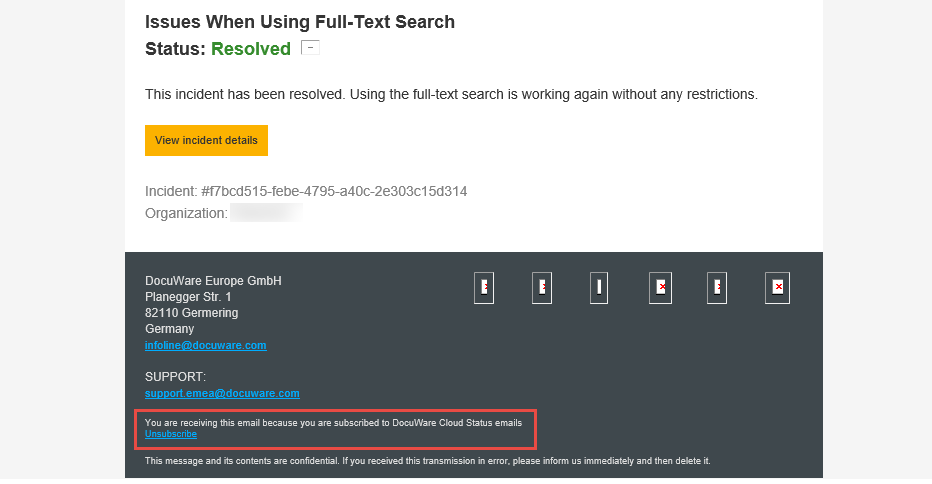
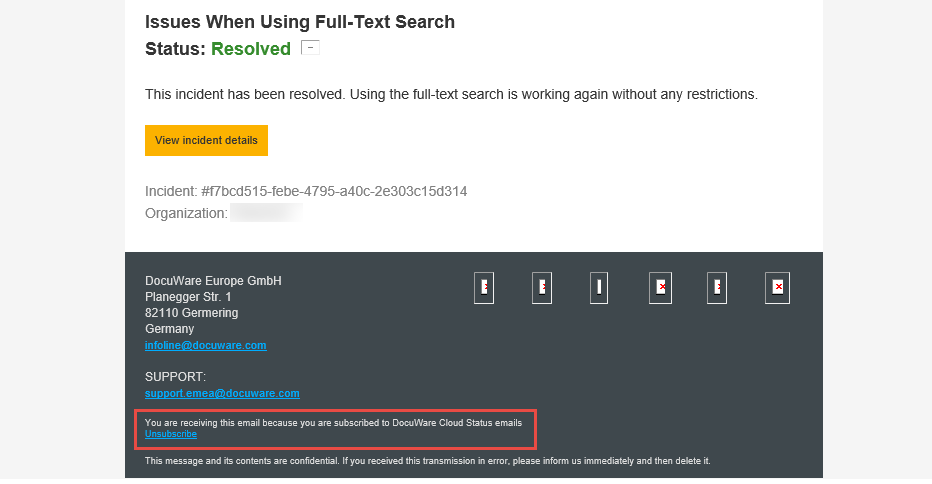
3. You will be redirected to a web page confirming if you wish to unsubscribe from these emails. Select your organization, along with any other incidents you also wish to unsubscribe to.
Note: If you are subscribed to multiple organizations, please repeat this process for each organization.
Note: If you are subscribed to multiple organizations, please repeat this process for each organization.
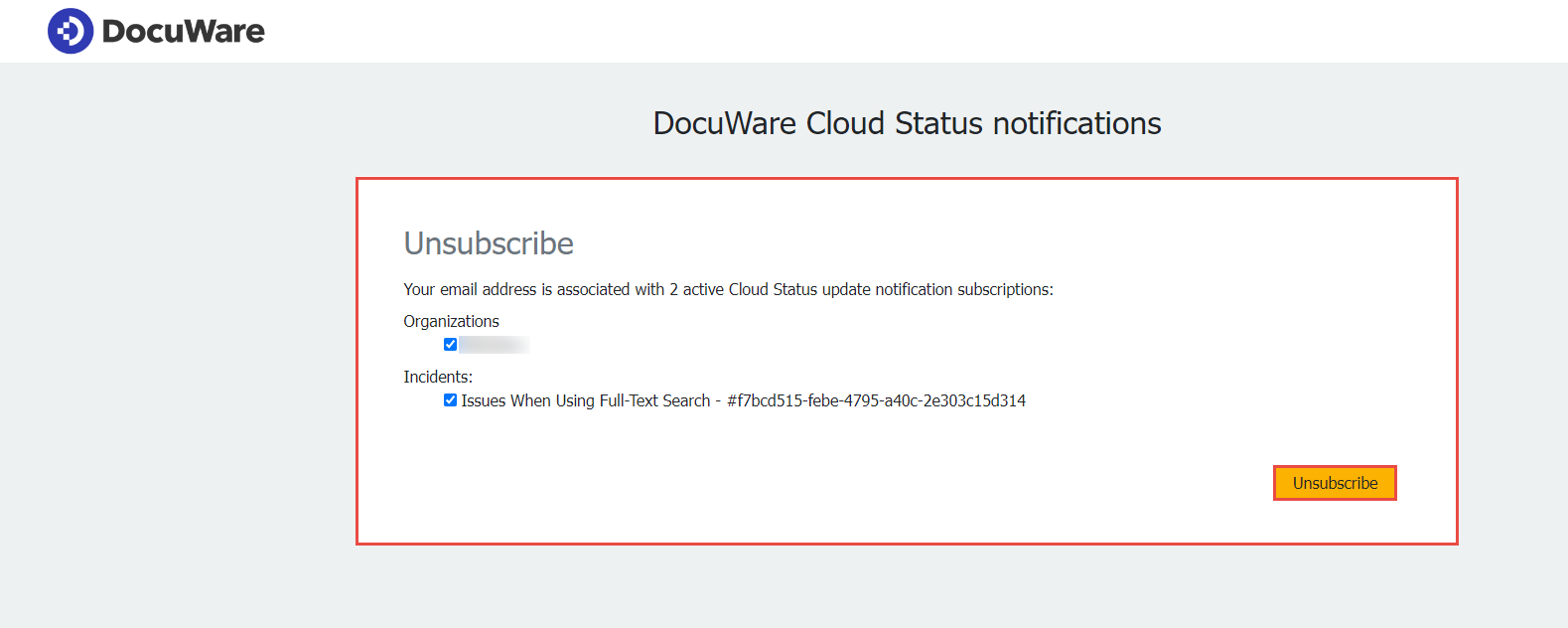
KBA is applicable to Cloud Organizations ONLY.


