Behavior:
When attempting to publish a workflow, the following message is shown;
When attempting to publish a workflow, the following message is shown;
"Pending changes
There is at least one automatic activity with an error exit and the error exit is not connected. Please connect it to avoid that in case of an error the workflow instance will be terminated."
Solution:
This is a warning message that occurs when you do not have an error exit connected to another step within the given workflow.
To prevent this warning from appearing, ensure that all error exits have been connected.
For example, if one of the nodes in a workflow is not connected to another activity, it will throw the warning.
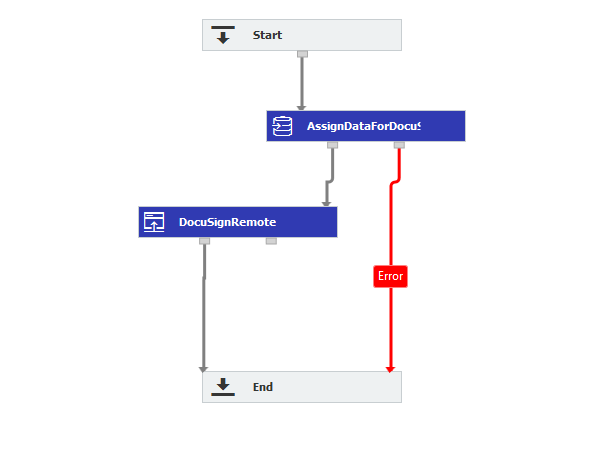
If we connect it to another workflow step or the end of the workflow, this will prevent the warning from appearing.
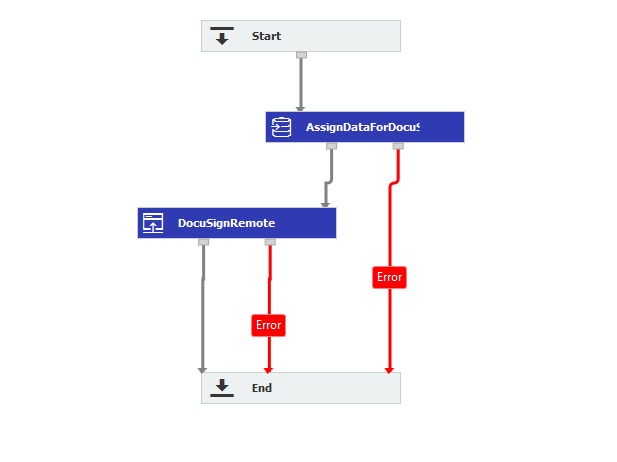
Note: It's recommended that in the case of an error, it routes to either an Email Send step or a Task so that the Administrator is aware of any problems.
Despite this warning message, it's still perfectly safe to publish, as the workflow will function as intended.
If we connect it to another workflow step or the end of the workflow, this will prevent the warning from appearing.
Note: It's recommended that in the case of an error, it routes to either an Email Send step or a Task so that the Administrator is aware of any problems.
Despite this warning message, it's still perfectly safe to publish, as the workflow will function as intended.
KBA is applicable for both Cloud and On-premise Organizations.


