Question:
I would like to know how the following option works within the indexing tab of the Stamps plugin;
I would like to know how the following option works within the indexing tab of the Stamps plugin;
"Prevent stamp from being applied if stamp data does not have a corresponding index field"
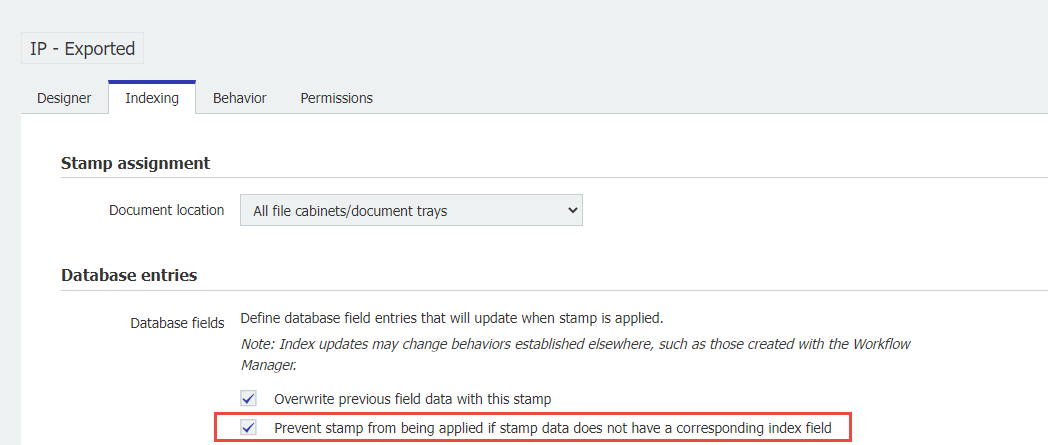
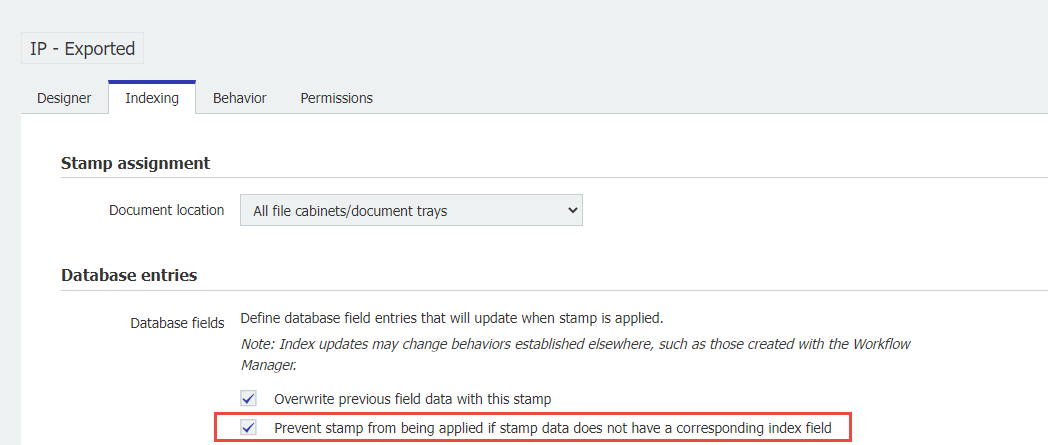
Solution:
This option is relevant if you have more than one file cabinet and each cabinet has different database fields. With this option enabled, you can only set the stamp in
the file cabinet where the configured database fields exist.
For example, in the stamp configuration, you define a database field entry that will update when the stamp is applied.
You have one File Cabinet (A), which has this database field, while the other File Cabinet (B) does not have this database field. This would only allow you to set the stamp in
File Cabinet (A).
KBA is applicable to both On-premise and Cloud Organizations.
This option is relevant if you have more than one file cabinet and each cabinet has different database fields. With this option enabled, you can only set the stamp in
the file cabinet where the configured database fields exist.
For example, in the stamp configuration, you define a database field entry that will update when the stamp is applied.
You have one File Cabinet (A), which has this database field, while the other File Cabinet (B) does not have this database field. This would only allow you to set the stamp in
File Cabinet (A).
KBA is applicable to both On-premise and Cloud Organizations.


