Question:
Where can I find the DocuWare version in the database?
Where can I find the DocuWare version in the database?
Answer:
Please refer to the following guide on how to locate your DocuWare Version via the database;
Please refer to the following guide on how to locate your DocuWare Version via the database;
1. Open your database management tool (MySQL Workbench, Microsoft SQL Server Management Studio, etc.).
2. Run the following query in regard to your respective database software.
MSSQL:
Select [settings], [type]
FROM [dbo].[DWSystemSettings]
where type = 'DocuWare.Settings.General, DocuWare.Settings'
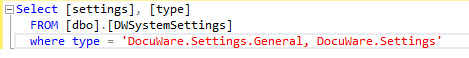
MySQL
Use dwsystem;
Select [settings], [type]
FROM [dbo].[DWSystemSettings]
where type = 'DocuWare.Settings.General, DocuWare.Settings'
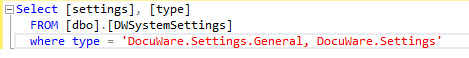
MySQL
Use dwsystem;
select settings,type from dwsystemsettings
where type = 'DocuWare.Settings.General, DocuWare.Settings'
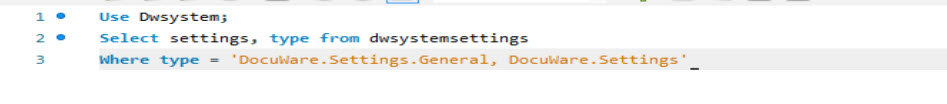
3. For MSSQL, once the query has run, open the settings.xml and locate "assemblyVersion." Located to the right of this will be the DocuWare Version installed.
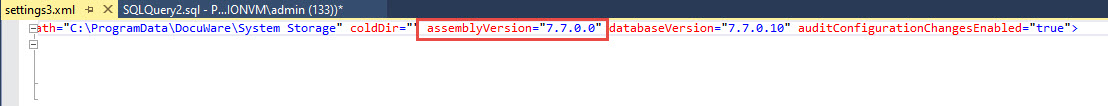
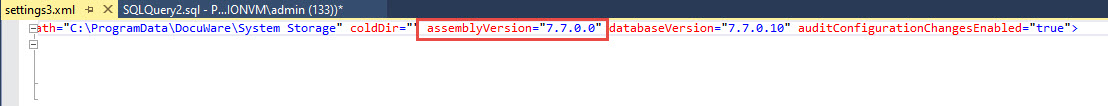
For MySQL, left-click the setting's value, select "Open Value in Viewer," and then navigate to the Text section. Within the Text section, locate "assemblyVersion" which will have the DocuWare version listed beside it.
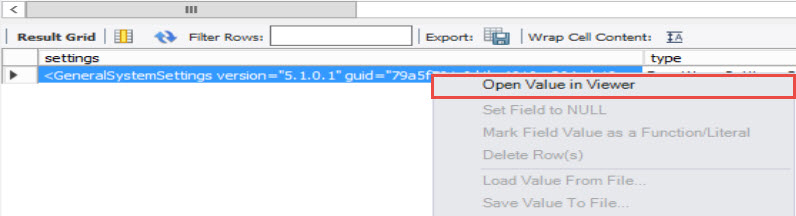
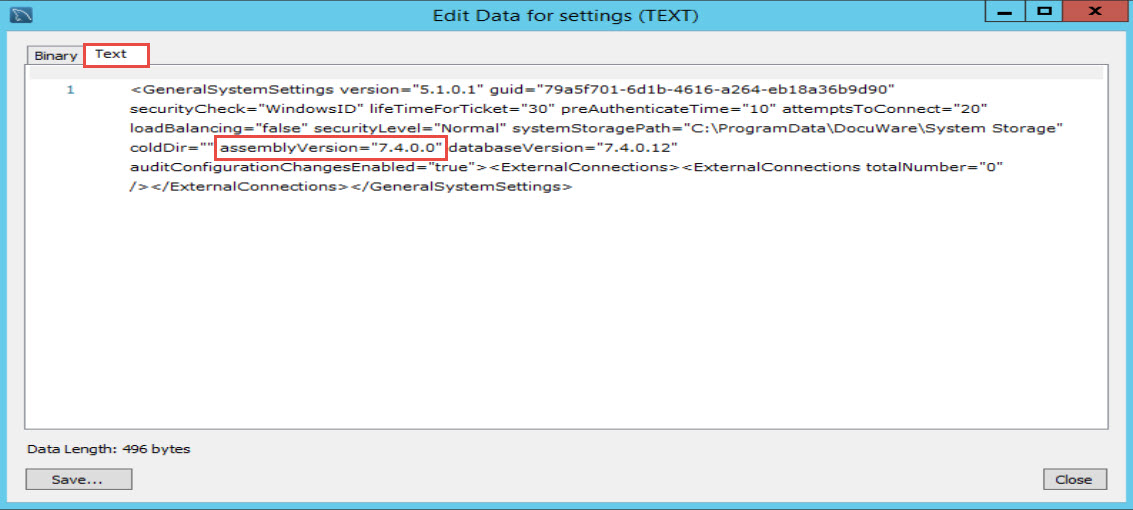
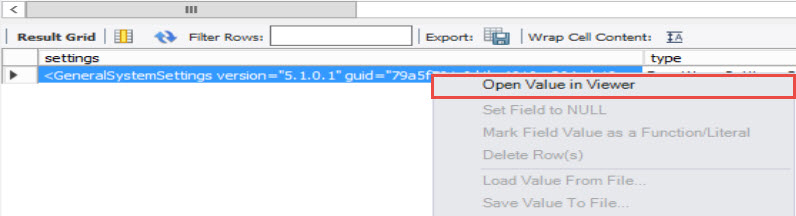
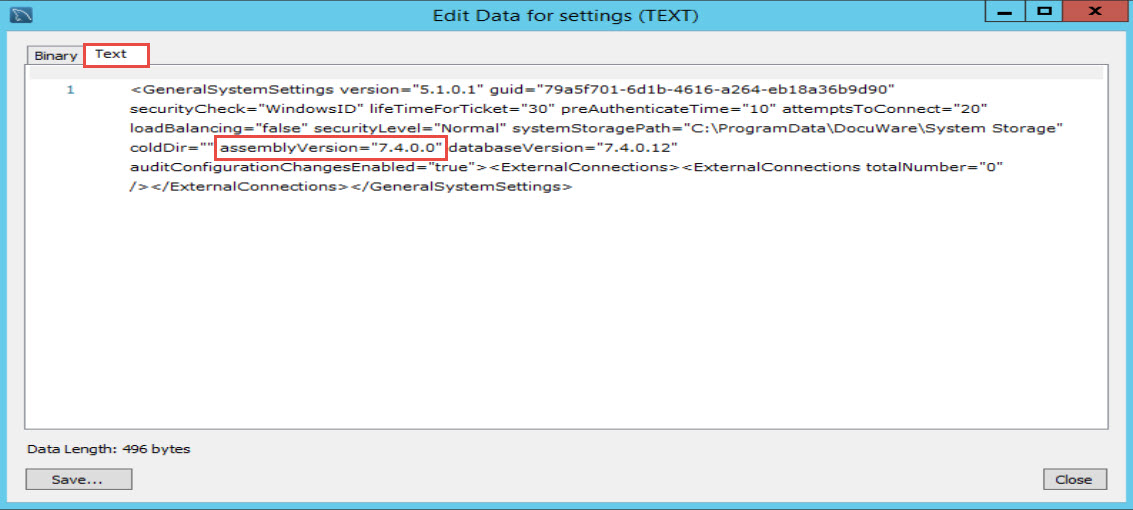
KBA is applicable to On-premise Organizations ONLY.


