Behavior:
When attempting to import a Preconfigured Solution, the following error message occurs;
"Preconfigured solution could not be imported. Storage location enabled for File connection not found"
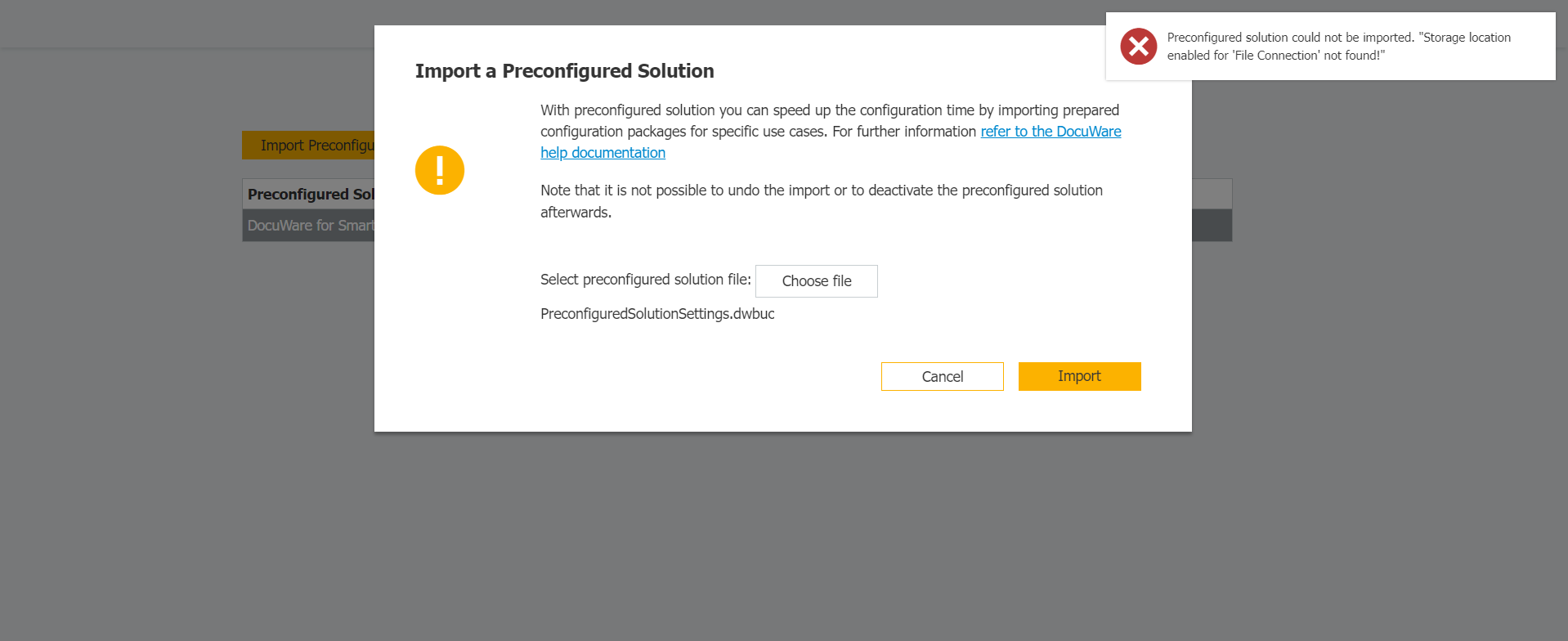
Solution:
This error occurs due to the FTP storage location is not activated in the target system. Proceed to the FTP module page and enter the credentials of the account you want to use with FTP.
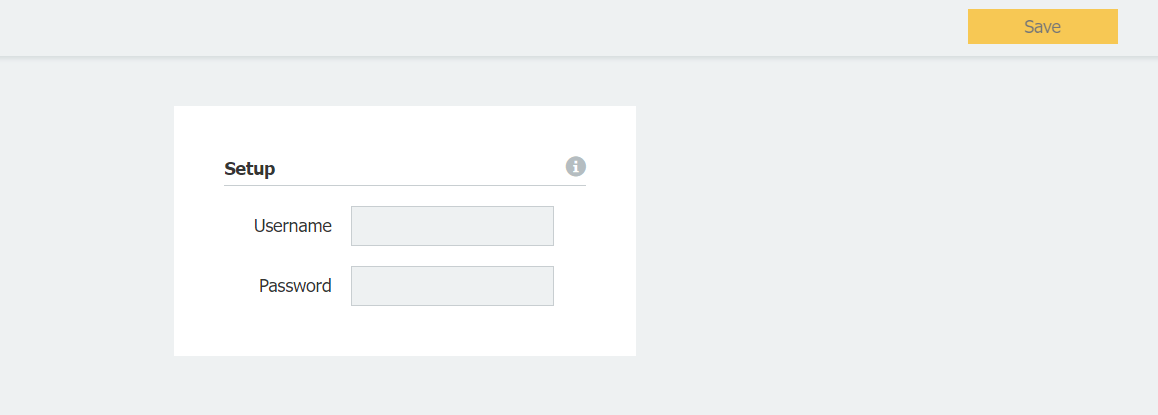
KBA is applicable to Cloud Organizations ONLY.
"Preconfigured solution could not be imported. Storage location enabled for File connection not found"
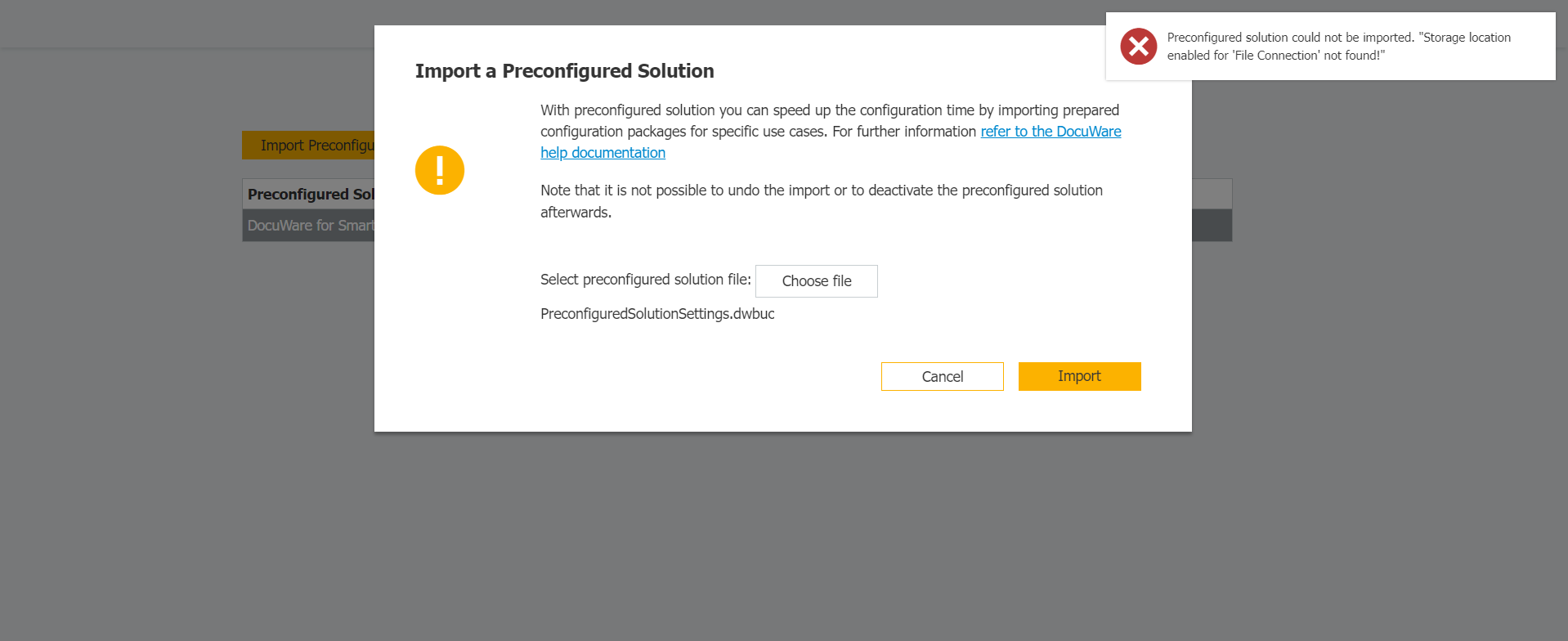
Solution:
This error occurs due to the FTP storage location is not activated in the target system. Proceed to the FTP module page and enter the credentials of the account you want to use with FTP.
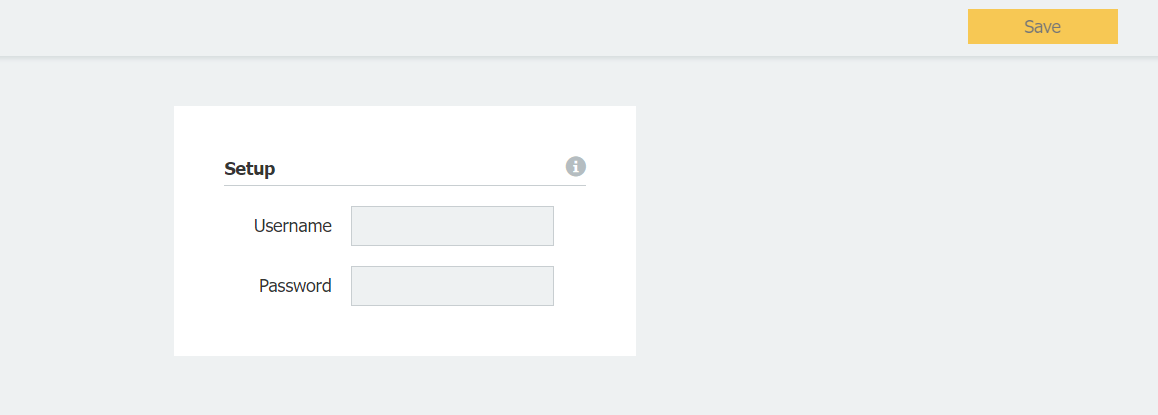
KBA is applicable to Cloud Organizations ONLY.


