Scenario:
While our workflows are processing documents, we have noticed that some of our task deadlines land on holidays. How can we add holidays to our workflow processes?
Solution:
Holidays can be added to your DocuWare system via the Organizations Settings plugin. This would effectively add holiday dates to all DocuWare processes, including workflow task deadlines. Please refer to the guide below on how this can be achieved;
1. Navigate to the Configurations page via the Web Client dropdown underneath your user name and open the Organization Settings plugin. Please note that the user must have administrative rights to access this plugin.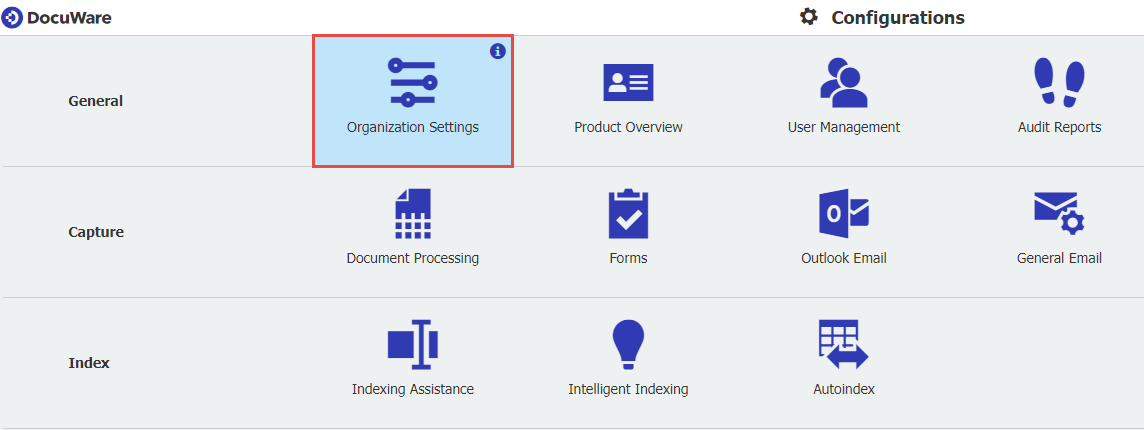
2. Within the General page, scroll down to the Time & language section, where you can add holiday dates using the "+" icon.
Note: Please be aware adding holiday dates will only affect the task deadline if the deadline is on one of these specified dates. The workflow task will still count holiday dates prior to the task deadline. Please see the DocuWare Help Center for more information on calendar dates with DocuWare Workflow Designer.
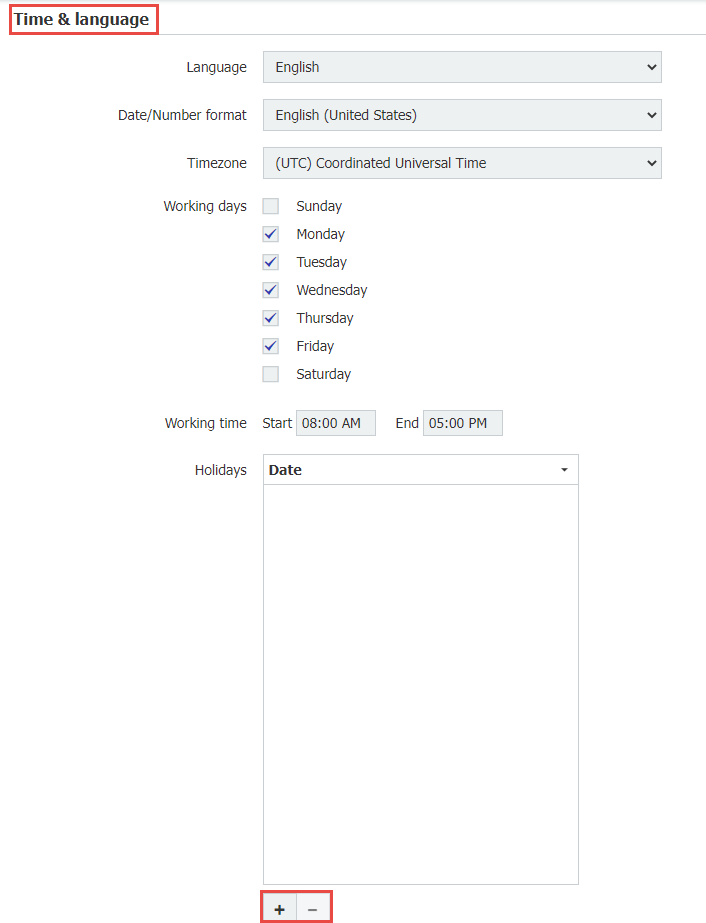
KBA is applicable to both Cloud and On-premise Organizations.


