Behavior:
When storing an email that contains image attachments, they come into DocuWare embedded in the email. How do I store the email so the image attachments are not embedded?
Solution:
From the Outlook Email configuration, if the "Original file format (.msg)" option is checked, any images attached to the email will be embedded when processed into DocuWare.
To prevent the attachment from being embedded, open More options from the Import options tab of the configuration and enable "Convert to PDF," to process the email without including the image attachments.
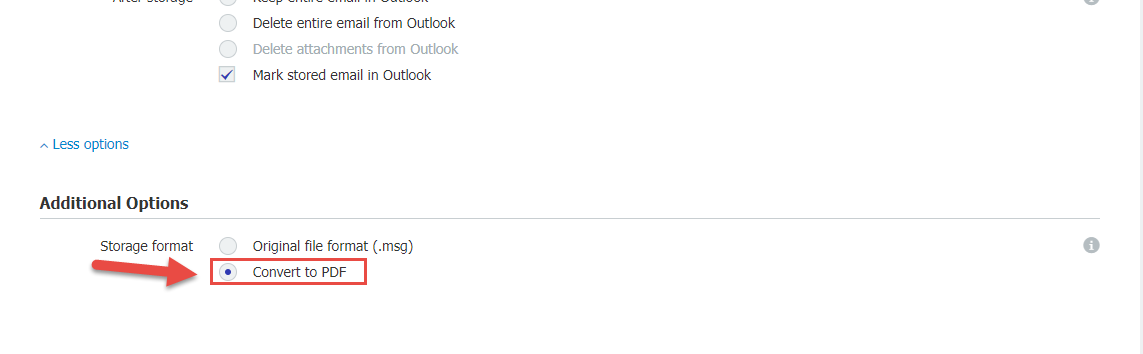
KBA is applicable for both Cloud and On-premise Organizations
When storing an email that contains image attachments, they come into DocuWare embedded in the email. How do I store the email so the image attachments are not embedded?
Solution:
From the Outlook Email configuration, if the "Original file format (.msg)" option is checked, any images attached to the email will be embedded when processed into DocuWare.
To prevent the attachment from being embedded, open More options from the Import options tab of the configuration and enable "Convert to PDF," to process the email without including the image attachments.
KBA is applicable for both Cloud and On-premise Organizations


