Question:
We want to use a file name as a field entry in a Document Processing configuration. Is this possible, and if so, how can this be achieved?
Answer:
It is indeed possible to use a file name as a field entry in a Document Processing configuration. Please refer to the following guide on how this can be achieved;
1. From the Document Processing plugin, select "New configuration".
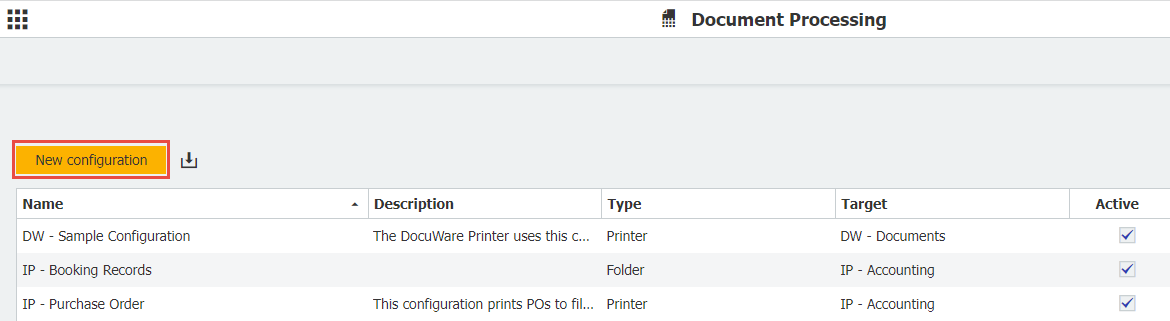
2. Name the configuration, select your desired import method, and then navigate to the "Processing" tab.
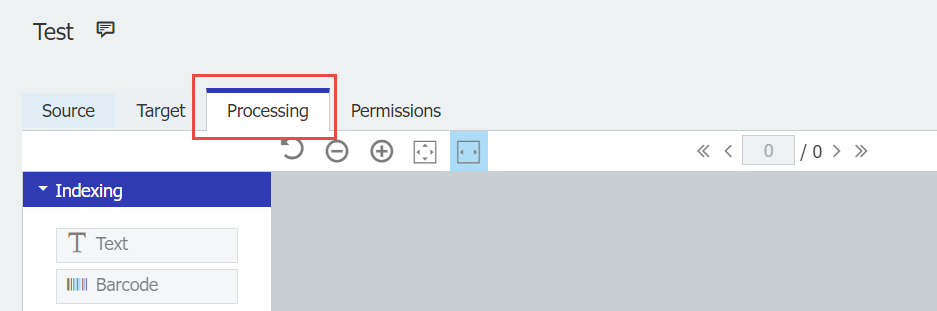
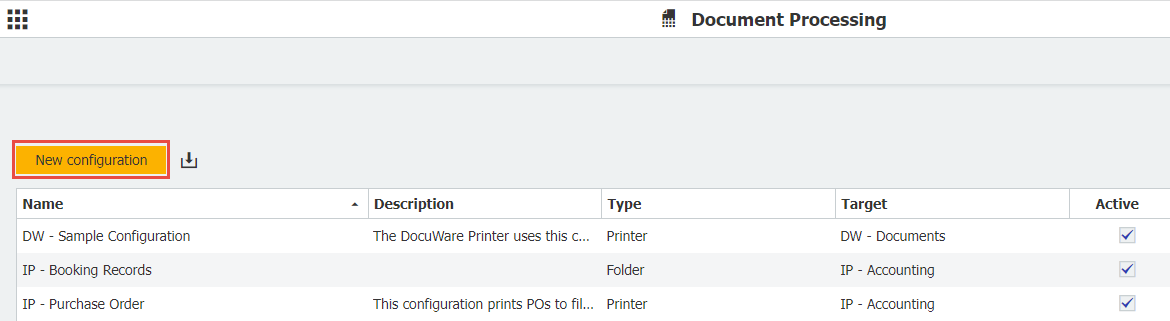
2. Name the configuration, select your desired import method, and then navigate to the "Processing" tab.
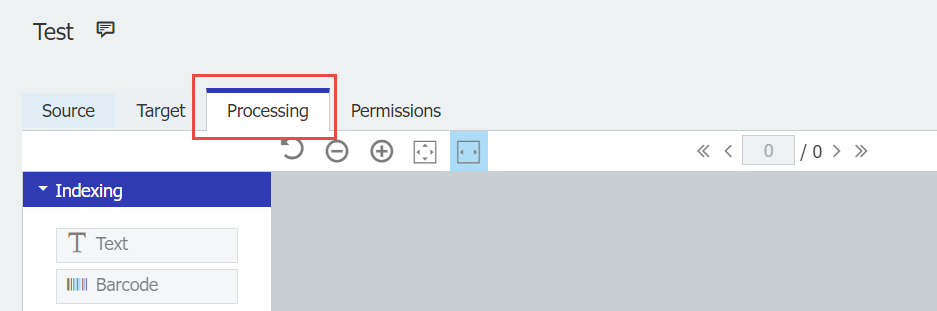
3. Select your desired store dialog and click the field that you would like to fill with the file name.
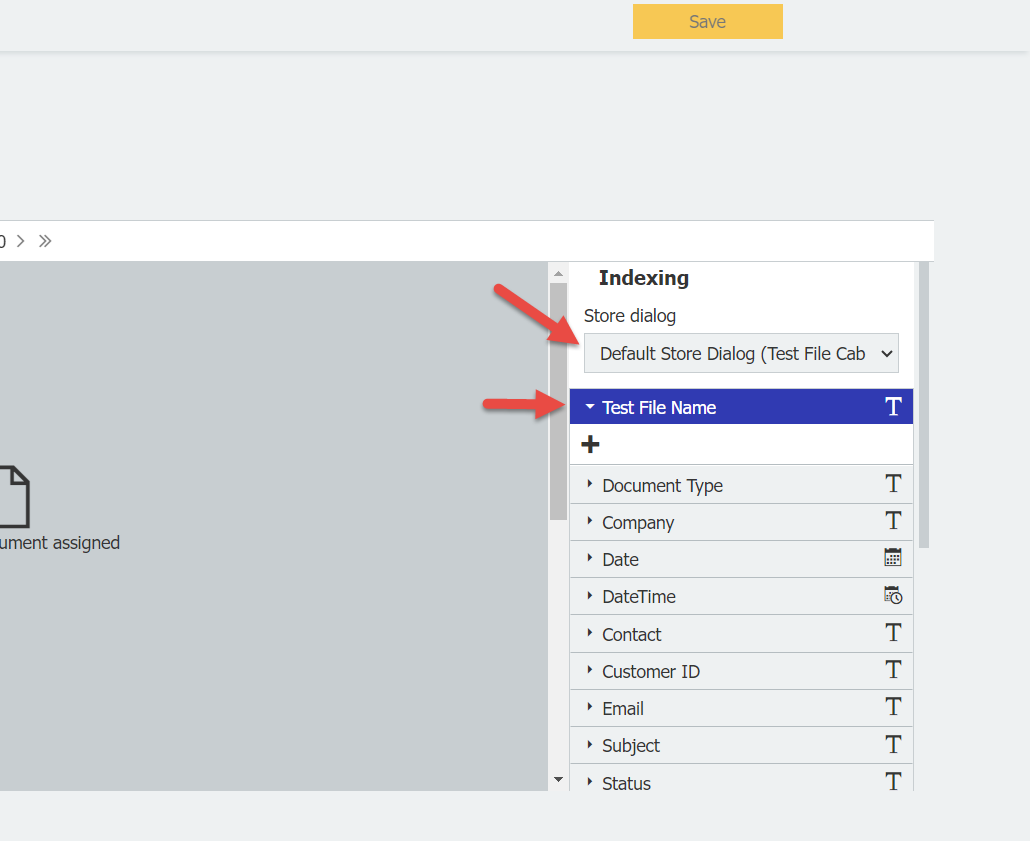
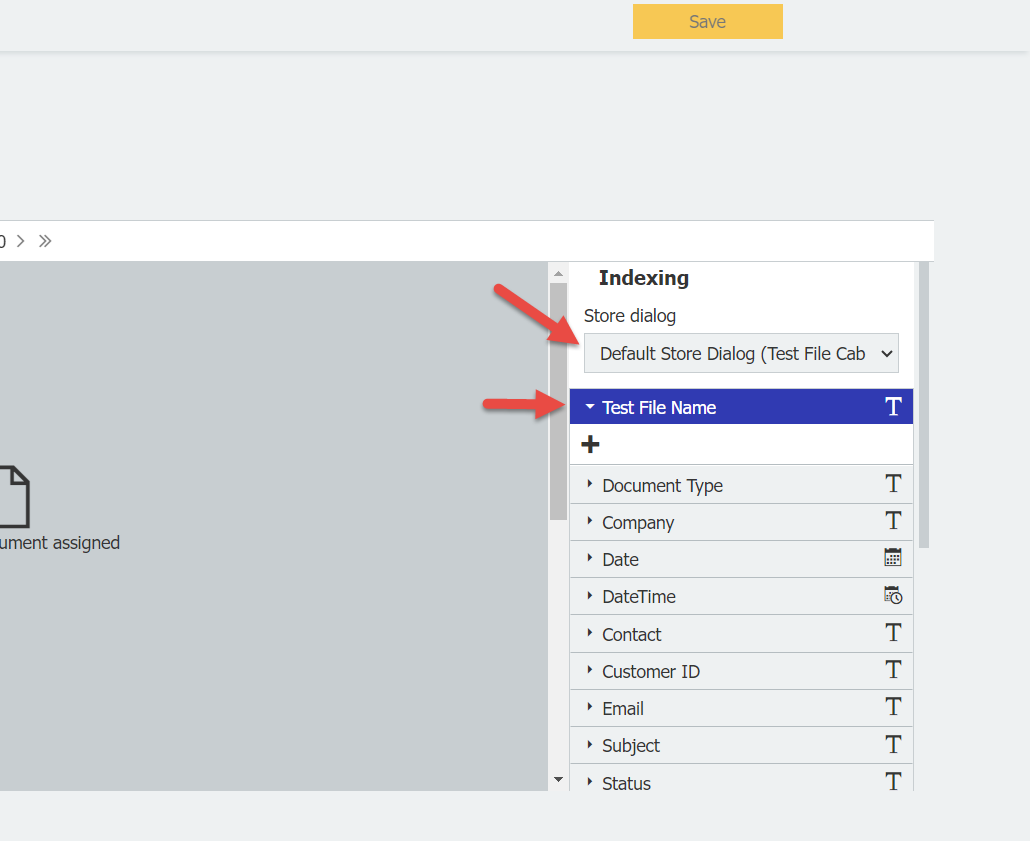
4. Lastly, click on the "+" icon, ensure that the Dynamic entry option is enabled, then select "File Name" from the drop-down list. Save your configuration, and now the selected file name will be used for the selected index entry.
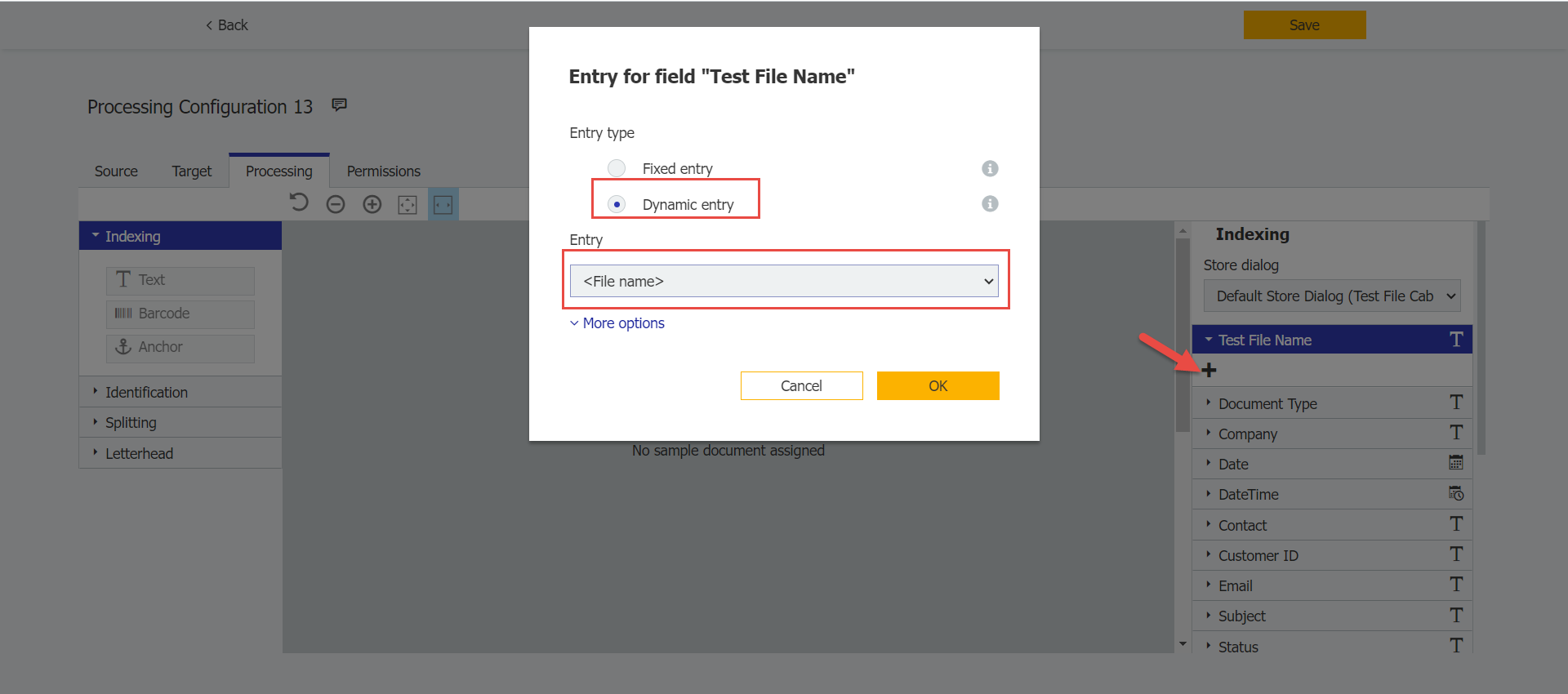
KBA is applicable to both Cloud and On-Premise Organizations.


