Question:
How can I restart the On-Premises Intelligent Indexing V2 services?
How can I restart the On-Premises Intelligent Indexing V2 services?
Answer:
Please refer to the following guide to restart the On-Premises Intelligent Indexing V2 services;
Please refer to the following guide to restart the On-Premises Intelligent Indexing V2 services;
- Navigate to the location of the Intellix V2 installation files folder Intellix-master and open the windows folder:
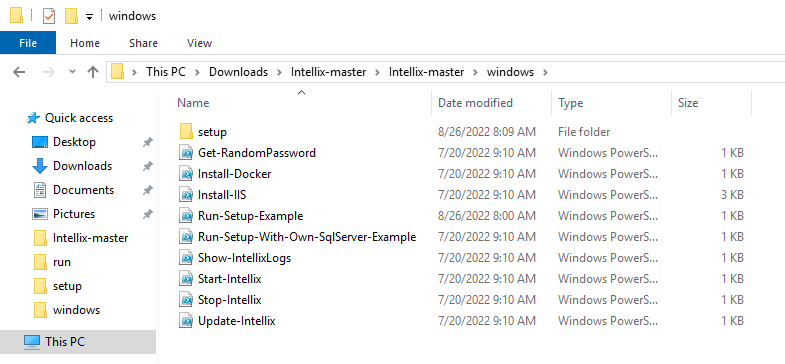
- Open Powershell in this location as administrator and run the following command: .\Stop-intellix.ps1 and wait for the services to stop.
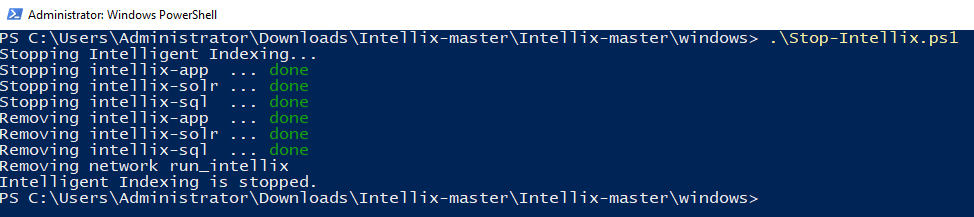
- Once that is complete, run .\Start-intellix.ps1 to restart the services.
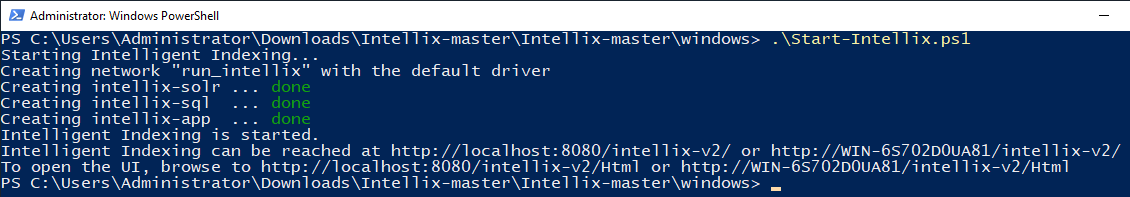
KBA is applicable for On-premise Organizations ONLY.


