Question:
How can I set up the DocuWare Export tool to generate CSV files that are in UTF-8 with BOM (Byte Order Mark) encoding type?
Answer:
To create an export configuration that generates CSV files that are in UTF-8 with BOM, we must change the encoding type of the configuration.
How can I set up the DocuWare Export tool to generate CSV files that are in UTF-8 with BOM (Byte Order Mark) encoding type?
Answer:
To create an export configuration that generates CSV files that are in UTF-8 with BOM, we must change the encoding type of the configuration.
Within the Export Data configuration, navigate to the General tab, and click on More Options at the bottom of the page. From the Encoding settings, select UTF-8 (with BOM) from the dropdown list to generate a CSV file that can be accepted by applications that only accept UTF-8 with BOM encoding.
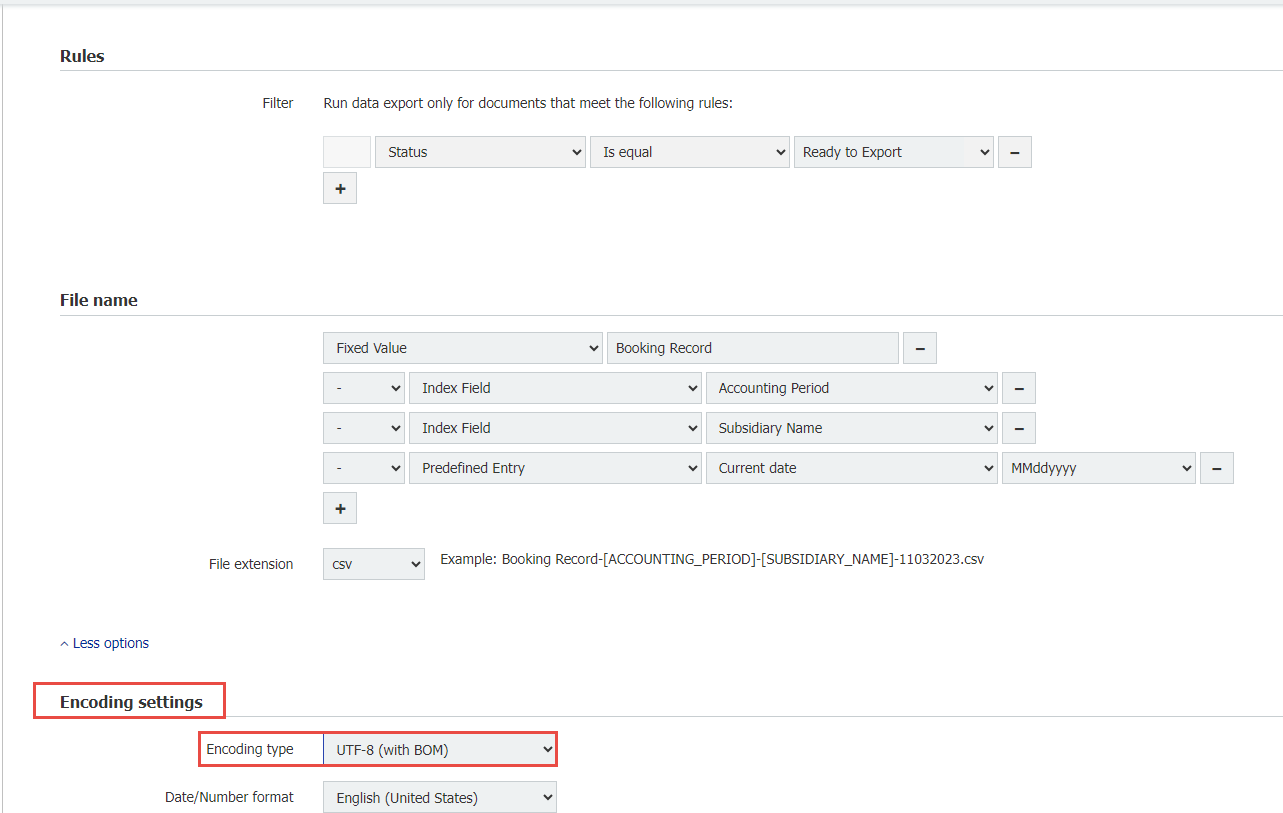
KBA is applicable for both Cloud and On-premise Organizations


