Behavior:
During a DocuWare Server update or installation, the setup attempts to 'Install MSMQ' but remains stuck for several hours.
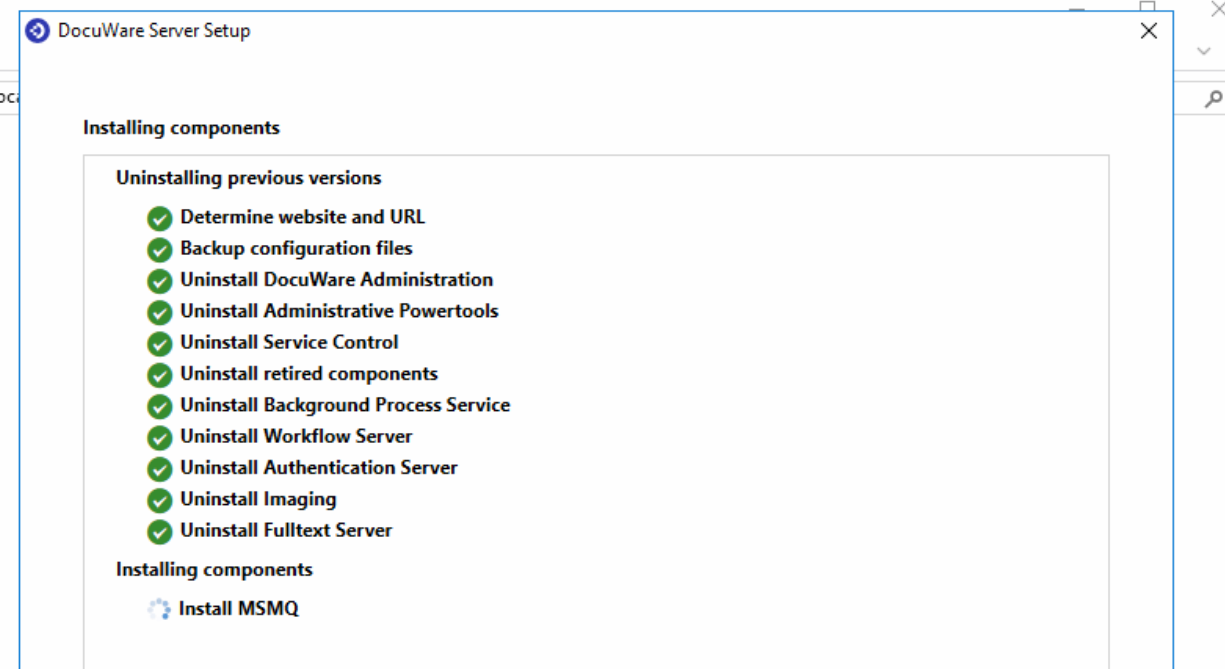
Solution:
This issue can occur if there were pending Windows Updates or reboots when the Server Setup was run. Please refer to the following steps to alleviate this behavior;
1. Open the Task Manager application from your machine's Taskbar.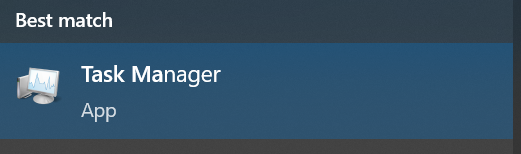
2. Locate the DocuWare Server Setup, right-click on the application, then select End Task.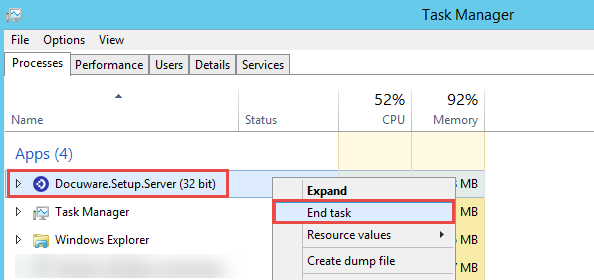
3. Reboot the server and then re-run DocuWare Setup. Once completed, the DocuWare Server Setup should now proceed without issue.
KBA is applicable for On-premise Organizations ONLY.


