Scenario:
Can a System Administrator modify a user's Network ID? When attempting to remove the Network ID from the user's account in the Administration Tool, the option is greyed out.
Solution:
By product design, after the user is created (manually or with User Sync), it is not possible for the system administrator to change or remove the Network ID via the Administration Tool. Only the user can modify or remove this entry. Commencing in DocuWare 7.9, the user can now modify this entry from within the DocuWare Web Client.
By product design, after the user is created (manually or with User Sync), it is not possible for the system administrator to change or remove the Network ID via the Administration Tool. Only the user can modify or remove this entry. Commencing in DocuWare 7.9, the user can now modify this entry from within the DocuWare Web Client.
1. Login to the DocuWare Web Client.
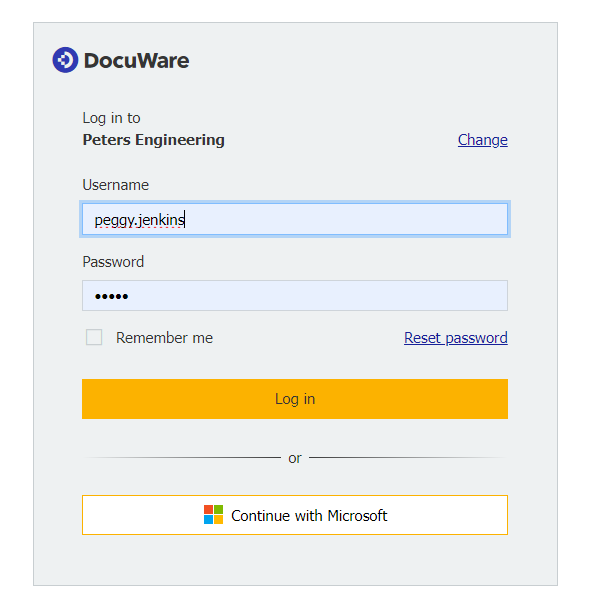
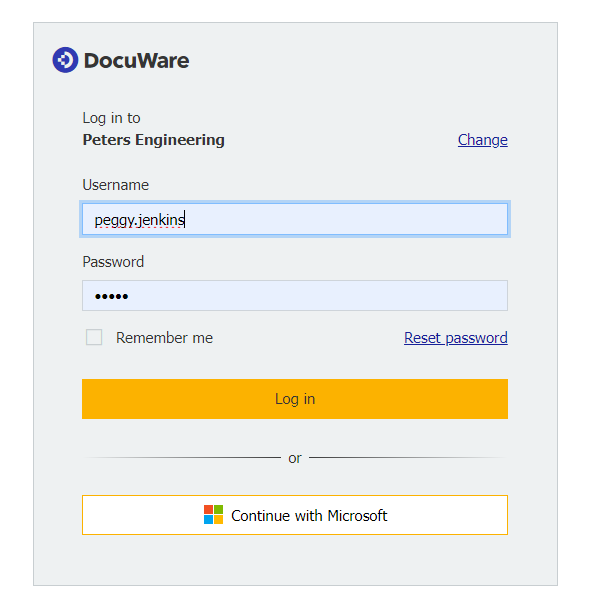
2. Navigate to the dropdown underneath the user name and click on Settings & Profiles.
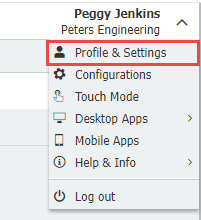
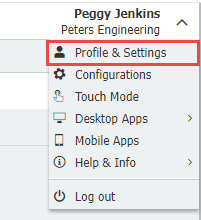
3. From the Profile Tab, select More options. The Administrative section will now populate. Here, the user has the ability to modify or remove their Network ID. Once the changes have been made, click on Save & Close, and the new Network ID will be configured.
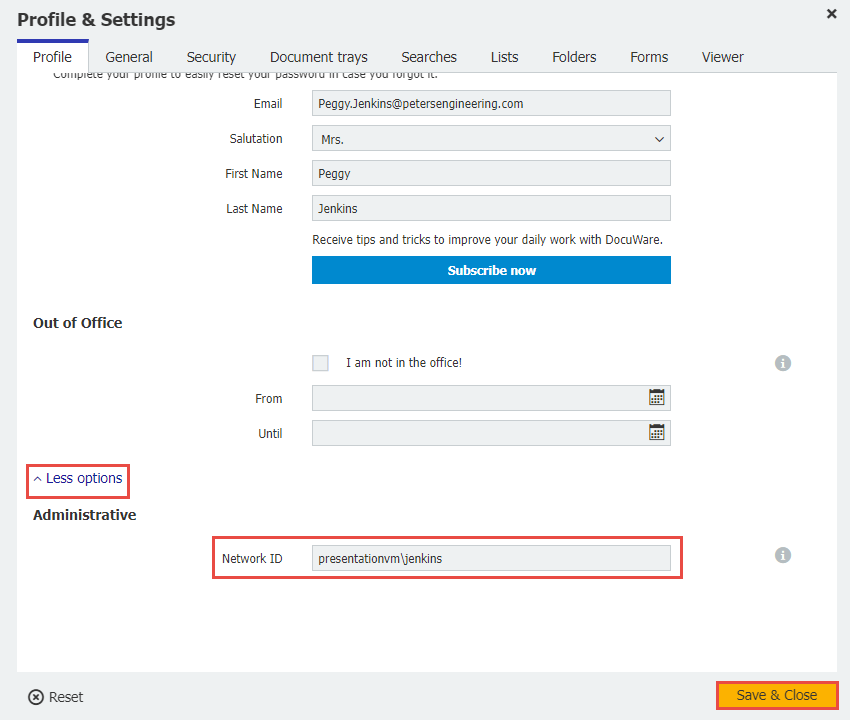
KBA is applicable to On-premise Organizations ONLY.


