Scenario:
When attempting to store any documents in our on-premise DocuWare system, the following error is presented;
When attempting to store any documents in our on-premise DocuWare system, the following error is presented;
"Operation can not be finished because your quota limit has been reached"
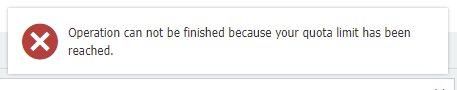
Solution:
This error occurs when a capacity limit has been enabled and reached for the File cabinet disk. To resolve this, the limit must be removed to allow it to continue to use the disk. Please refer to the following guide on how to remove the capacity limit;
Solution:
This error occurs when a capacity limit has been enabled and reached for the File cabinet disk. To resolve this, the limit must be removed to allow it to continue to use the disk. Please refer to the following guide on how to remove the capacity limit;
1. Open DocuWare Administration, then navigate to Your Organization Name > File Cabinet Disks > Name of File Cabinet > Logical Disk Number
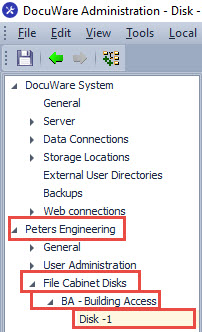
2. Under the Capacity limit note, uncheck the Limit disk capacity option. Afterwards, select Apply to save the change.
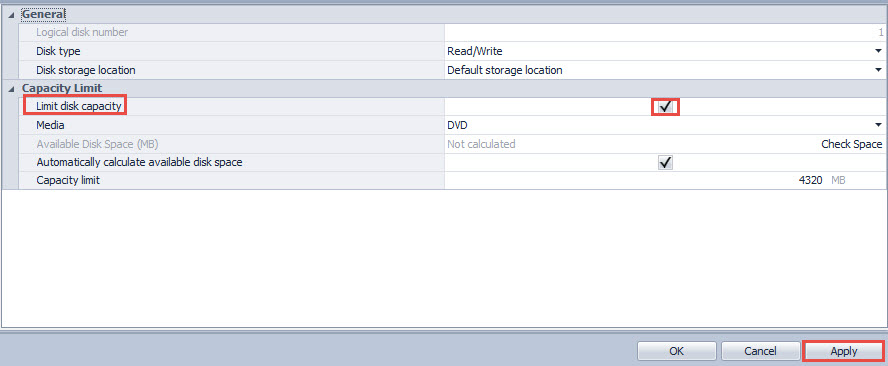
Once the capacity limit is unchecked, the capacity limit section should display 0 MB for the Capacity limit value.
3. Once completed, refresh the Web Client, and you will now be able to store successfully without error.
KBA is applicable to On-premise Organizations ONLY.


