Question:
How can I use Windows Authentication for my MSSQL database login when installing DocuWare?
Answer:
By product design, DocuWare Server Setup does not support Windows Authentication for the database. A SQL user must be used when installing or updating DocuWare.
After the update or installation is completed, you can change the database connections in the DocuWare Administration to enable Trusted Login by navigating to DocuWare System > Data Connections > Database Connections > Database Name > Login and enabling the Trusted Login checkbox.
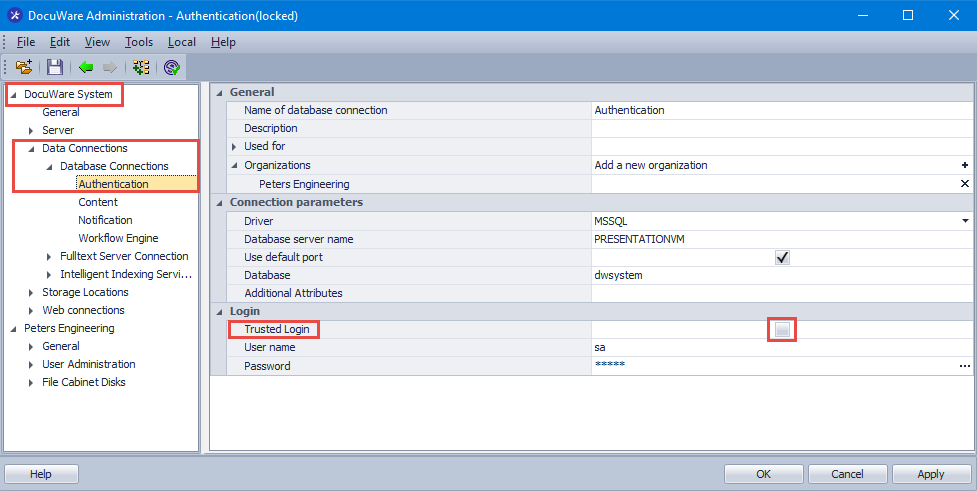
How can I use Windows Authentication for my MSSQL database login when installing DocuWare?
Answer:
By product design, DocuWare Server Setup does not support Windows Authentication for the database. A SQL user must be used when installing or updating DocuWare.
After the update or installation is completed, you can change the database connections in the DocuWare Administration to enable Trusted Login by navigating to DocuWare System > Data Connections > Database Connections > Database Name > Login and enabling the Trusted Login checkbox.
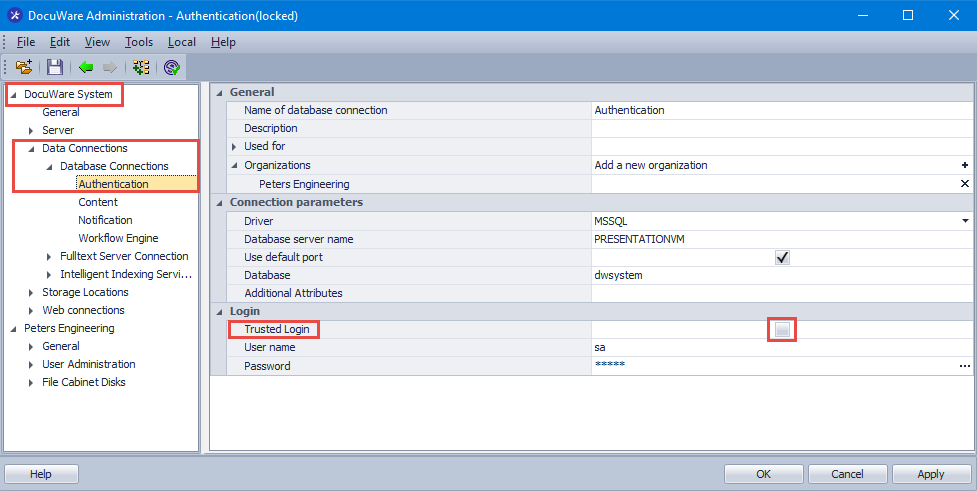
KBA is applicable to On-premise Organizations ONLY.


