Behavior:
We previously imported a Preconfigured Solution to an on-premise system and then manually deleted/modified the configurations added by that Solution. We now want to re-import that Preconfigured Solution, but the system will not let us.
Solution:
This behavior occurs because there is a database entry for that Preconfigured Solution with the same name in your database, and DocuWare sees the new import as a duplicate.
Please see the following guide to remove the database entry and delete the previous Preconfigured Solution;
1. To locate the database entry of the imported Preconfigured Solution, please run the following query:
Note: Please take a backup of all DocuWare databases before executing any queries.
MySQL:
SELECT * FROM dwsystem.dwbusinessusecasehistory;
MSSQL:
SELECT * FROM [dwsystem].[dbo].[DWBusinessUseCaseHistory];
2. Identify the line that corresponds to the Preconfigured Solution you are trying to import and note the id for that line.
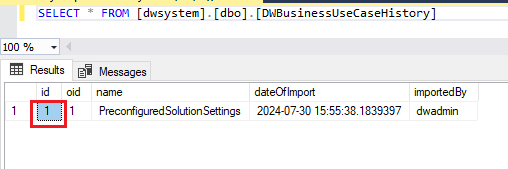
3. Delete the entry for the Preconfigured Solution using the following command. Replace the id with the one referenced within your database from the previous step:
MySQL:
DELETE FROM dwsystem.DWBusinessUseCaseHistory where id = #;
MSSQL:
DELETE FROM [dwsystem].[dbo].[DWBusinessUseCaseHistory] where id = #;
Once completed, you can now re-import the Preconfigured Solution without error.


