Behavior:
When annotating or stamping a document within a file cabinet with Version Management and Automatically create new versions enabled, DocuWare does not automatically create a new version of the document once it is saved.
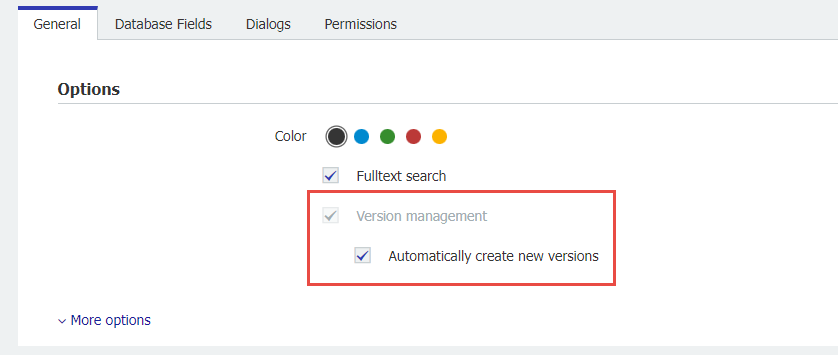
When annotating or stamping a document within a file cabinet with Version Management and Automatically create new versions enabled, DocuWare does not automatically create a new version of the document once it is saved.
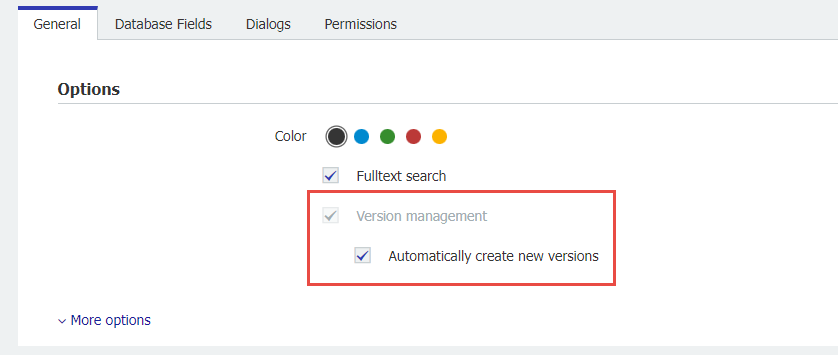
Solution:
By product design, only changes made to the document via the Edit option from the context menu or Edit icon from the DocuWare Viewer will prompt DocuWare to create a new version of the document.
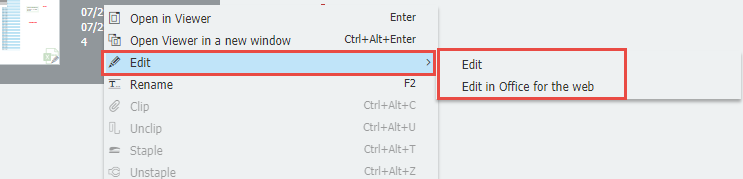
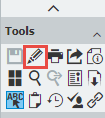
By product design, only changes made to the document via the Edit option from the context menu or Edit icon from the DocuWare Viewer will prompt DocuWare to create a new version of the document.
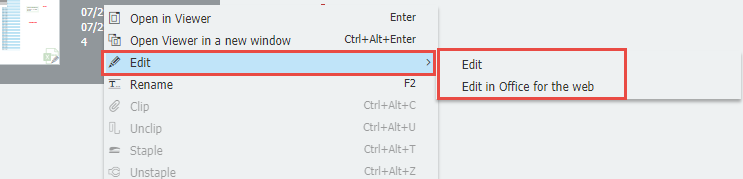
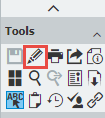
Annotations and stamps will not prompt DocuWare to automatically create a new version as these additions are overlays on the document, whereas changes made via the Edit options are changes made to the document itself. Nonetheless, new versions of the document can be made manually by checking the document out, adding the needed stamps or annotations, and then checking the document back into the file cabinet.
KBA is applicable to both Cloud and On-premise Organizations.


