Question:
How do I search for file names inside a .zip file?
Answer:
Searching for file names inside a .zip file is possible by utilizing a Fulltext search. Please refer to the following guide to enable and use Fulltext search;
Note: By product design, Zip files cannot be rendered or edited in DocuWare. To open the contents of the Zip file, it must be downloaded out of DocuWare
1. To use Fulltext search, ensure that the magnifying glass icons are available in the Tools section of the DocuWare Viewer. If the icons are absent from the DocuWare Viewer, navigate to Profile & Settings from the Web Client dropdown.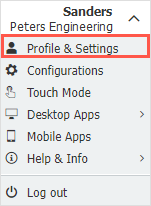
2. Open the Viewer tab, expand the Tools node from the Viewer Toolbar section, then enable the visibility of the Start fulltext search and the Fulltext search continue
icons.
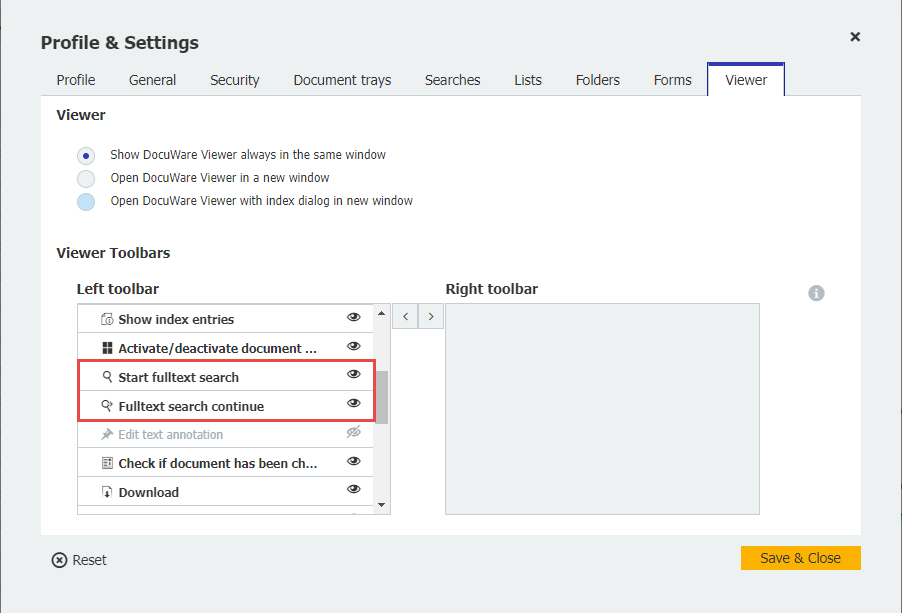
3. Save the changes, refresh the Web Client, and you will now have the option to perform a Fulltext search. Visit our DocuWare Knowledge Center for more information on Fulltext search.
KBA is applicable to both On-premise and Cloud Organizations.


