Question:
How can I create a Document Tray location?
How can I create a Document Tray location?
Answer:
Please refer to the following guide to create a Document Tray location;
Please refer to the following guide to create a Document Tray location;
Create the Storage Location in DocuWare Administration
- Open DocuWare Administration tool.
- Navigate to DocuWare System > Storage Locations. Right-click on Storage Locations, then select Create New Storage Location.

- Enter a name of your choosing and ensure that Document Trays is enabled.
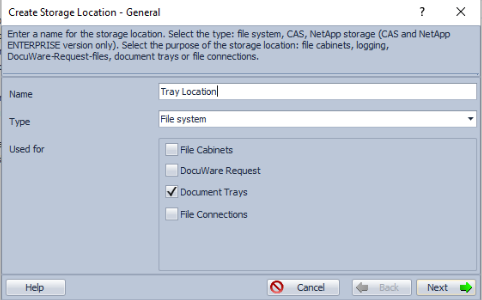
- Enter the desired path of the location, then click Finish.
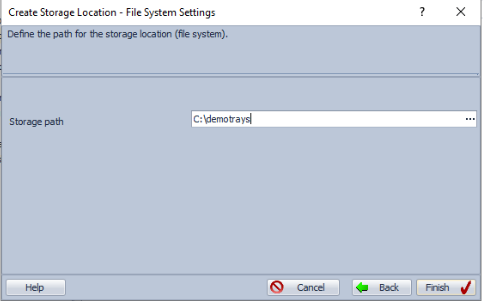
Add the Tray Location to the Document Trays configurations
- Navigate to the Document Trays plugin on the Configurations page.

- Either edit a currently existing tray or create a new tray.
- Under More Options, select Edit tray locations.
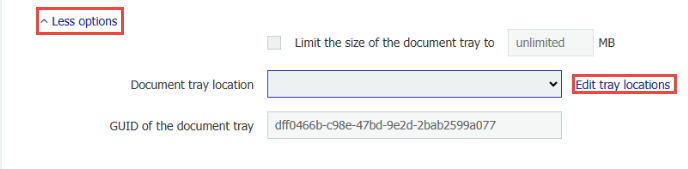
- Click on the plus (+) icon in the bottom left to add the tray location.
Note: You may need to scroll down or adjust your screen resolution to see the Plus (+) symbol.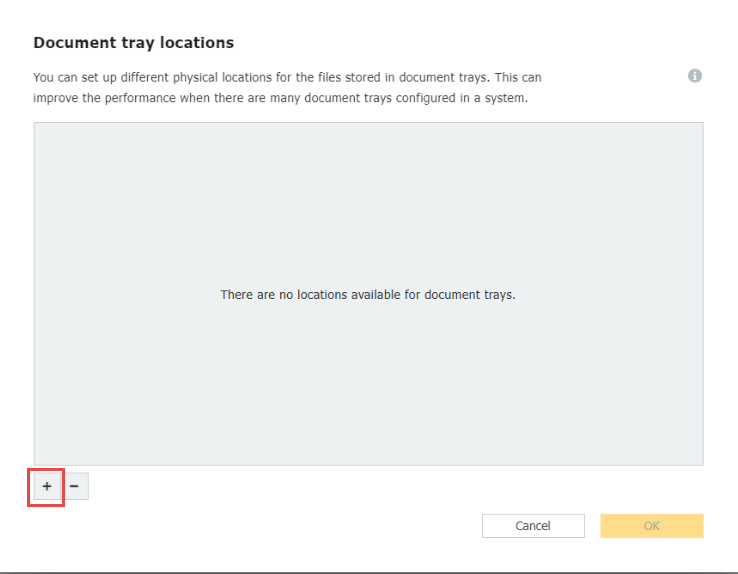
- Choose the name of the location, storage location, and the database you want to use.

- Once completed, click OK at the bottom right and the new Document Tray Location is ready for use.
KBA is applicable to On-premise Organizations ONLY.


