Question:
How do I sync users into DocuWare using Office 365 GCC High?
Answer:
To sync users into DocuWare using Office 365 GCC High, there are two endpoints with different addresses that must be modified:
To sync users into DocuWare using Office 365 GCC High, there are two endpoints with different addresses that must be modified:
- The endpoint for login: Address is entered by the client on the UI
- The standard commercial endpoint is
https://login.microsoftonline.com - GCC High Authentication Endpoint:
https://login.microsoftonline.us
- The standard commercial endpoint is
- The second URL is the one for Microsoft Graph API:
- In commercial Azure AD - https://graph.microsoft.com
- For GCC High Azure AD - https://graph.microsoft.us
Navigate to %ProgramData%/DocuWare/ADSync, access the ADSyncConfiguration.xml, and locate the AzureADProvider section (populates once AzureAD sync is first configured). Here, adept the IssueUrl and ResourceUrl values to use .us instead of .com.
Note: Please create a copy of this file for backup purposes before modifying the file.
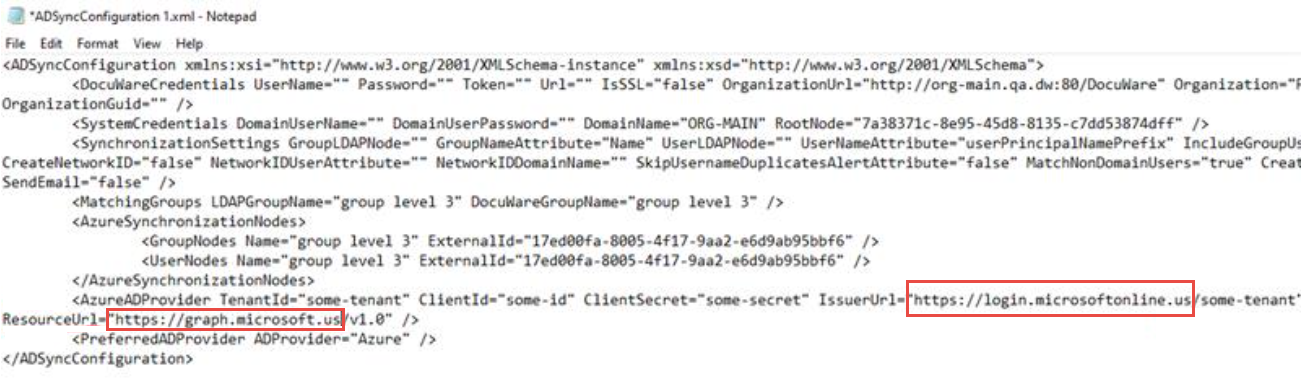
Once completed, save the file and proceed in syncing users from Office 365 GCC High.
KBA is applicable to Cloud and On-premise Organizations.


