Scenario:
With App Registration becoming mandatory in 2026, how can I authenticate my web application using the Postman Collection?
Answer:
Please refer to the following guide to authenticate using App Registration:
With App Registration becoming mandatory in 2026, how can I authenticate my web application using the Postman Collection?
Answer:
Please refer to the following guide to authenticate using App Registration:
1. Navigate to the App Registration plugin, then create or access the App Registration for the web application. This registration contains all the information required for connecting from the Postman Collection.
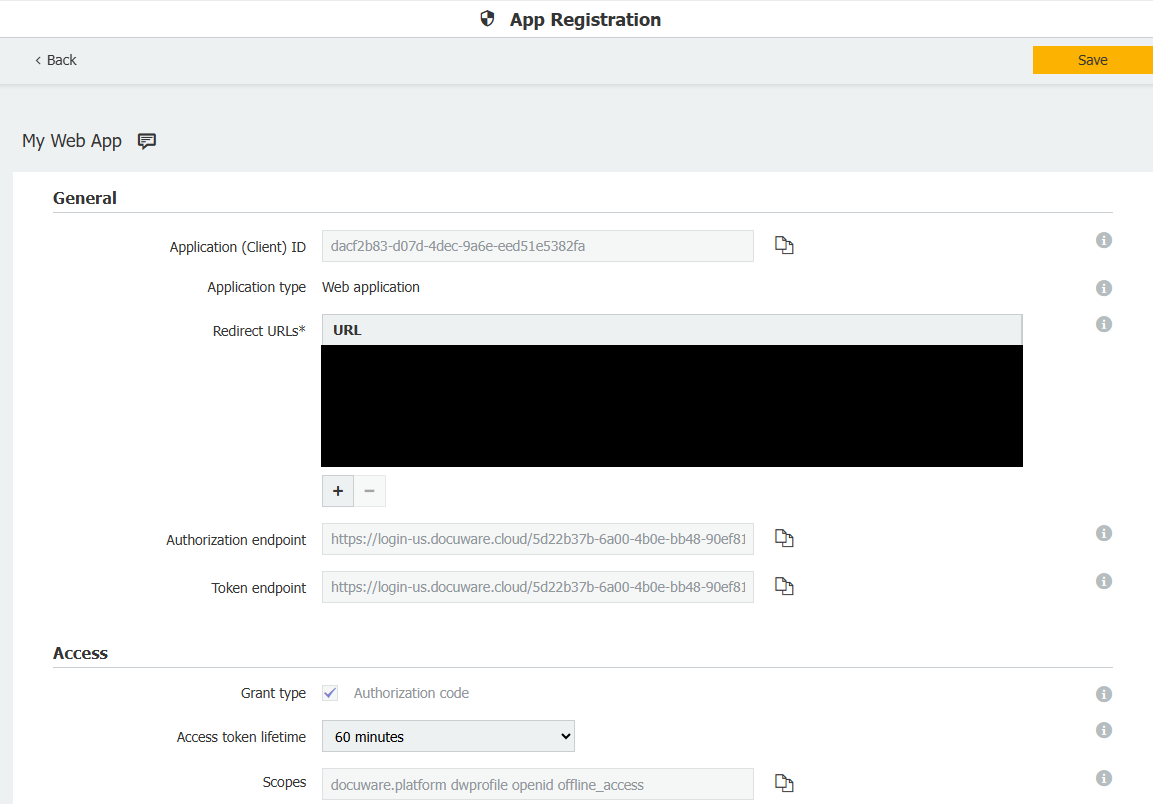
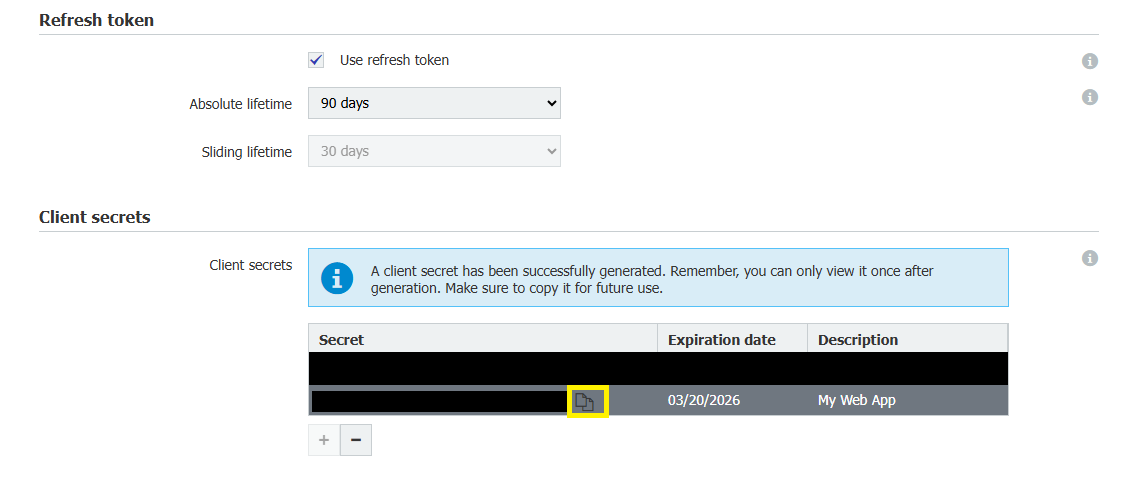
2. Browse to Postman Collection to get the responsible Identity Service information
- For the DocuWare Collection, navigate to Authentication > OAuth "1 - Get Responsible Identity Service"
- For the App Registration Collection, navigate to Pre-Requisite "Get Responsible Identity Service"
In the Authorization section, select OAuth 2.0 from the Auth Type dropdown. This will open a list of options that need to be filled out:
- Identity Service URL: https://login-us.docuware.cloud/{{OrganizationGUID}}
- Authorization URL: https://login-us.docuware.cloud/{{OrganizationGUID}}/connect/authorize
- Token Endpoint: https://login-us.docuware.cloud/{{OrganizationGUID}}/connect/token
- Client ID: Obtained from App Registration
- Client Secret: Obtained from App Registration
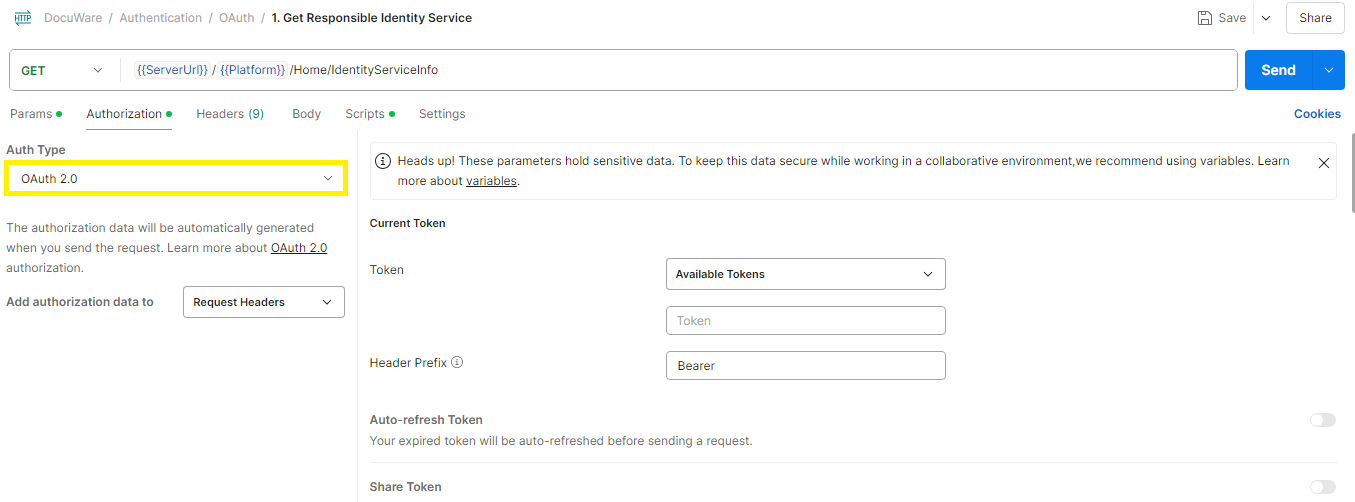
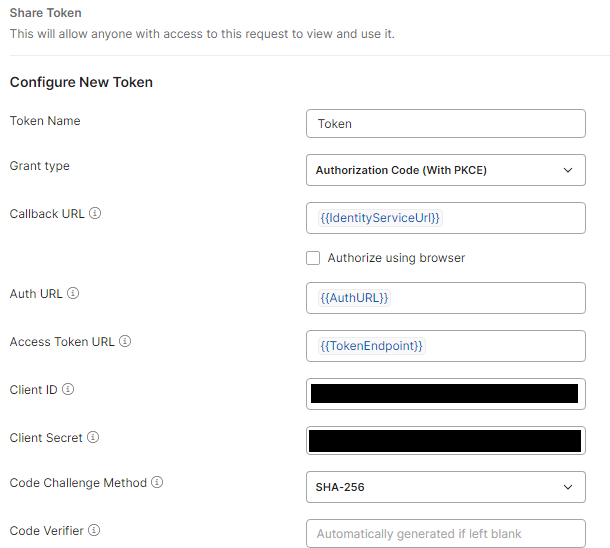
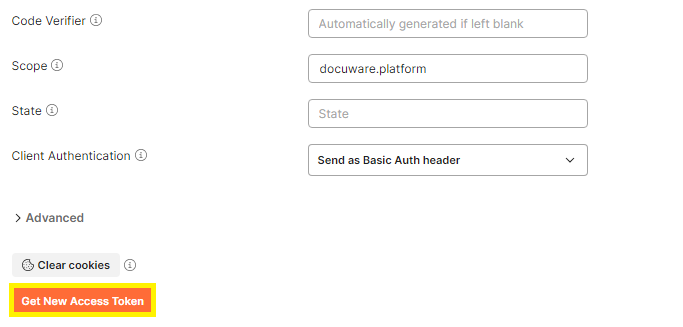
3. Press Get New Access Token, which will bring you to a login page.
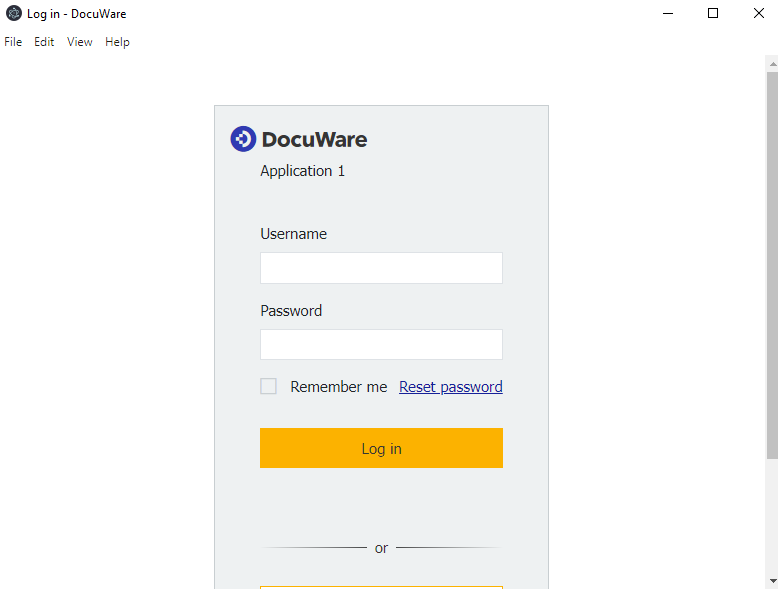
4. Once confirmed, you'll receive a new token that you can use for all subsequent calls.
Note: The lifetime of the access token is dependent on the settings made from your App Registration, which can be customized in 30 minute intervals (30, 60, 90 minutes).
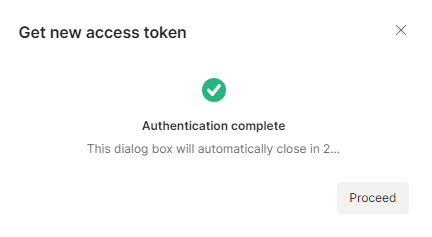
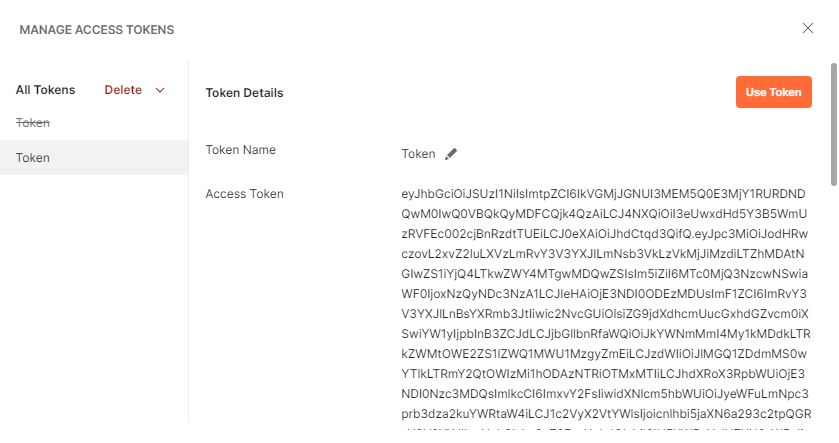
KBA applicable for both Cloud and On-premise Organizations


