Question:
How can I add additional attributes to database connections?
Answer:
Commencing in version 7.12, additional attributes can be added to database connection settings within the DocuWare Administration tool. This functionality allows custom attributes to be appended to the end of a database connection string as required.
Note: This change must be applied in both the dwmachine.config file (on each server in multi-server environments) and within each database connection in the DocuWare Administration tool.
1. Navigate to C:\ProgramData\DocuWare\ServerConfig and make a copy of the dwmachine.config file for backup purposes.
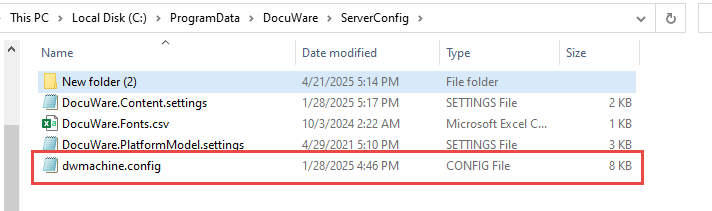
2. Within the dwmachine.config file, the Setting Key DatabaseAdditionalAttributes will be adjusted to include your additonal attributes.
Example where the key is used to add a custom encryption.
<Setting Key="DatabaseAdditionalAttributes" Value="Certificate=myCertificate" Encrypted="false" />

3. After changing the config file above, a restart of IIS and DocuWare Services is required. Please refer to KBA-34532
4. Within the DocuWare Administration Tool, select the dropdown Data Connections, then Database Connections. From here, each database connection contains the field named Additional Attributes. Adjust this field to the desired attibutes.
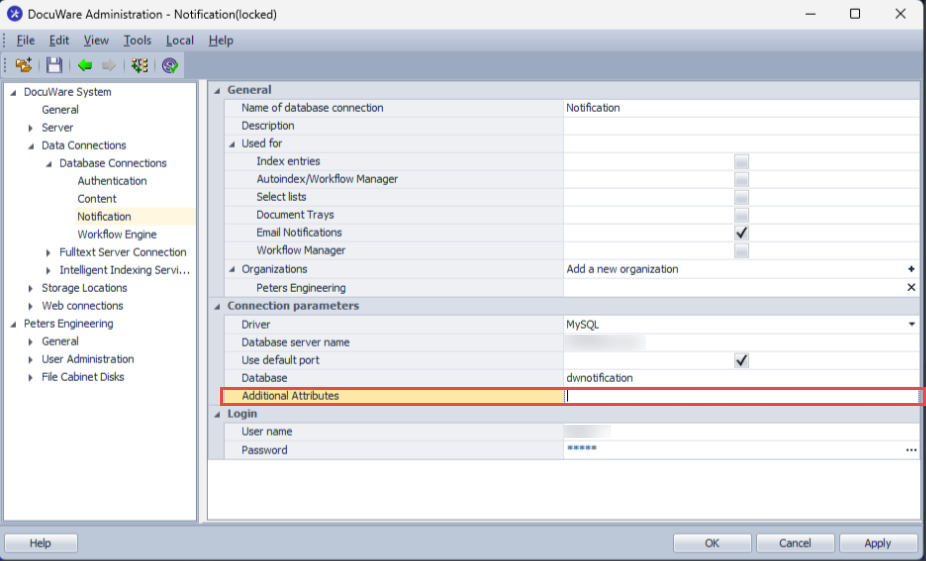
Note: The Apply button must be clicked after each Database connection is altered.
This KBA is applicable to on-premise systems only.


