Scenario:
You are attempting to upgrade from a DocuWare version below 7.7 to 7.7 or higher, during the "Uninstall Fulltext" portion of the upgrade, you come across the following error:
"Deleting old fulltext indexes fails. Please check logs and remove old indexes."
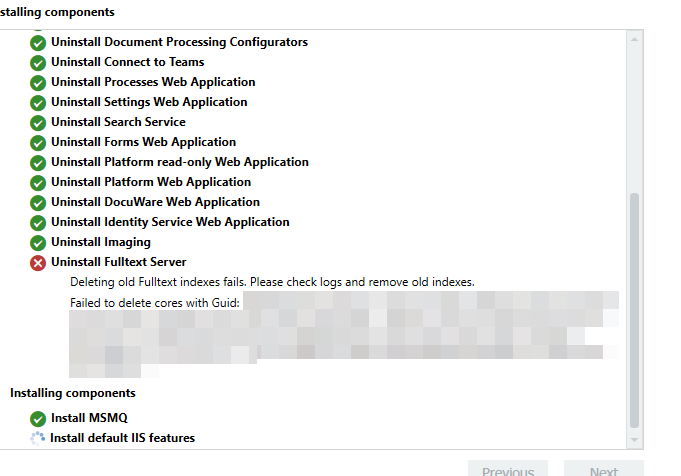
Solution:
Ensure that the Windows user you entered into the Upgrader has full read/write access to the fulltext index location. If the user does not, you will not be able to upgrade fulltext as the old indexes need to be removed.
KBA is applicable to On-Premise organizations ONLY.
Views:
This article is valid for DocuWare versions: 7.7, 7.8, 7.9, 7.10, 7.11, 7.12, 7.13, Fulltext indexes, Upgrade, DocuWare Upgrade


