Question:
In an Electronic Pre-Configured Solution, what does the Dynamic Positioning stamp do?
Answer:
When applying the Dynamic Positioning stamp to a document you plan to send it to the signing process, the following will occur:
- Once the stamp is applied, you will be prompted to enter information for the To be signed by, Email, and Mobile Number fields.
- This information will then be used to start the DocuSign or Validated ID process, depending on the service you are using.
- An email will be sent requesting the user to sign the document, which will take them to the DocuSign/Validate ID site.
- To sign the document, select the Signature option then place the signature anywhere on the document.
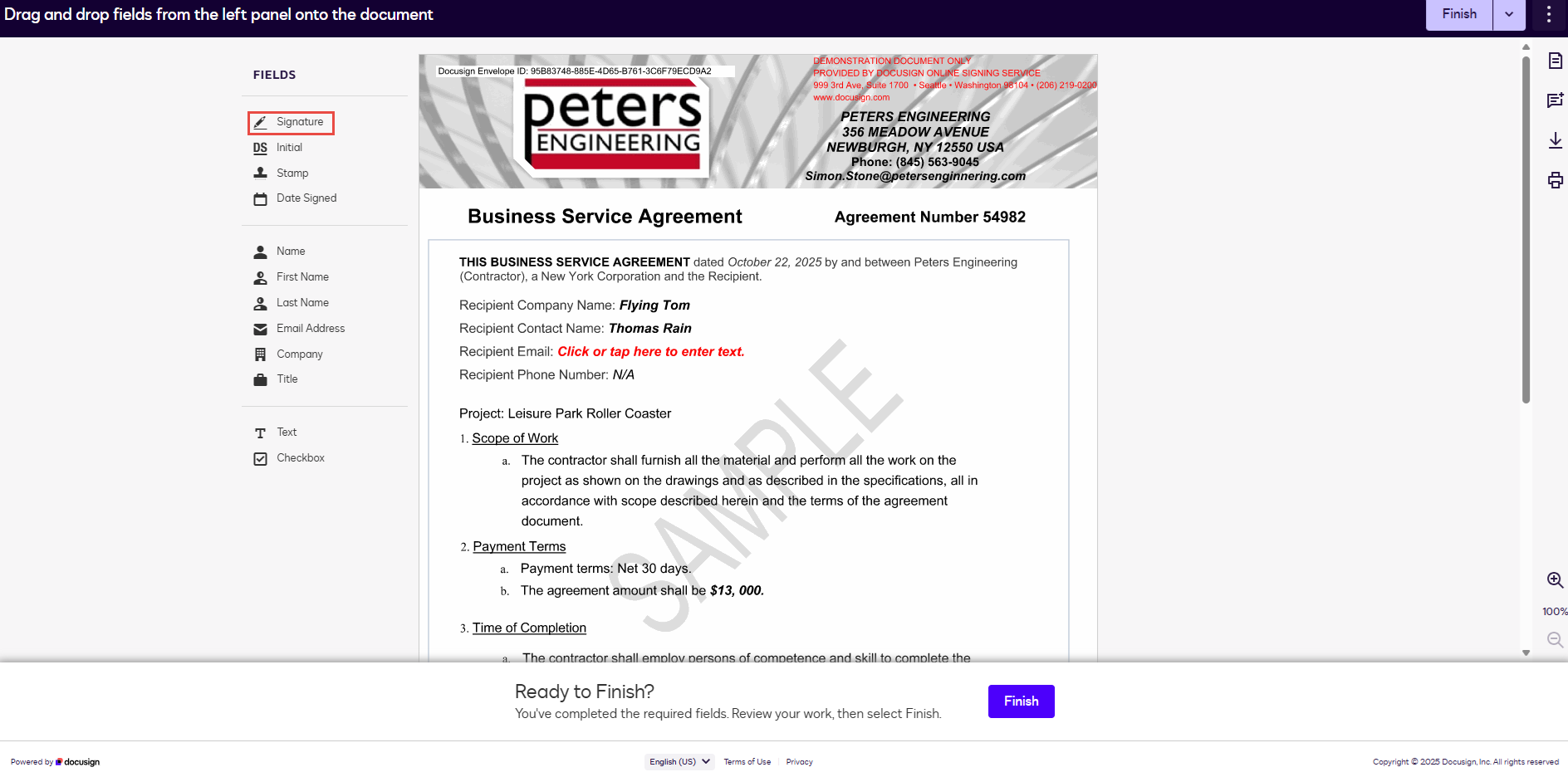
KBA applicable for both Cloud and On-premise Organizations


