Behavior:
When attempting to take database backups with MySQL Workbench, you receive the following error:
ERROR: mysqldump Version Mismatch. mysqldump.exe is version 5.X.XX but the MySQL Server to be dumped has version 5.X.XX-log. Because the version of mysqldump is older than the server, some features may not be backed up properly. It is recommended you upgrade your local MySQL client programs, including mysqldump to a version equal to or newer than that of the target server.
Solution:
This error is caused by the mysqldump version selected by MySQL Workbench.
This can be resolved by completing these following steps:
- Open MySQL Workbench.
- Navigate to Preferences:
• Select Edit then navigate to Preferences.
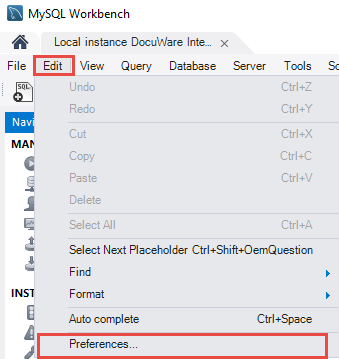
- In the Preferences window, find the Administration tab.
- In the Administration tab, you will see fields for setting the path to various MySQL utilities, including mysqldump.
• Enter the full path to your desired mysqldump executable. For example, if your mysqldump is located at C:\Program Files\MySQL\MySQL Server 5.7\bin\mysqldump.exe, you will enter that path.
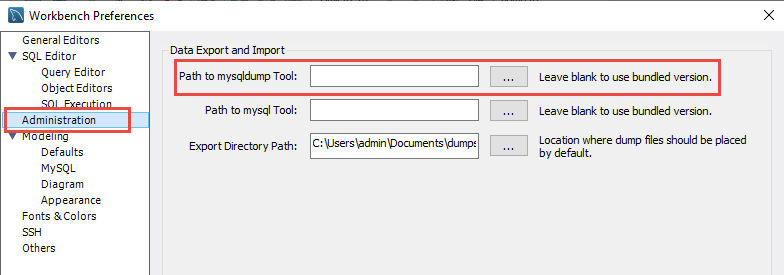
- Save the changes by clicking OK or Apply.
- Close and reopen MySQL Workbench to ensure the changes take effect.
KBA is applicable to On-Premise Organizations ONLY.


