Introduction:
DocuWare Cloud is a version of DocuWare where documents are managed and stored in the SaaS infrastructure.
You can store, search, display, download, edit, and integrate documents into your business processes over the Internet without installing any server-type software on your local computer.
Creating Your DocuWare Cloud Trial:
Please follow the steps below to guide you through the creation process.
- Before creating the trial, DocuWare encourages you to partake in an interactive tour of the product, which can provide you valuable guidance when using DocuWare for the first time.
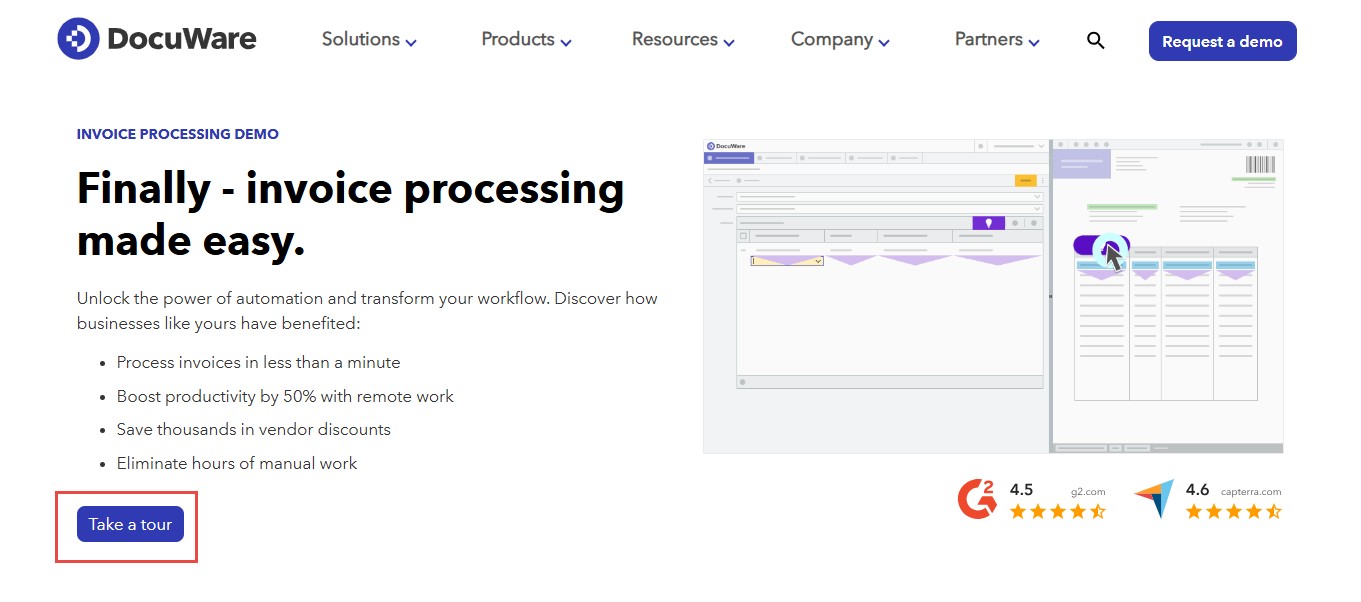
- To create the Cloud trial, you must create a DocuWare ID. To do so, navigate to DocuWare.com/My Account and create an account. If you have already done so, please sign in to proceed.
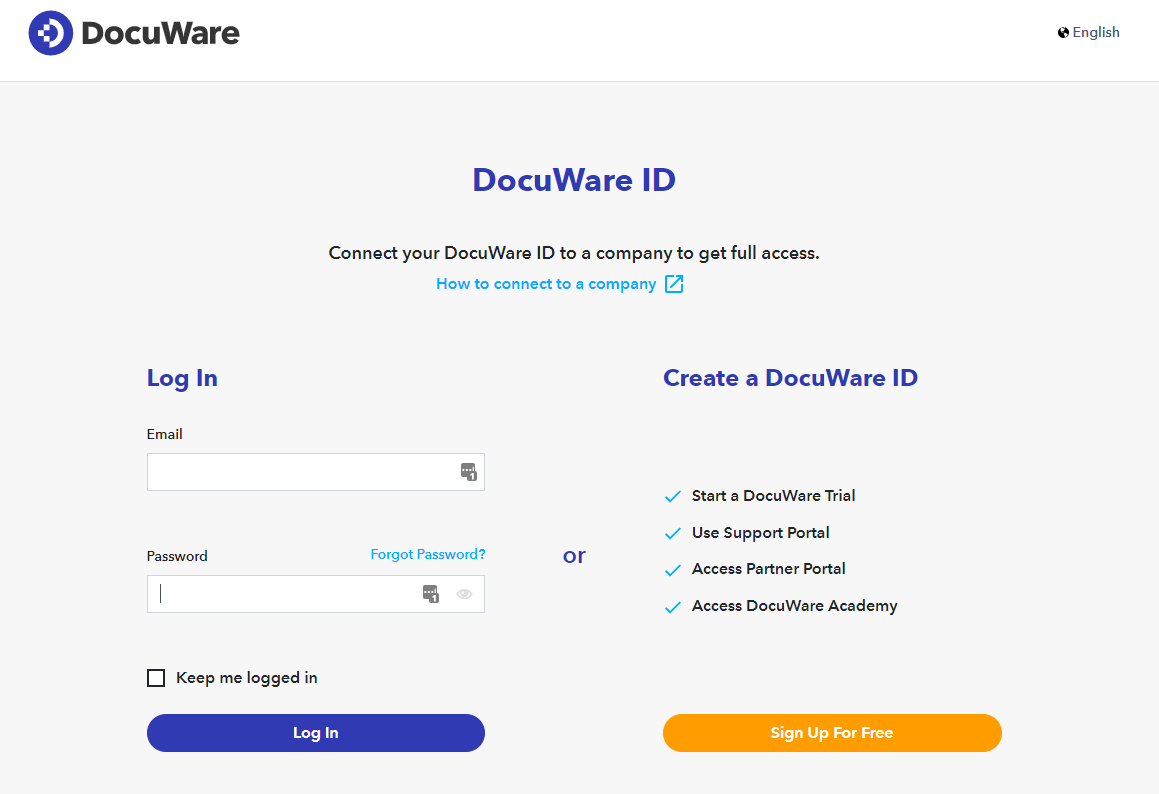
- Once logged in, use the following link: https://trial.docuware.cloud to create the Cloud trial. Next, enter your information, company name, and Cloud web address. Lastly, select a Preconfigured Solution for your DocuWare system.
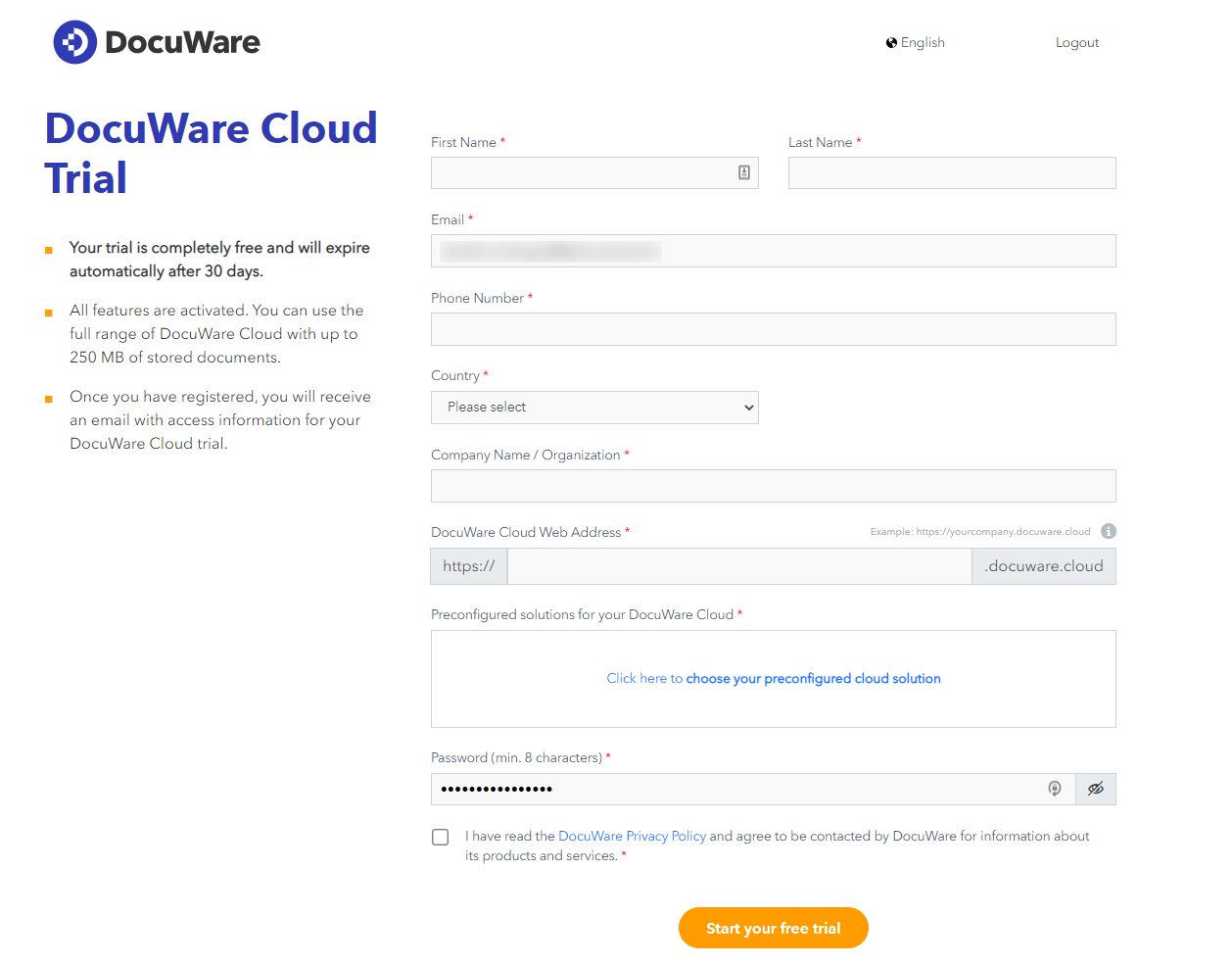
- When selecting a Preconfigured Solution, the below options are available. Please refer to the brief descriptions associated with each option to select a solution that best reflects your organization's professional needs. Once you have completed filling out all the required information, click on "Start your free trial" at the bottom of the page.
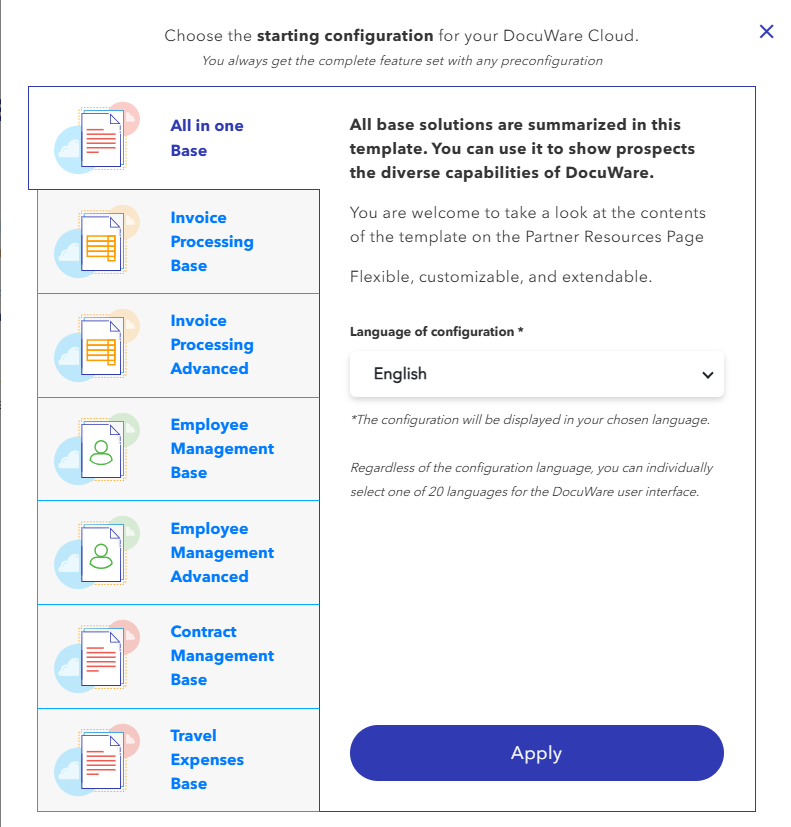
- Once you have completed the Cloud trial account creation process, you will receive a DocuWare free trial email. Please also check your junk mail folder to see if the registration email was sent to it.
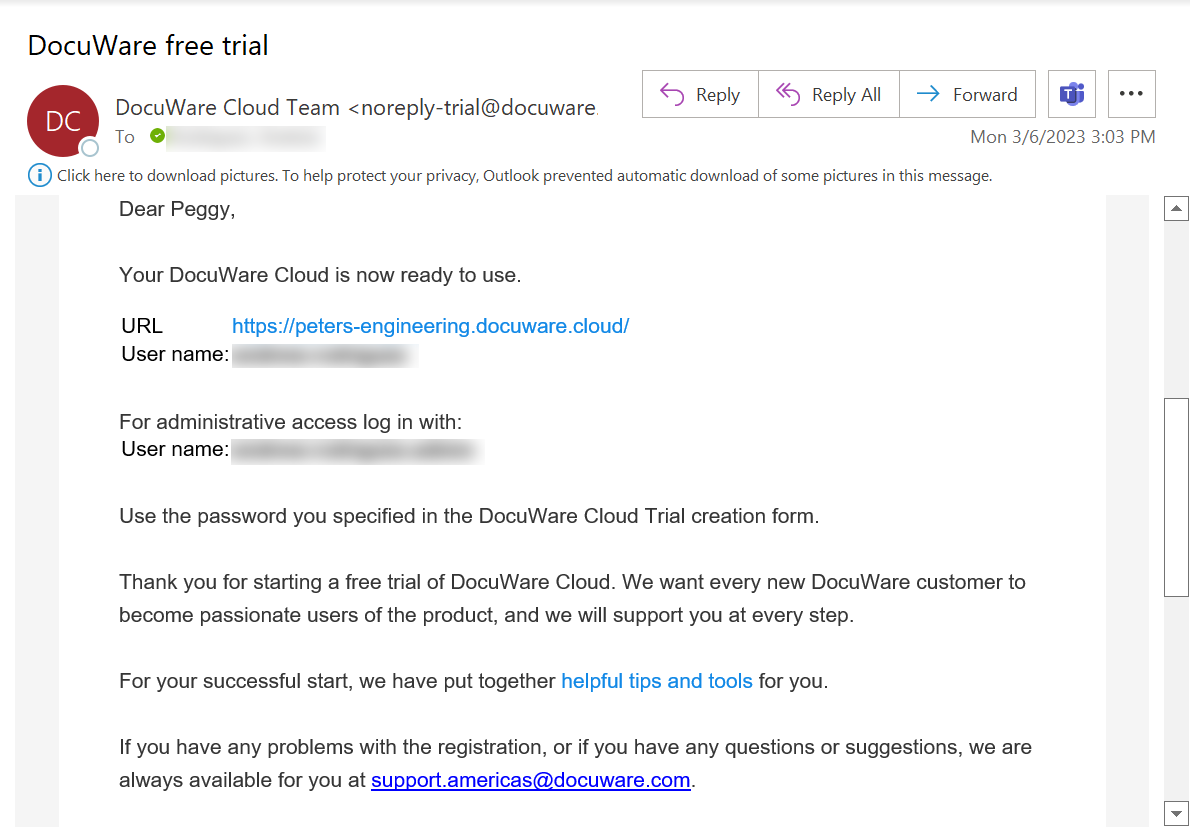 7
7
- Upon receiving this email, your Cloud is now active and ready for use.
Creating a DocuWare Cloud Trial for your customers or prospects:
*Applicable to Authorized DocuWare Providers (ADP) only*
- Login to My Business.
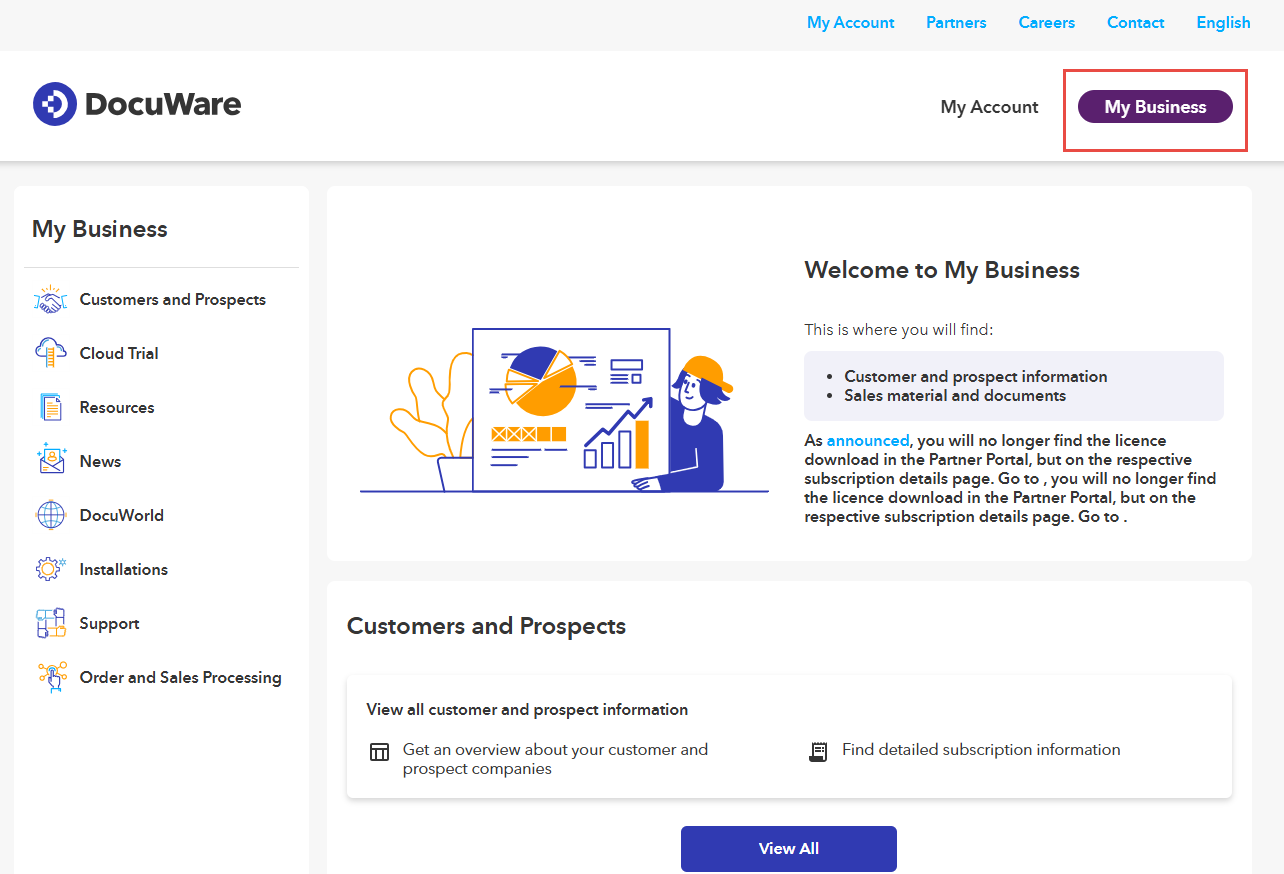
- Navigate to Customers and Prospects, then click on View all. Select the customer or prospect for whom you wish to create a Cloud Trial, and select Start Cloud Trial.
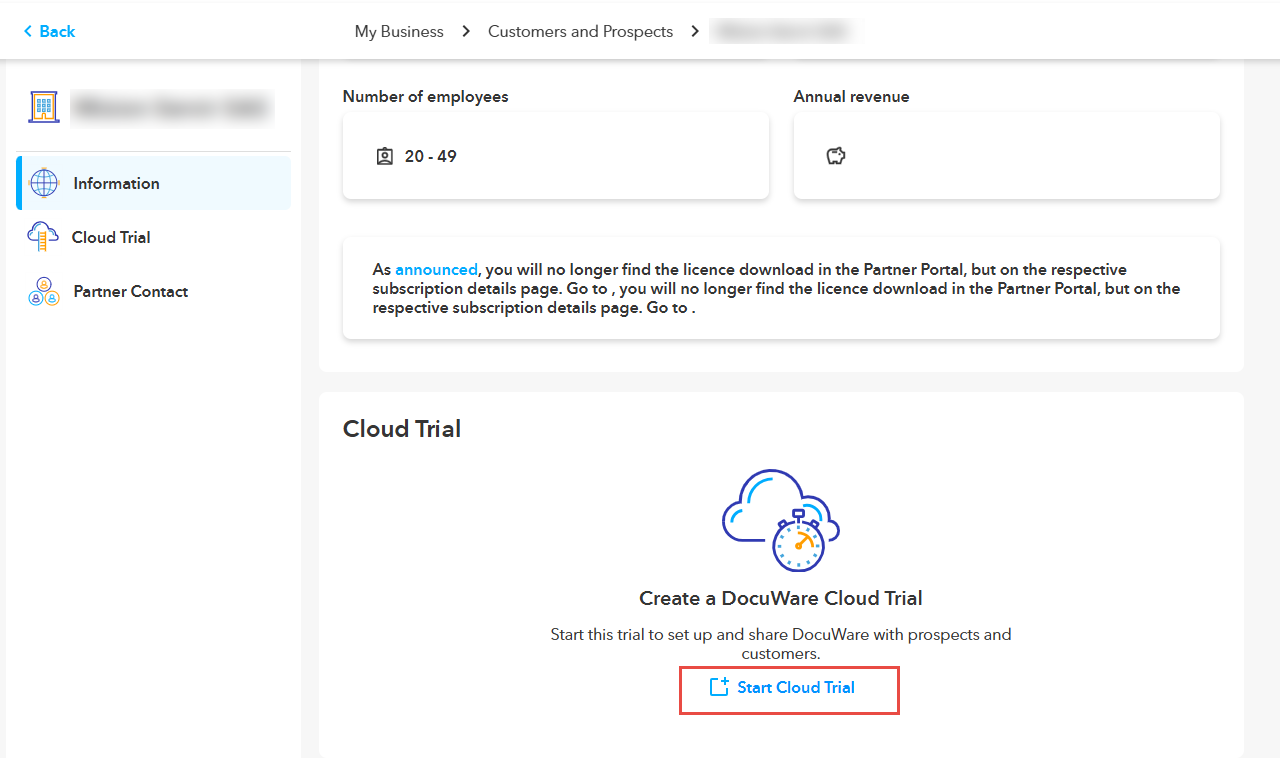
- All of the customer or prospect's information will be prefilled. Verify the information is correct, then select "Start your free trial". The confirmation email will be sent to the Partner's account that created the Cloud Trial.
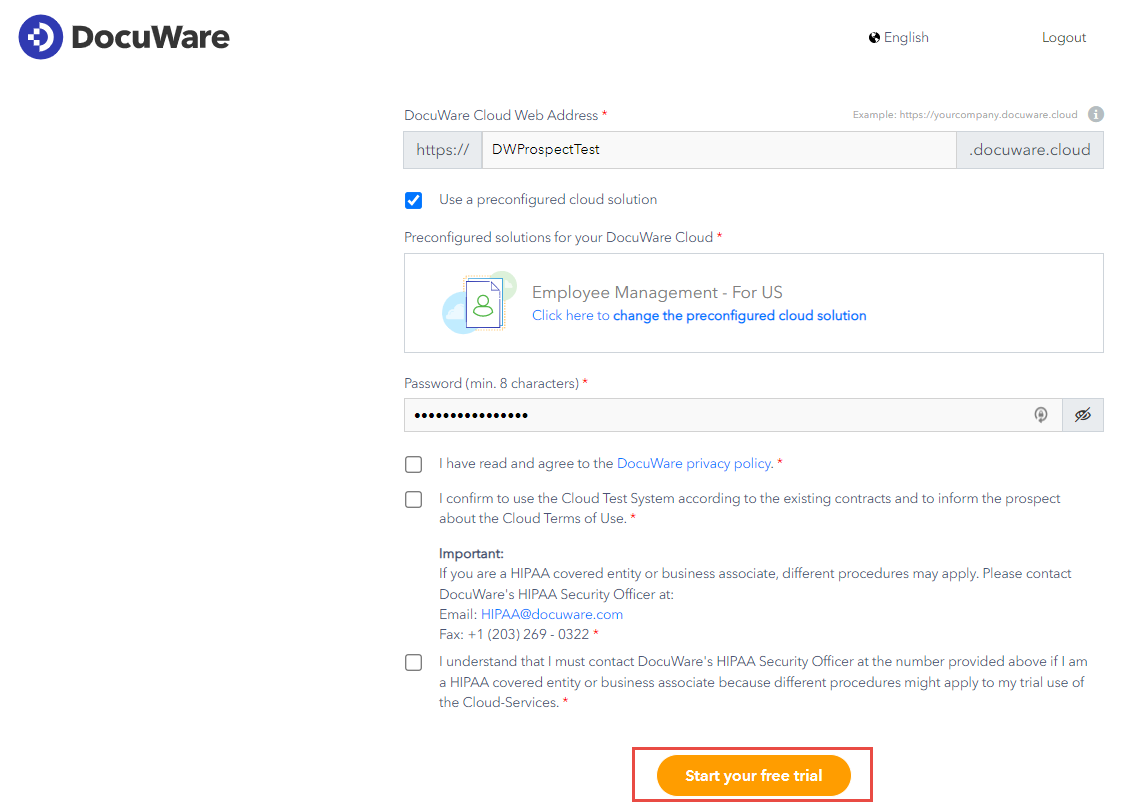
Utilizing DocuWare Cloud
Now that your DocuWare Cloud Trial is active. Navigate to your Cloud URL and log in using the username described in your email and the configured password.
Not sure where to start? Visit our DocuWare Knowledge Center for the basics of using DocuWare for your business processes. Additionally, for customers who wish to see all that DocuWare Cloud has to offer, click here to schedule a demo.
KBA is applicable to Cloud organizations ONLY.


