Question:
How can I request help from DocuWare Support?
Answer:
To request help from DocuWare Support, please complete the following steps:
1. Sign in to DocuWare Support Portal
As a DocuWare customer or Authorized DocuWare Partner (ADP), please sign in to the DocuWare Support Portal with your existing login credentials.
- Please create a DocuWare ID at this address: http://login.docuware.com/
You will find instructions on how to do this in this KBA.
Have you forgotten your password:
- Please use the "Forgot your password?" function or click here: https://www.docuware.com/user/password
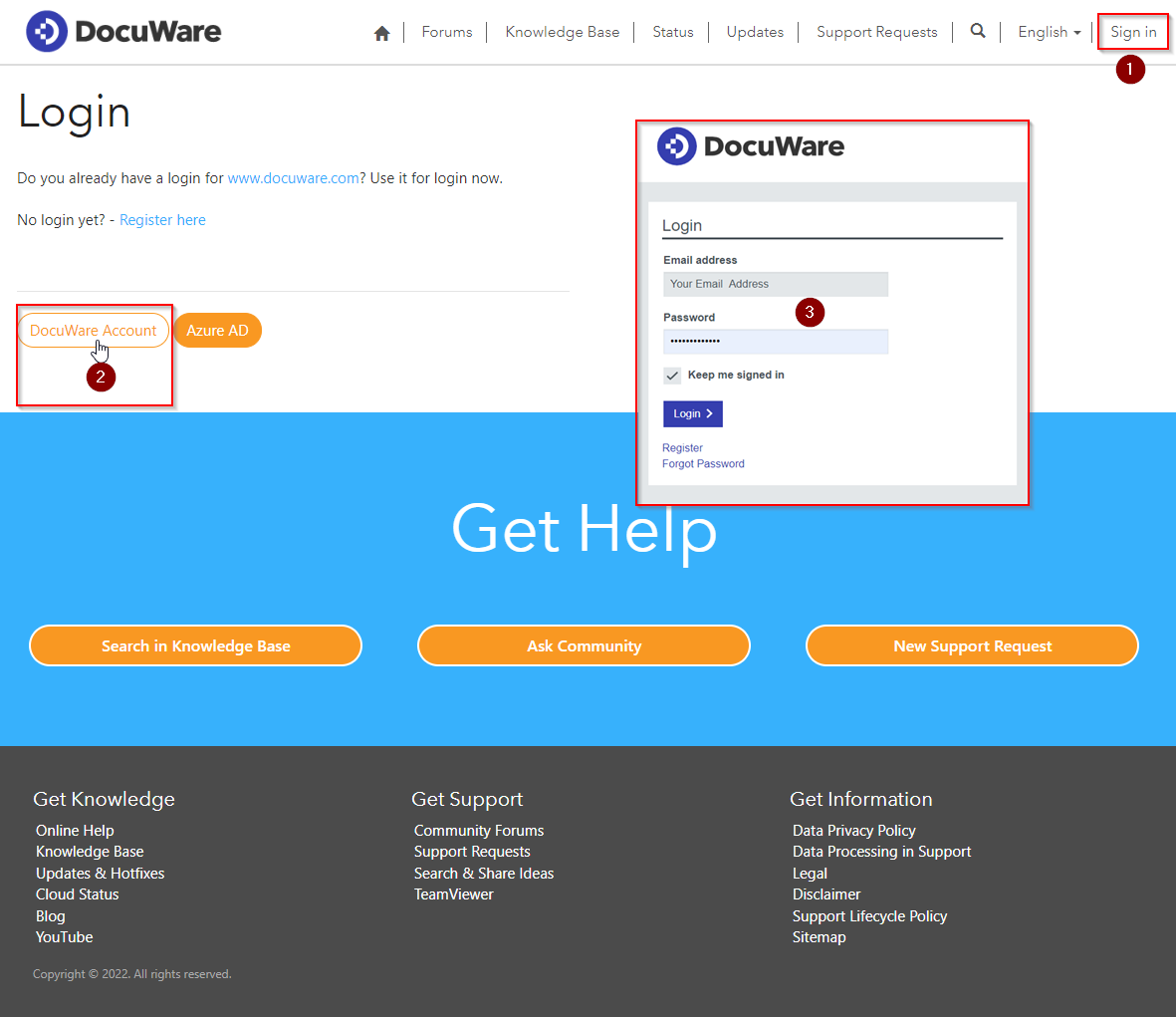
2. New Support Request
Once you have successfully logged on, scroll-down to the bottom of the Support Portal and click-on "New Support Request".

3. Complete New Support Request Form
Please fill out all empty fields with the requested information. All fields marked with an asterisk(*) are required fields.
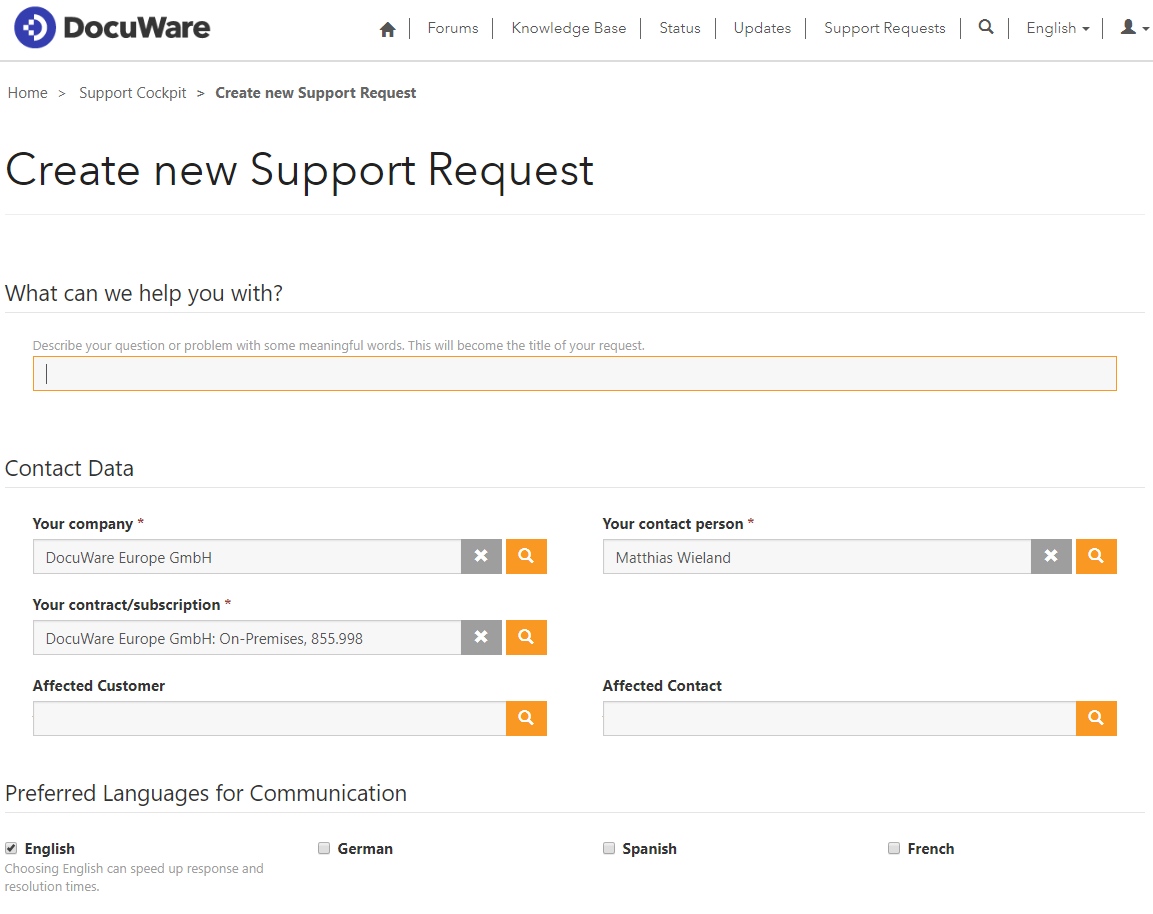
4. Submit Support Request
Once all the fields have been filled with the proper information, click-on "Submit Support Request".
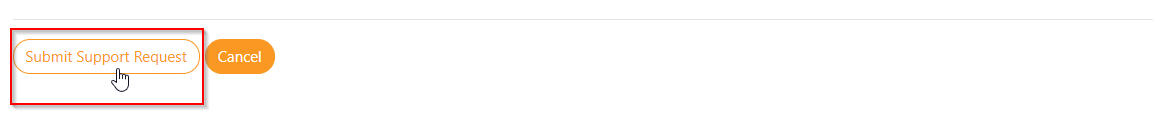
5. Uploading Test Data
Now that the Support Request has been submitted, uploading documents, logfiles etc. can be done by completing the following steps depicted below;
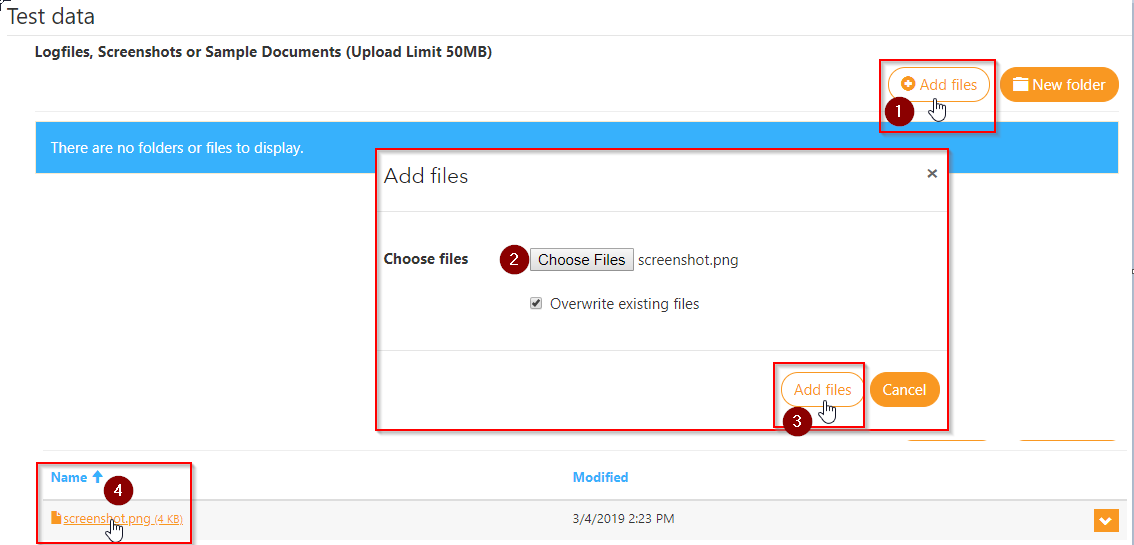
Your request is saved directly in our system and assigned to the appropriate support team.
KBA is applicable for both Cloud and On-premise Organizations.


