Question:
How do I change the number of pages indexed by Fulltext search?
How do I change the number of pages indexed by Fulltext search?
Answer:
Please refer to the following guide to change the number of pages indexed by Fulltext search;
Please refer to the following guide to change the number of pages indexed by Fulltext search;
1. Navigate to the Configurations page and open the File Cabinets plugin.
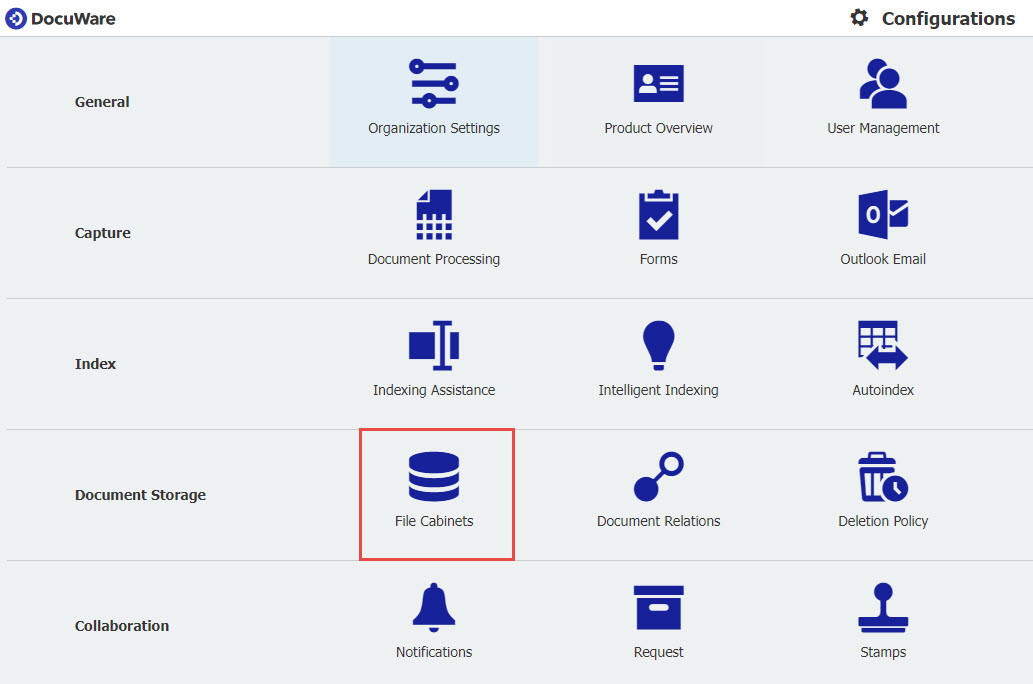
2. Open the file cabinet you wish to alter, then click on More Options from the General tab.
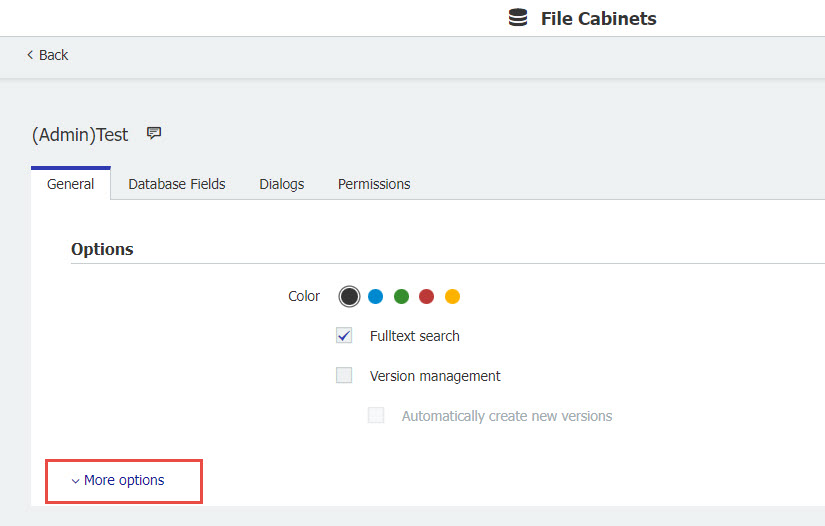
3. Click on Configure fulltext search, then use the Indexed pages per file option to change the number of pages indexed by Fulltext search
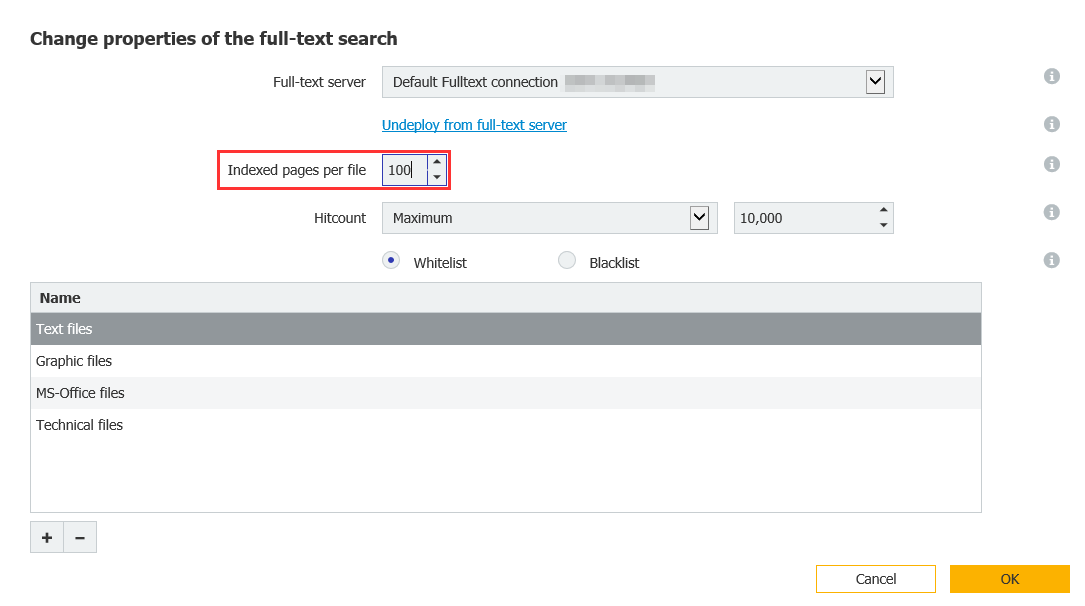
4. Click on OK and save file cabinet settings.
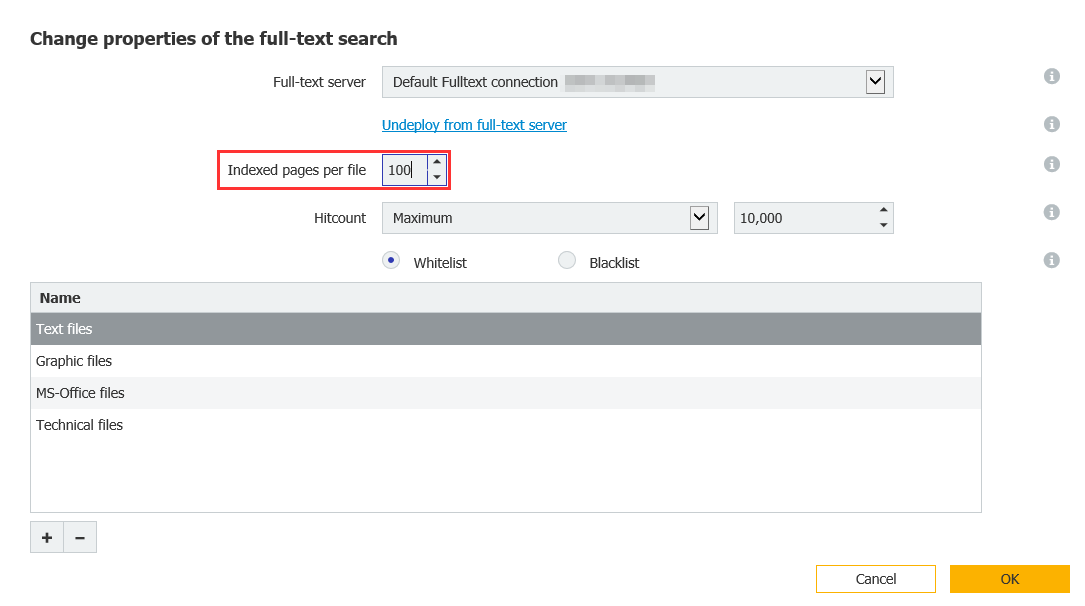
4. Click on OK and save file cabinet settings.
In versions before DocuWare 6.12, this setting can be changed, as described in this article: KBA-35674
KBA is applicable to both Cloud & On-premise Organizations.


