Question:
How to reset the full-text indexes in DocuWare version 7.4 or higher?
Answer:
Please complete the following to reset fulltext indexes;
1. Access the Configurations page via the dropdown in the Web Client under the username.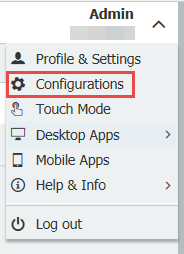
2. Select the File Cabinets plugin from the Configurations page.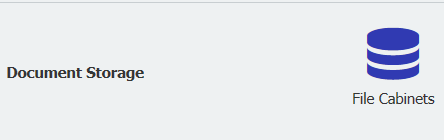
3. Select the file cabinet for which you wish to reset fulltext indexes.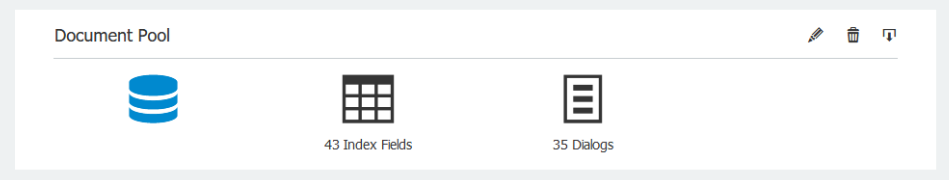
4. From the General tab, select More options.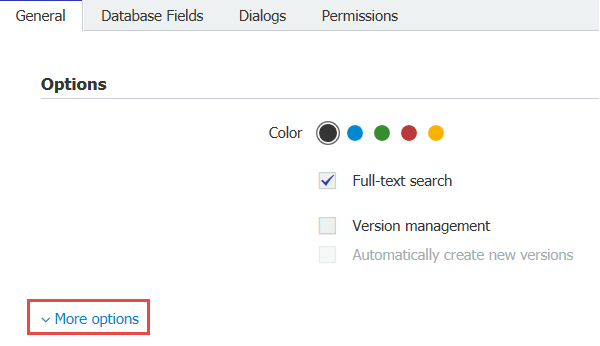
5. This will display the Fulltext options. Select "Reset fulltext data" located underneath ORC Template: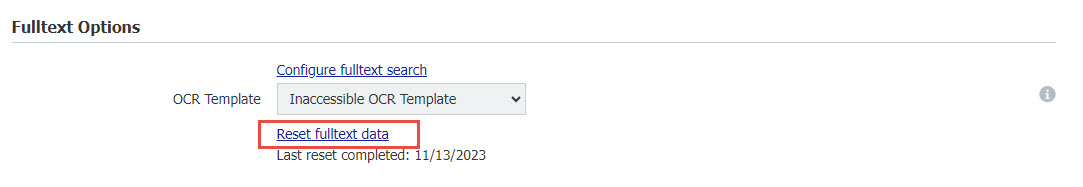
6. Choose if the reset should be done for all documents or only for particular documents using the custom filter. Once completed, your Fulltext data will be reset.
KBA is applicable for both Cloud and On-premise Organizations.



Is it possible in v 7.4?
This functionality was introduced in DocuWare v7.5, therefore, it would not be possible to see the progress of full-text indexing in DocuWare v7.4