Scenario:
You'd like to move your Fulltext installation to a new server.
Solution:
Please refer to the following guide to move your Fulltext installation;
1. Move the Fulltext index files to the new server first. Refer to KBA-34402 on how to move index files.
2. Make a copy of the "Solr.xml" file. The default path for this file is C:\Program Files\DocuWare\Full-Text Server (x64)\webapps\solrt\solr.
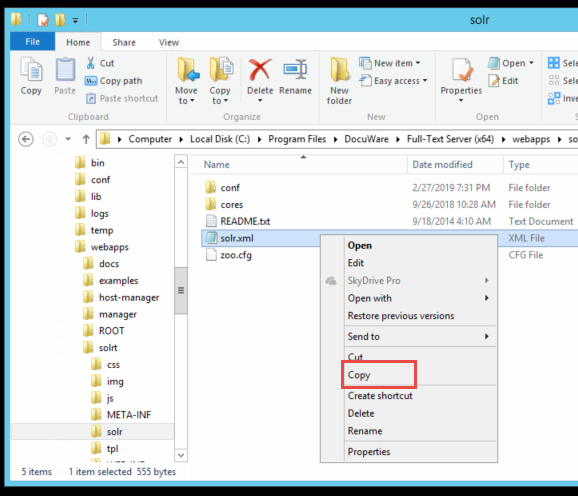
3. Uninstall Fulltext from your current server by running the "Setup.exe" from your Installation Files:
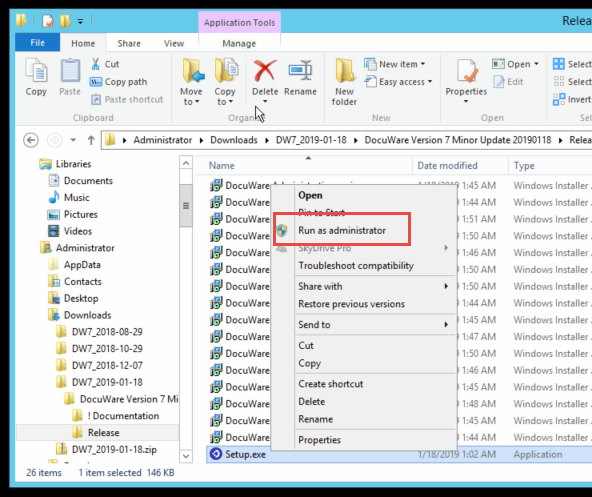
4. Click "Next" until you are met with the install/uninstall page. Be sure to select "Modify/Reinstall DocuWare System":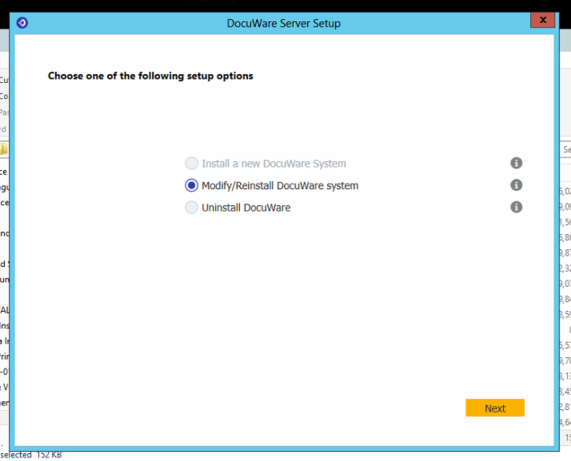
5. Click "Next" until you are met with the DocuWare Services page. Be sure to uncheck the "Fulltext Service" only.
Click next until the end of the setup.
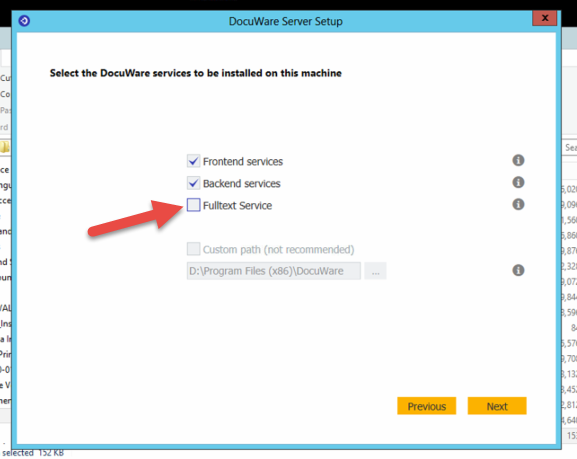
6. On the new server, run your DocuWare "Setup.exe" from your Installation Files to install the Fulltext Service.
7. On your main server, open the DocuWare Administration Tool to update the Fulltext Connection.
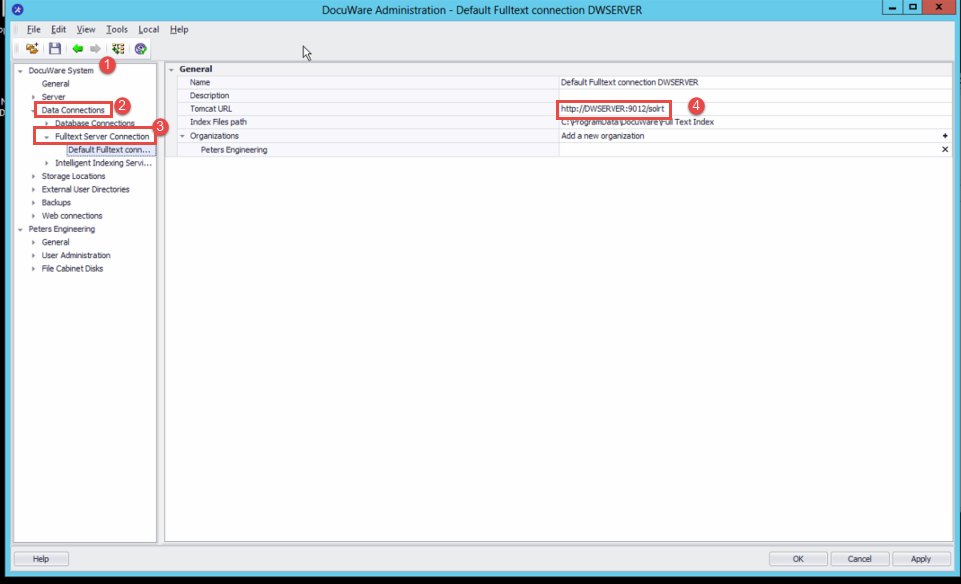
***The format for the Tomcat URL should be http://[newservername]:9012/solrt***
8. Retrieve your copy of the "Solr.xml" file and place it into the Full-text Server default path (C:\Program Files\DocuWare\Full-Text Server (x64)\webapps\solrt\solr) folder on your new server.
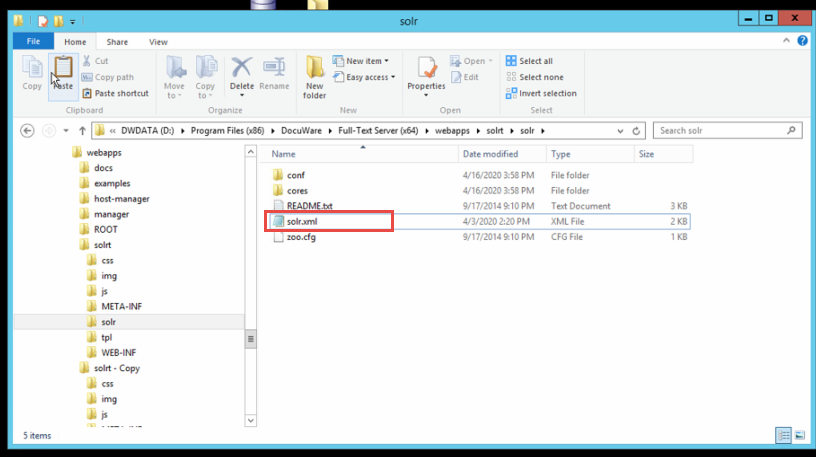
9. Start the Full-text Service from your Service Control.
KBA is applicable for On-premise Organizations ONLY.


