Behavior:
Content upgrader fails when upgrading to DocuWare version 7 with the following error:
"Upgrade failed. ---> DocuWare.Common.Exceptions.DWDBException: The index 'IX520f39d913f34d0fb21c6d201538' -is dependent on column 'DOCUMENTCHANGE'.
ALTER TABLE ALTER COLUMN DOCUMENTCHANGE failed because one or more objects access this column."
Solution:
This occurs when the index referenced in the error prevents the upgrader from making needed database changes during the upgrade. This can be fixed by deleting the referenced index.
***NOTE: Make sure to take a complete database backup before making any of the following changes.***
- Access the database and find the table named "DWSYS" in the "dwdata" database.
(DWSYS table will only be present in systems that were formerly on DocuWare versions 6.12 or below)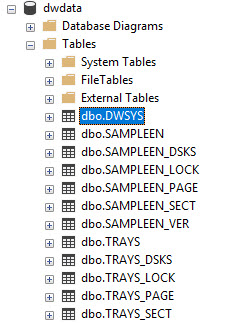
- Expand the table and expand the indexes folder within the table. This is where you will find the index referenced in your log, find the index, then delete it.
(Note: The index will be different in every system, check your error log for the correct Index)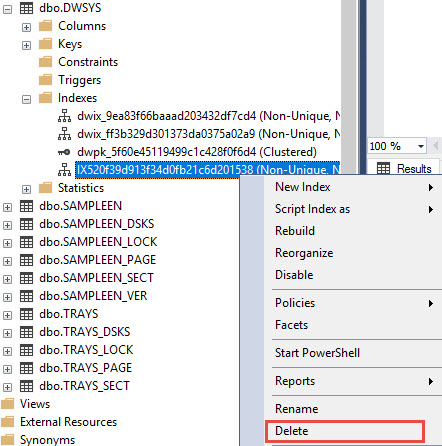
3. Refresh the database instance to make sure the index was removed, then retry the Content Upgrader.
KBA is applicable for On-premise Organizations ONLY.


