Question:
How do you change the URL used for Email notifications in a workflow?
Answer:
In order to change the URL used in the email notifications, this would be done in the Web Connections section in the DocuWare Administration tool. Open the DocuWare Administration tool and navigate to DocuWare System > Web connections > Your Web Connection Configuration. You'll need to update the HTTP root directory to the correct URL. Save the changes, and you will see the updated URL when hyperlinks are created.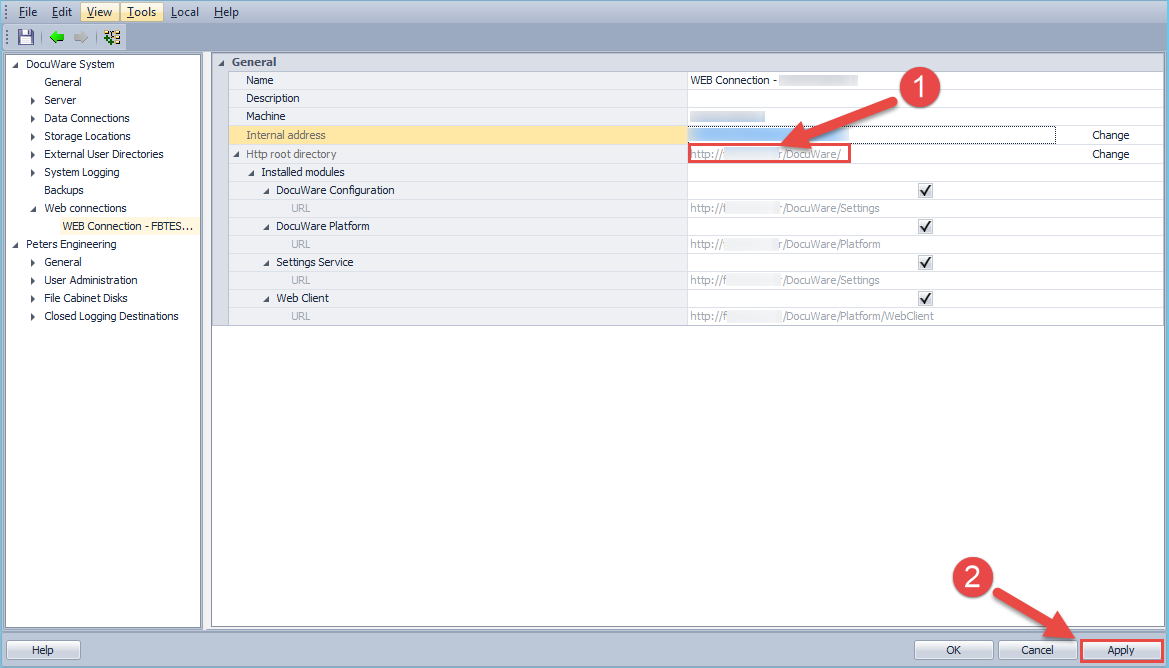
KBA is applicable for On-premise Organizations ONLY.


