Behavior:
When logging into the Web Client, users are receiving the following error:
"The workflow database connection for the current organization does not exist or you do not have permission to access it."
Solution:
This occurs when the DWOrganizationDB table has the incorrect GUID for your organization's workflow database connection. To resolve this issue, this will need to be updated.
***NOTE: Make sure to take a complete database backup before any of the following changes are made.***
- First, we need to find the correct GUID, access your database, and run the following command:
MSSQL
Use Dwsystem;
select * from dwsystemsettings
where (cast (settings as nvarchar (max))) like '%dwworkflowengine%'
MySQL
Use dwsystem;
Select * from dwsystemsettings
where settings like '%dwworkflowengine%'
These should return the entry of your workflowengines DB connection. Take note of the value in the 'guid' column.
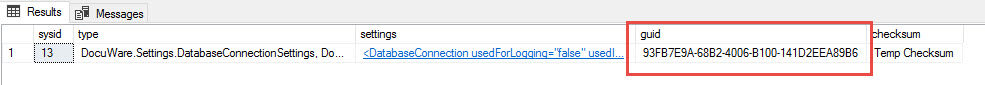
- Take the guid from the previous step and replace it with the value highlighted in red below, then take the query and execute it in your system.
(NOTE: This query is for systems with one organization, if you have multiple organizations, you must find the "oid" and reference it in your update statement.)
Update DWOrganizationDB
set workflowdbconnection = '00000000-0000-0000-0000-000000000000'
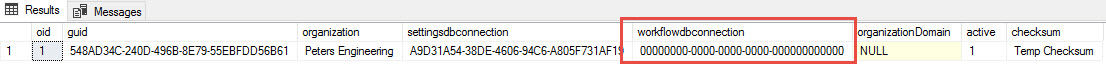
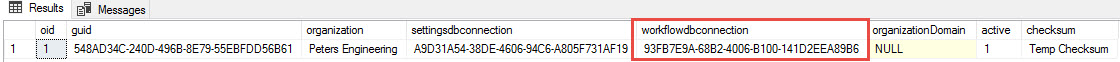
- After the change is made, refresh your web browser. The error should no longer occur.
KBA is applicable for On-premise Organizations ONLY.


