Question:
How do you register a Web Service in DocuWare?
Answer:
In order to register a Web Service with DocuWare, please complete the following;
- In the Web Client, open the Configurations page via the dropdown underneath your user name.
- From the Configurations page, open the Web Service plugin.
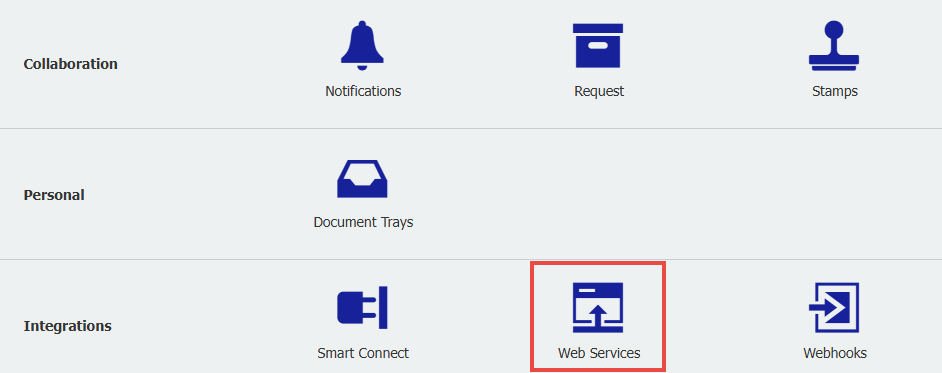
- Click Create Web Service Connection to register your Web Service.
- Select the type of connection you'd like to utilize for your Web Service. (Applicable for systems on 7.5 or higher)
If you are uncertain of which connection type to select, please refer to the following article on the differences between REST and SOAP connection types; KBA-36669
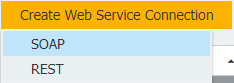
- When registering for the Web Service, do the following;
- Give your web service a meaningful name that's easy to identify.
- Provide the URL to your Web Service.
- If authentication is used, provide the Username and Password here.
- Save your changes.
Once completed, you'll now have registered your Web Service, which can be used throughout DocuWare, depending on what the service is written to do.
KBA is applicable for both Cloud and On-premise Organizations.


