Question:
How can I send a document from the Windows Explorer Client?
Answer:
The Windows Explorer Client offers the send options listed below. Choose the document you want to send, right-click and select "Send to".
- Mail as Hyperlink - This option allows you to send this file as a Hyperlink only. The recipient must be a DocuWare user to open the file.
Note: The file cannot be sent as an attachment via Outlook, with the option of sending the file as a PDF with or without annotations.
- Mail as Attachment - This option allows you to mail this file as an attachment. The recipient does not need a DocuWare license to view the file.
Note: This option is applicable to systems on DocuWare version 7.5 or above
- Fax Recipient - This option allows you to fax this file to a contact in your phonebook.
- TeamViewer - This option allows you to send the file to a contact within your TeamViewer contact list.
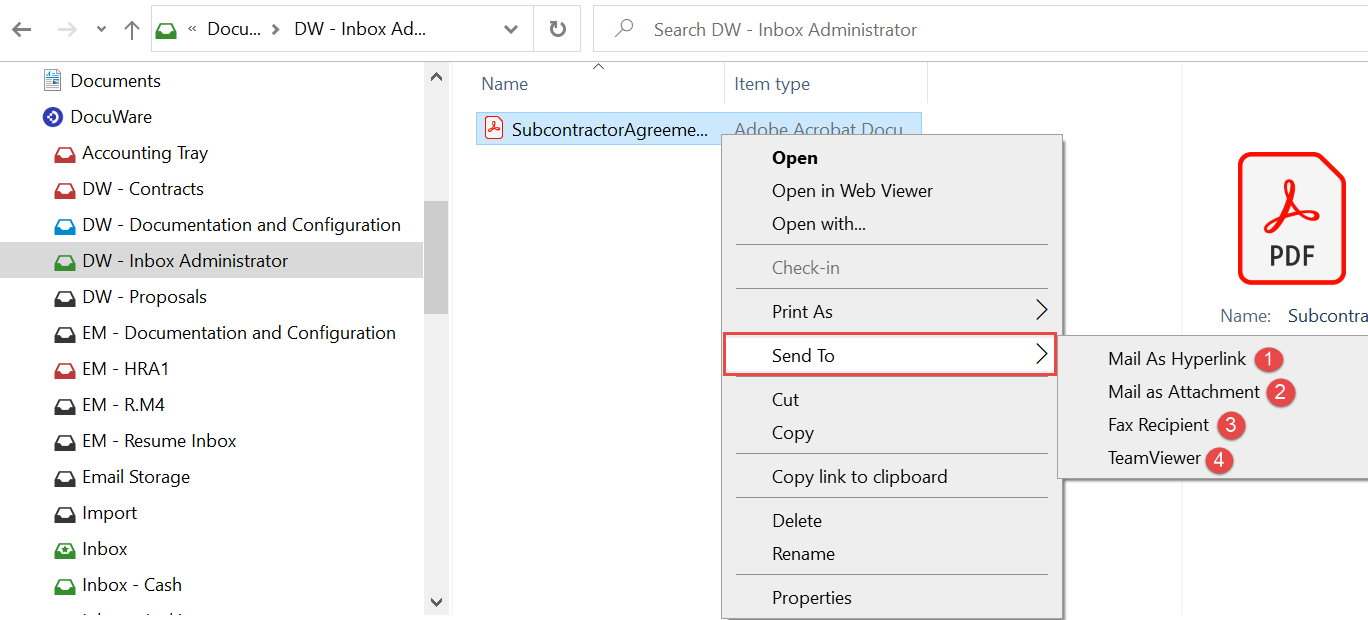
KBA is applicable for Cloud and On-premise Organizations.


