Question:
Can DocuWare Single Sign-On be used by an Azure Guest User?
Answer:
In order for an Azure Guest User to use single sign-on with DocuWare, please do the following:
- Invite/Add the Guest User to your Azure Active Directory: How to Add Guest User to Azure Portal
Note: This will consume a named license.
- The user you've invited will need to accept the invitation sent to their email.
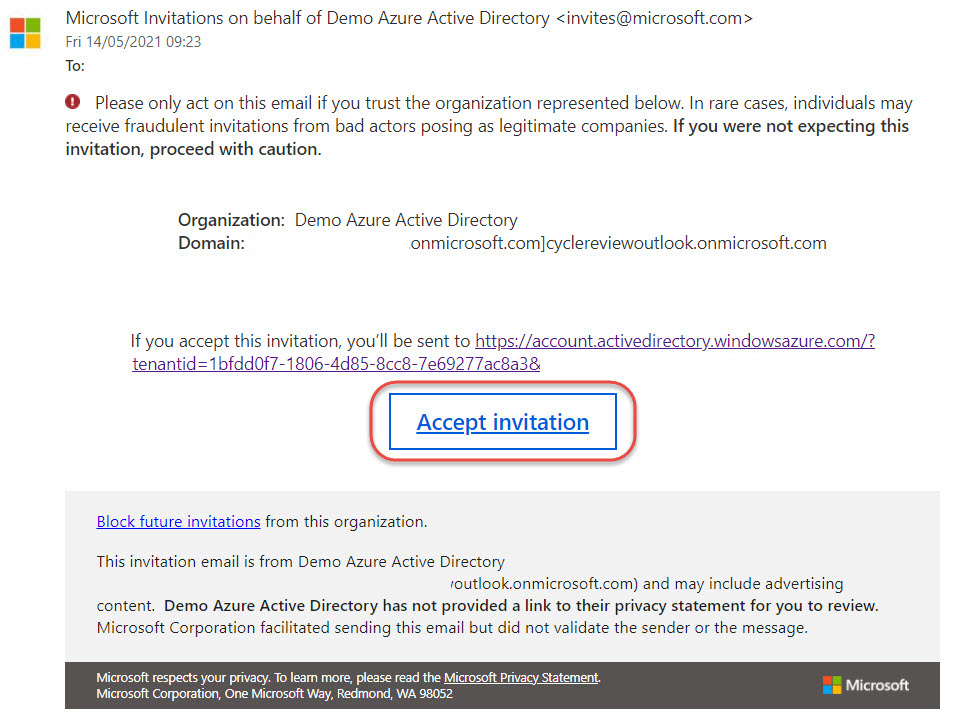
- Create a DocuWare user with the correct username and email address parameters.
Note: Only if the username AND email address match will the Guest Azure Active Directory user account and the DocuWare user account be connected.
Example:
Azure AD username: peggy.jenkins@peters-engineering.net
DocuWare username: peggy.jenkins
DocuWare Email address: peggy.jenkins@peters-engineering.net
- Once the user has been created with the correct username/email format, they will be able to use DocuWare single sign-on.
KBA is applicable for both Cloud and On-premise Organizations.


