Question:
Does DocuWare have the option to enable a Guest login feature? If so, where would this be configured?
Does DocuWare have the option to enable a Guest login feature? If so, where would this be configured?
Solution:
DocuWare indeed has the option to enable a guest login. This feature offers external users who may not have a DocuWare sign-in the ability to access your DocuWare system.
Please complete the following on how to enable guest login;
Please complete the following on how to enable guest login;
1. Navigate to the Configurations page using the dropdown under your username in the DocuWare Web Client.
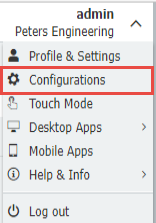
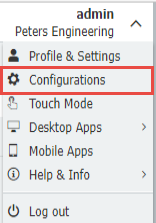
2. Open the Organization Settings plugin, then select the Security tab.
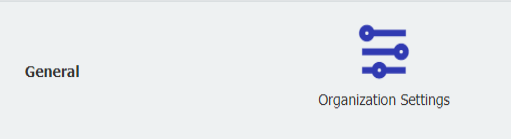
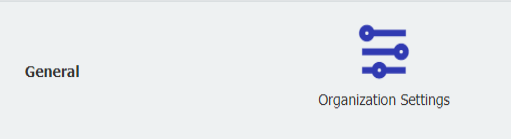
3. Enable Guest login by clicking on the  checkbox. The guest user will be configured with a predefined DocuWare user. This means the guest user will have the same rights and permissions as the selected user. Click on "Change User" to select the existing user
checkbox. The guest user will be configured with a predefined DocuWare user. This means the guest user will have the same rights and permissions as the selected user. Click on "Change User" to select the existing user
Note: Each guest user logged onto the system will consume the client license associated with the predefined DocuWare user. It is recommended to create a dedicated Guest user to avoid license issues.
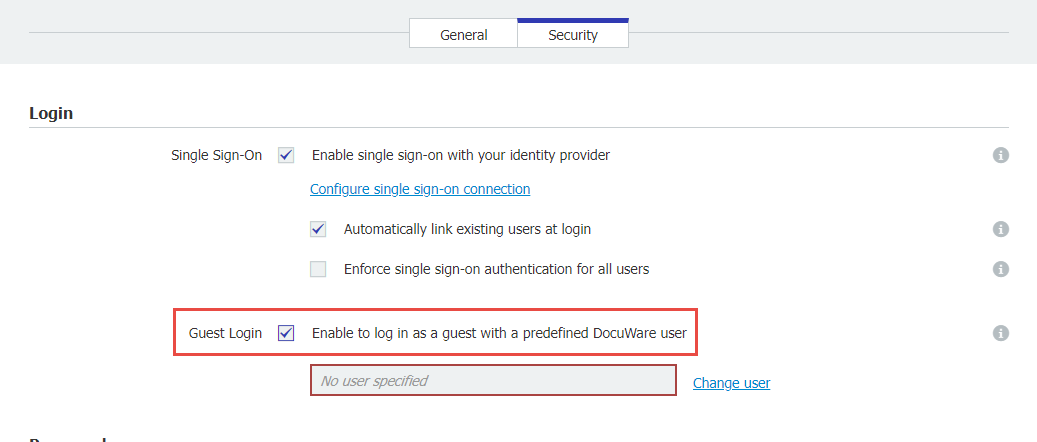
4. Once completed, save your changes, and the Guest login will appear on the DocuWare login page.
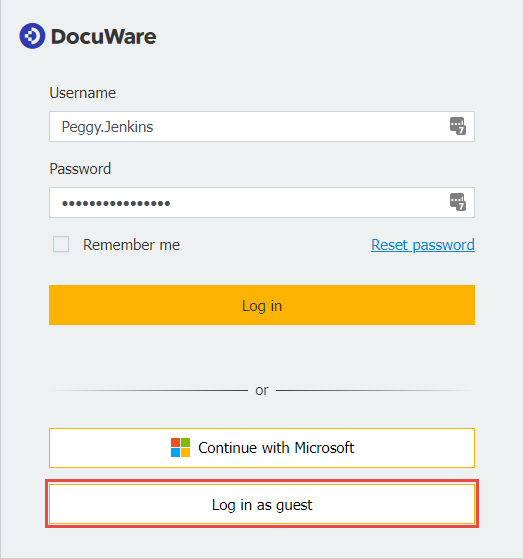
Note: Each guest user logged onto the system will consume the client license associated with the predefined DocuWare user. It is recommended to create a dedicated Guest user to avoid license issues.
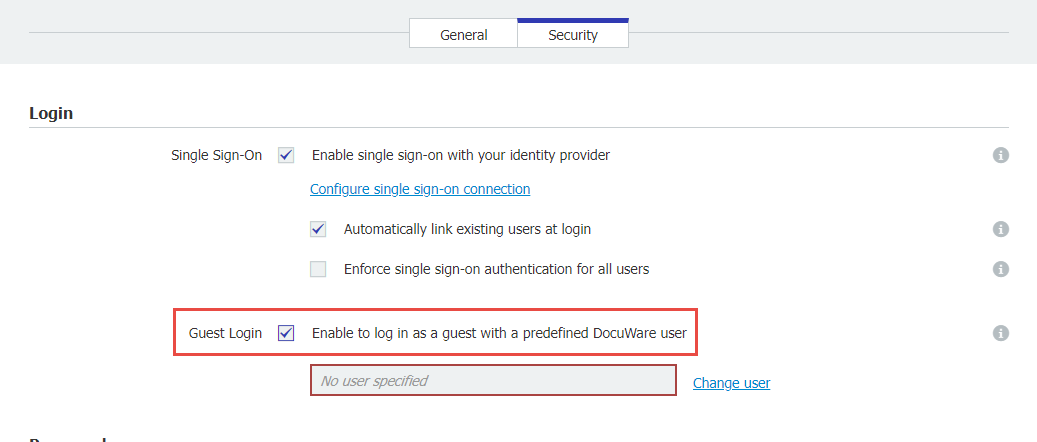
4. Once completed, save your changes, and the Guest login will appear on the DocuWare login page.
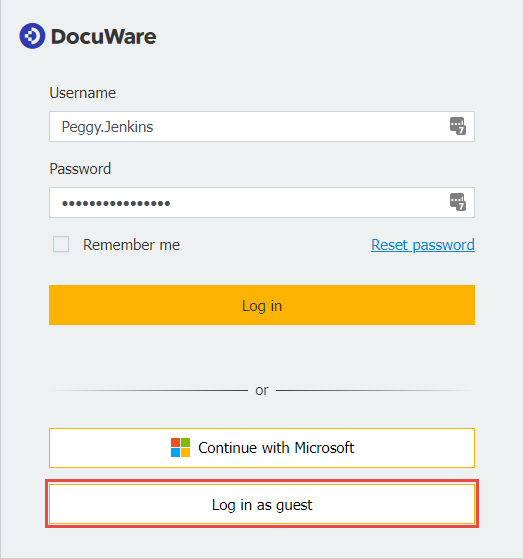
KBA is applicable to both Cloud and On-premise Organizations.


