Problem:
User Sync App will run manually but not on a schedule.
AD Sync logs (found in C:\ProgramData\Docuware\Logs\ADSync) show the error: "Password was saved with a different user account"
Solution:
The user running the task in the Task Scheduler must be the same as the Author of the task. Ensure the same user is running the task by viewing the Author and the When running the task, use the following user account values are the same within the General tab of DocuWare User Synchronization Properties.
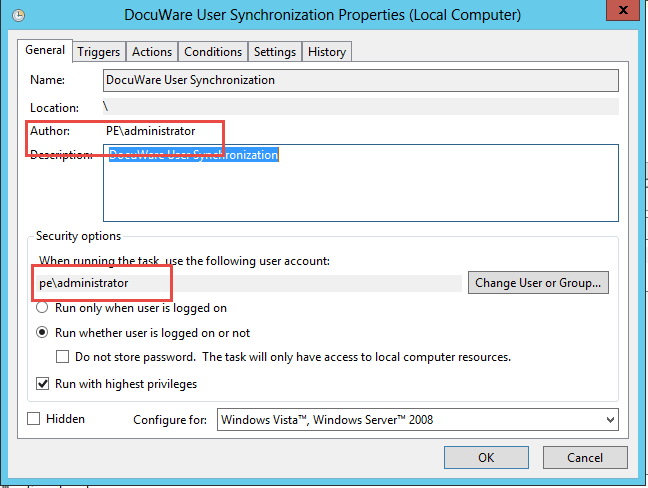
Either change the user to the same as the author, or recreate the schedule through the User Sync App.
Make sure that you use the same account as the domain user with which you started and configured DocuWare.ADSync.exe. Otherwise the encrypted password cannot be decrypted:
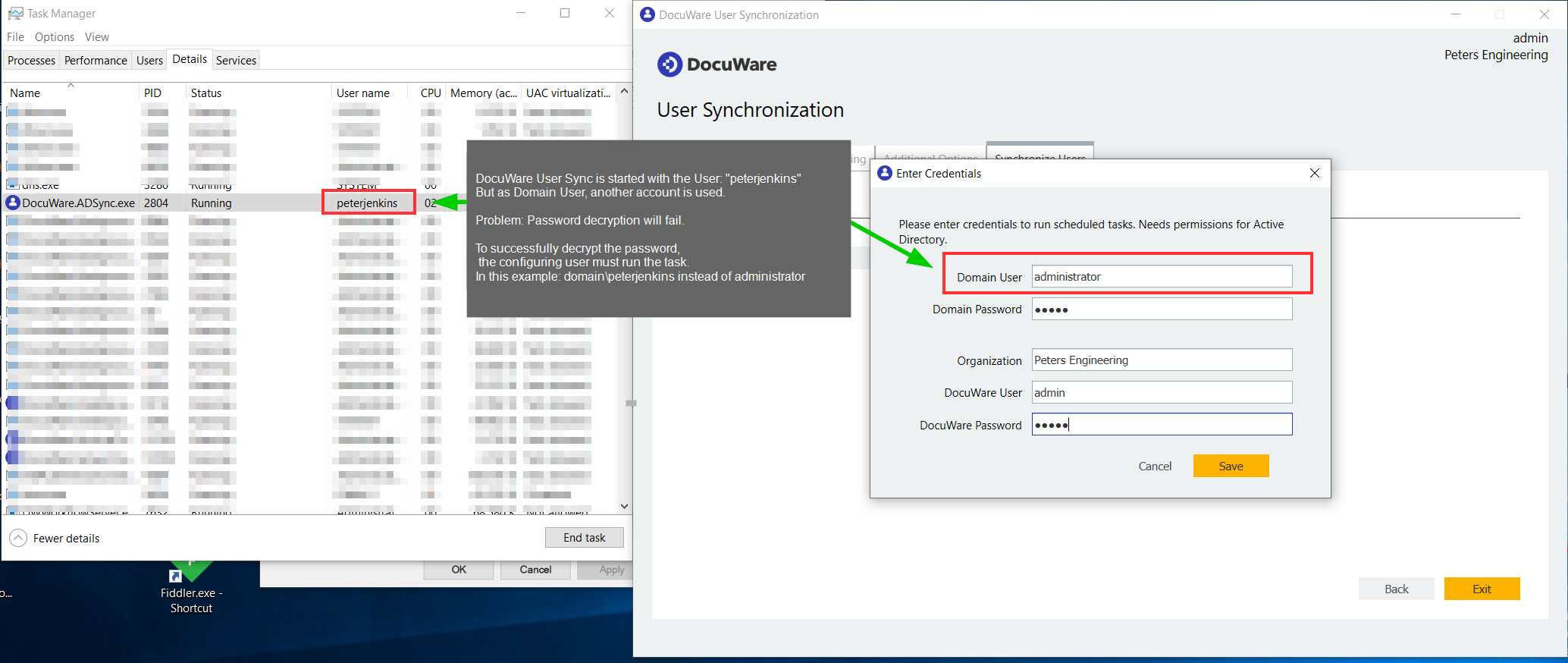
KBA is applicable to both Cloud and On-premise Organizations.
Views:
This article is valid for DocuWare versions: 7, 7.1, 7.2, 7.3, 7.4, 7.5, 7.6, 7.7, 7.8, 7.9, 7.10, 7.11, User Sync App, Schedule


