Question:
How do you increase the number of entries in a select list dropdown within the Web Client?
Answer:
The amount of select list entries is set to 50 by default. You can change this value by doing the following:
1. Navigate to C:\Program Files\DocuWare\Web\Platform and open the "Web.config" file.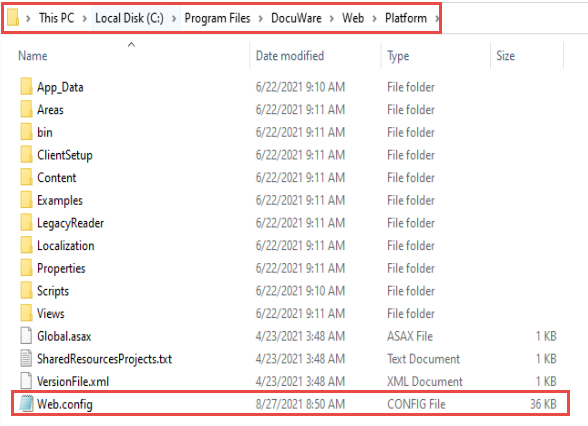
2. Locate and adjust the following parameters within the Web.config file to the desired value.
<!--Specify how many results to get for select lists.-->
<setting name="SelectListsMaxCount" serializeAs="String">
<value>100</value>
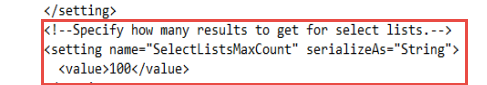
Once completed, remember to save the file changes.
Note: Increasing the default value can affect system performance. This solution can only be implemented in On-premise organizations.
KBA is applicable for On-premise Organizations ONLY.


