Question:
How can I create an external select list using a database connection?
Solution:
To create an external select list using a database connection, please complete the following;
If you wish to use a database outside of the DocuWare database suite, we must create a database connection within the DocuWare Administration pointing to this particular database.
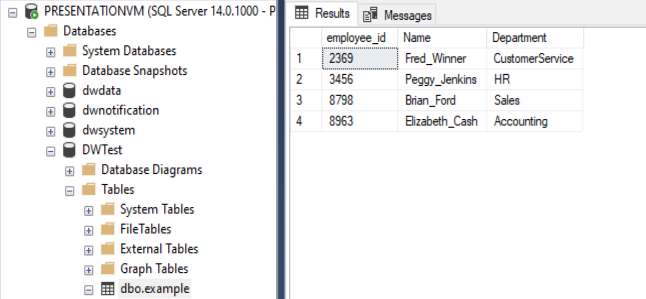
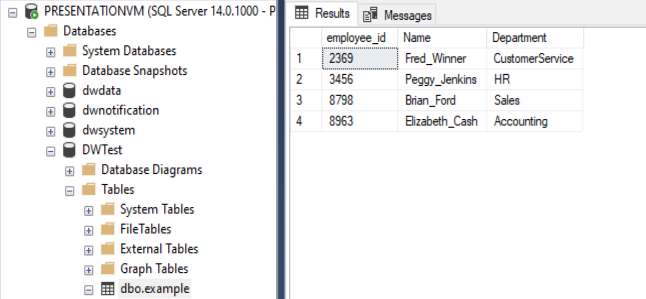
1. Open the DocuWare Administration Tool and navigate to DocuWare System> Data connections. Right-click on Data Connections and select Create New Database connection.
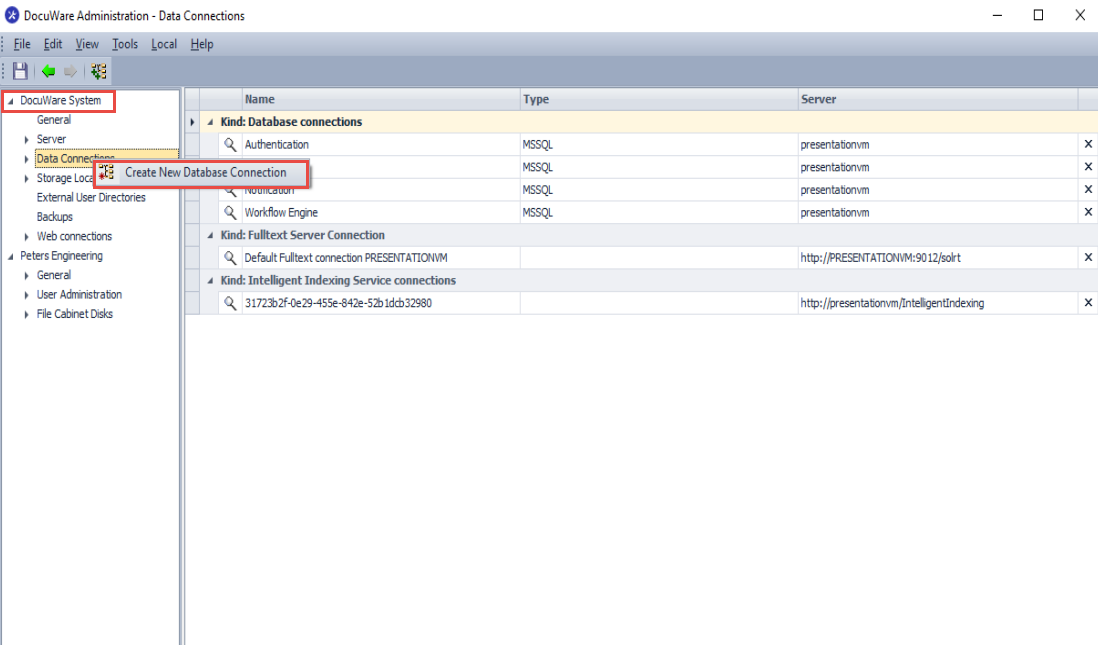
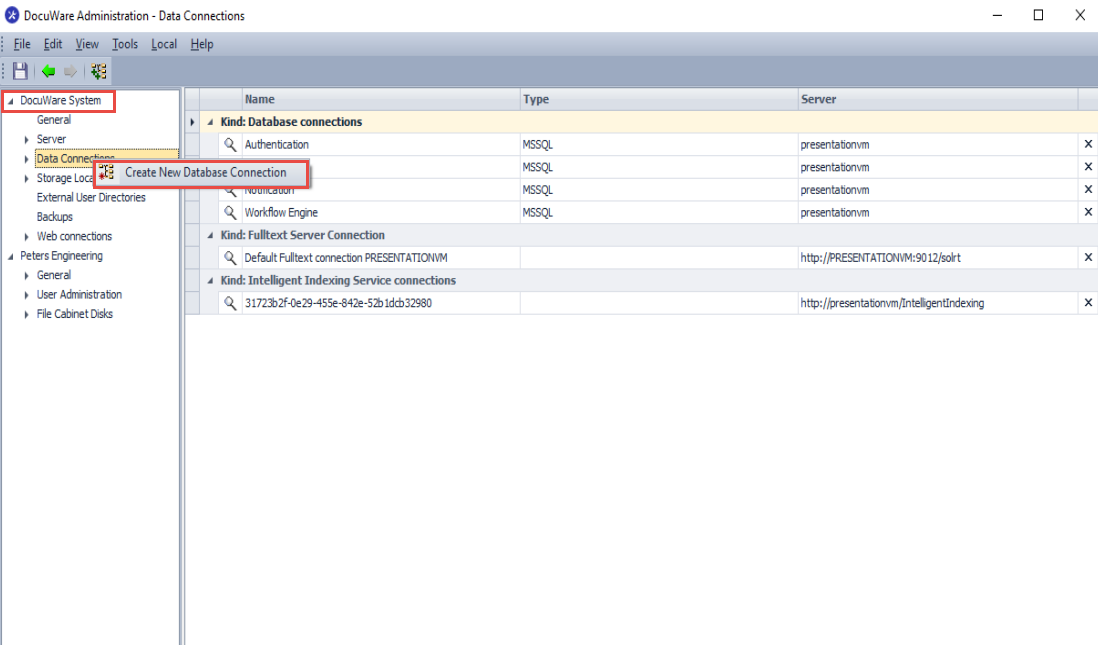
2. Name your connection, select the used for functionalities, and the type of driver being used. Since we will be configuring an external select list, ensure the Select lists option is checked off. We will also have to input the Database server name, port being used, Database name, and lastly, the database credentials.
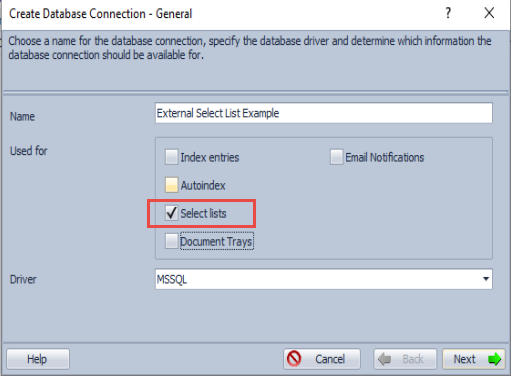
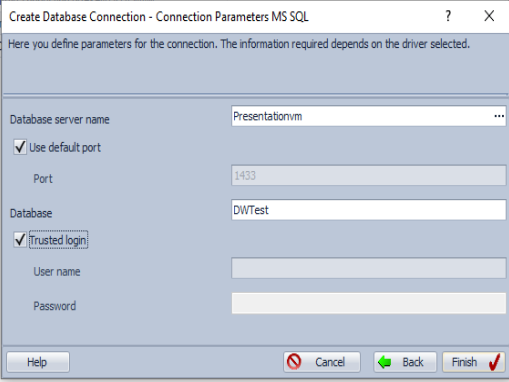
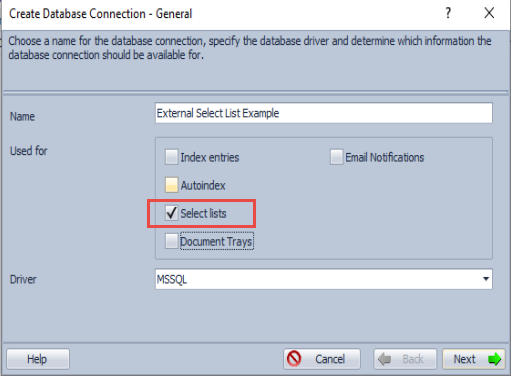
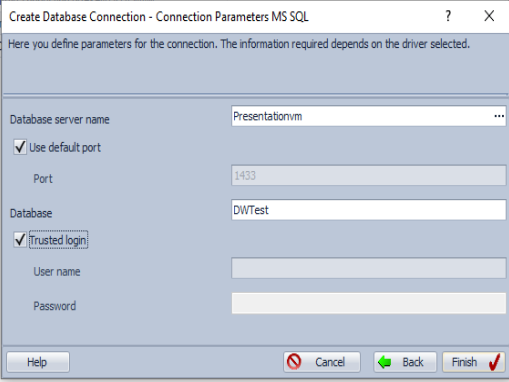
3. Once our database connection has been made referencing the desired database, we can now configure the external select list. From the Web Client, go to the Configurations page and open the Indexing Assistance plugin.
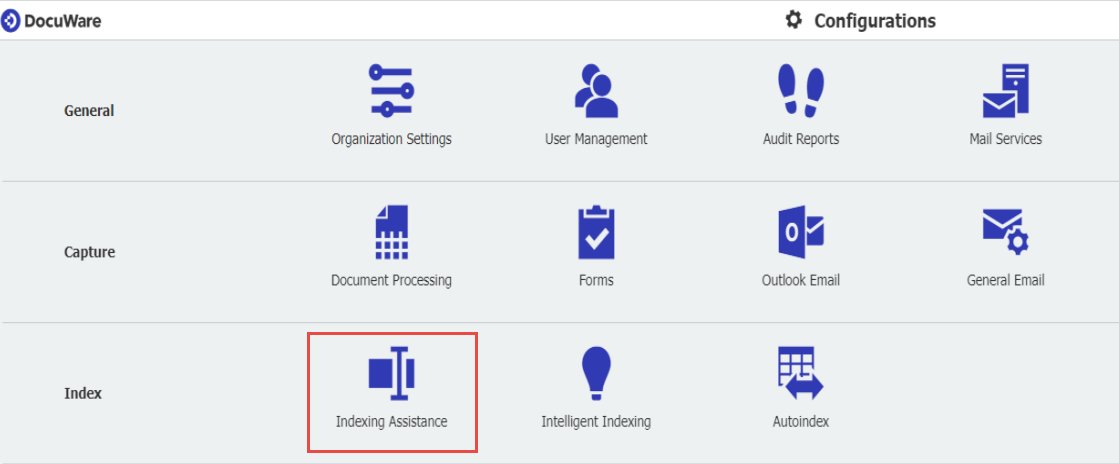
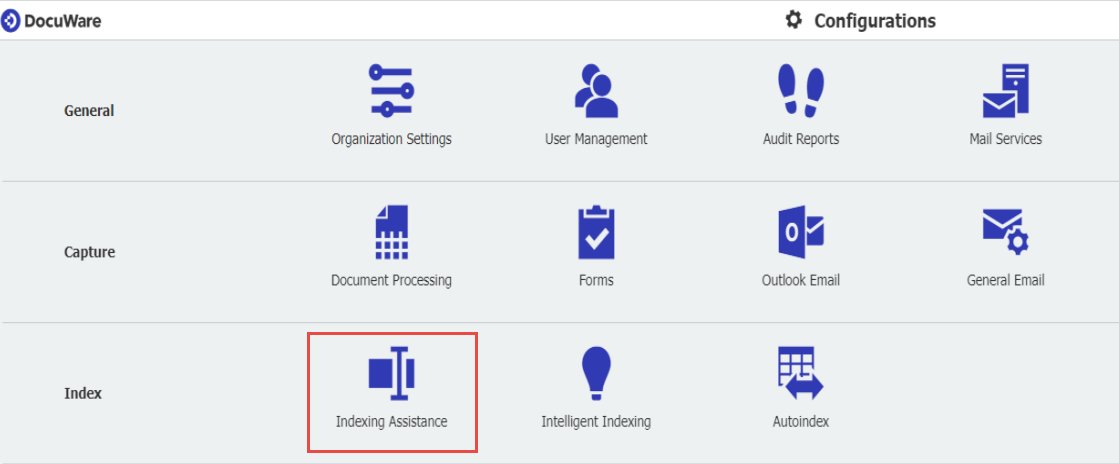
4. Select New select list >External. Verify that creating a select list from the database connection is enabled, then click Configure data source.
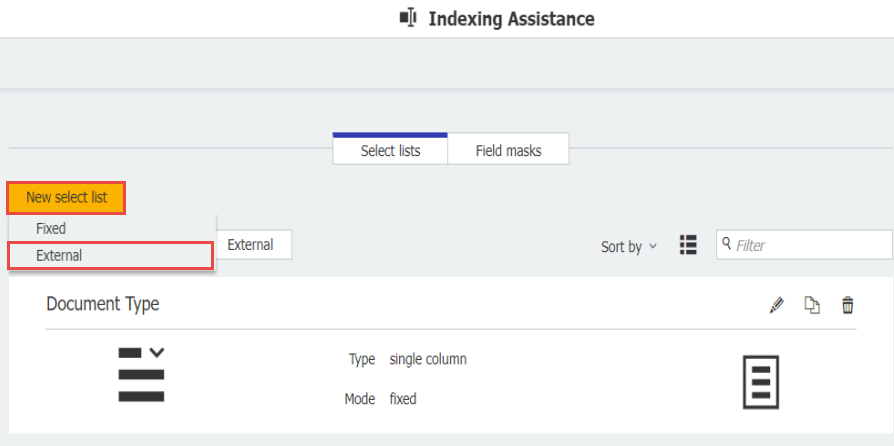
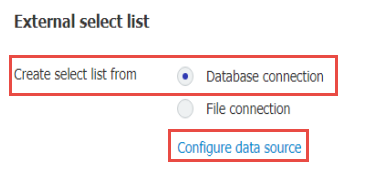
5. From the dropdown, select the newly created database connection and proceed to configure the select list to your desired preference. Once completed, select OK at the bottom right of the page and save your configuration.
Your external select list based on a database connection is ready for use.
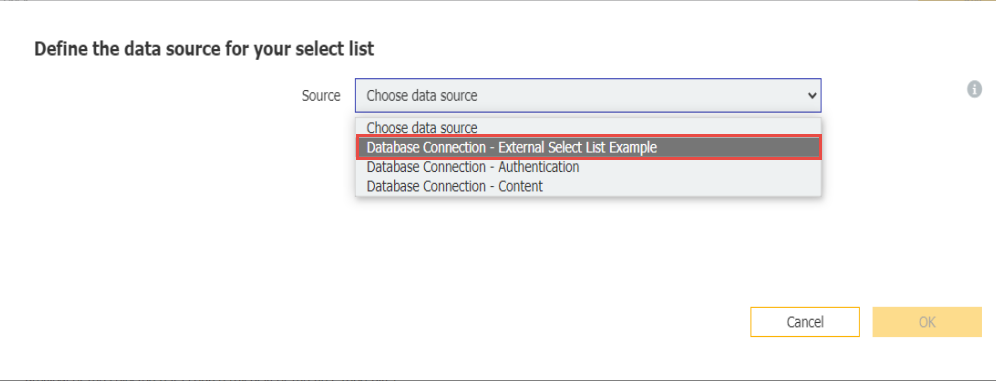
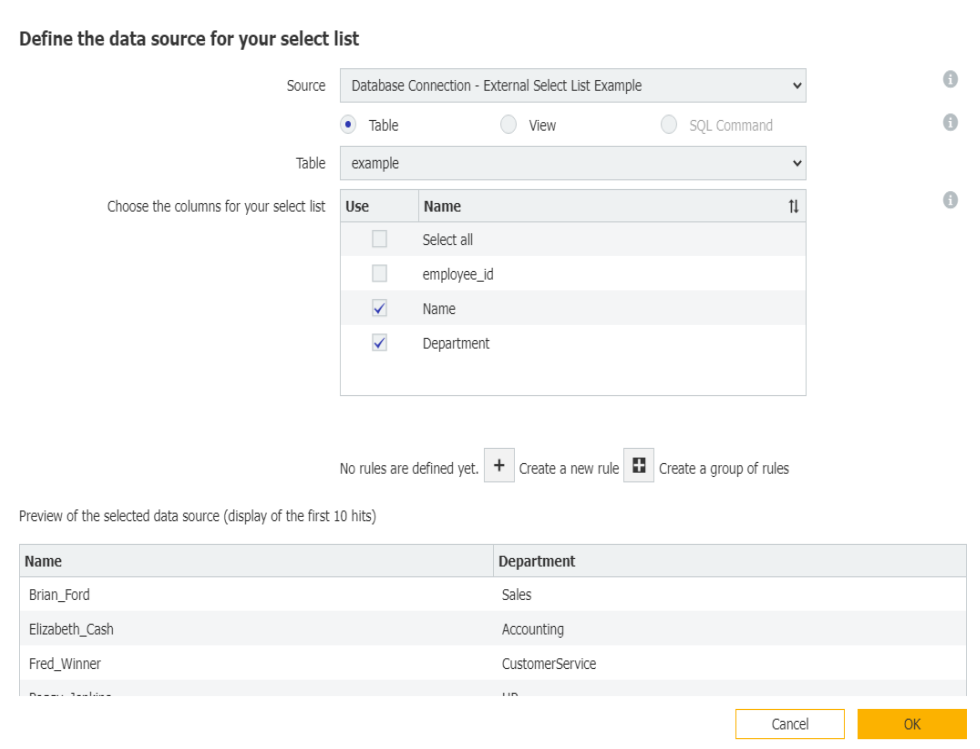
KBA is applicable for On-premise Organizations ONLY.


