Behavior:
Desktop apps stop working after applying or updating your SSL certificate.
Answer:
To resolve this behavior, please log into the Web Client and re-connect your Desktop applications by navigating to the dropdown under your user name and selecting Desktop Apps > Connect to Desktop Apps;
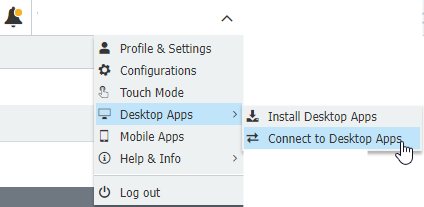
KBA is applicable for On-premise Organizations ONLY.
Desktop apps stop working after applying or updating your SSL certificate.
Answer:
To resolve this behavior, please log into the Web Client and re-connect your Desktop applications by navigating to the dropdown under your user name and selecting Desktop Apps > Connect to Desktop Apps;
KBA is applicable for On-premise Organizations ONLY.


